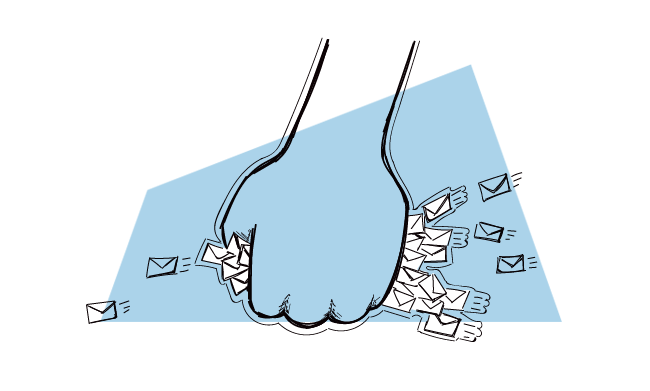We tend to think about email statistics just from a business perspective. Obviously, we want a 100% open rate and no fewer replies. That would be amazing, wouldn’t it? And if it turned out that the majority of replies were positive, we would win. However, the business advantage of getting high email stats is nigh on impossible without taking proper care of email deliverability.
Keep on reading to learn how the reply rate affects email deliverability.
What is email engagement rate?
Well, you might have stumbled upon the term “email engagement” while you were reading blogs about email marketing metrics. Email engagement rate is well-known among email marketers. And it’s rightly so. This metric determines inbox placement.
How does it affect inbox placement? If few recipients engage with your newsletter, your email lands in the SPAM folder. Conversely, if most of your recipients are engaged in your email, it gets delivered to the main inbox, that is, you have a high inbox placement.
How does it relate to cold email?
Yet, cold emailing and email marketing differ profoundly. Should we be worried about the email engagement rate? Unfortunately, a low engagement rate can spoil your deliverability.
In order to provide top-notch service for their customers, email providers need to show the recipients only the kind of messages that those recipients enjoy reading. That’s why Gmail, for example, introduced some new features to measure engagement.
That is crucial for cold emailing, because email engagement rate measures any sort of interaction a recipient has with your email.
What are such interactions? They include:
- email opens (how many times someone opens your email)
- email dwell time (how much time someone spends reading the email)
- email forwards (did the recipient send your email somewhere else?)
- email replies (did that addressee reply to your email?)
- email clicks (did that addressee click your email/links in it?)
- email complaint receipts (were there any complaints issued?)
- email marked as SPAM (did the recipient throw your email to SPAM?)
Therefore, how much time prospects spend on reading your email matters to email deliverability. If they delete the email immediately after opening, it lowers your email engagement rate. If your prospects keep the email open, that’s a sign that you’re not a spammer.
Similarly, let’s say some addressees forwarded the message to their colleagues. What happens then? The engagement rate increases. So it does when the addressees replied to your email.
All in all, the email engagement rate gets affected every time a prospect interacts with your message. Problems start when the prospects in your campaign ignore your email. It messes up with your email deliverability and can get you in trouble.
How to fix a low email engagement rate?
So you’ve noticed that something is wrong with your cold email campaign. Your email open rate cries for help, not least your reply rate is nigh on zero. You suspect that your email client detected that your engagement rate dropped, and now you’re experiencing deliverability issues. But how to fix that?
The process of fixing a low engagement rate isn’t any different than an email address warming-up process.
Here are the exact steps you should follow to revive your email engagement rate. You may remember it from our blog post about warming up an email address. It goes like this:
- Compile a list of trusted email addresses; for example, email addresses of your co-workers (if they’re on a different domain than the one of your outreach domain), or email addresses of your family members, friends. The more varied the list, the better.
- Send them a message but avoid using any templates. It’s best to send everyone a different email copy. Write something that seems like a real email conversation, nothing scripted. At the end of the message, ask them to reply.
- When they reply, respond back. Repeat the cycle for a while. Trust me, it’s necessary. You show the filters that you’re a genuine email sender.
- After a couple of successful email exchanges, move on to automating the email sequence in Woodpecker. But don’t do anything huge yet. Prepare a small campaign aimed at 10-20 prospects. If you’re not sure whether they reply or not. You can start from some warmer cold email. As you know, cold email tool isn’t only for sending cold emails.
- Take care of the subject line. Use personalization snippets. Make sure the HTML code of the email is clean. If you’re copying text from a text editor, first paste it to Notes on your computer before putting it to Woodpecker. Set up large sending windows.
- Once you lead some interesting conversations, create larger cold email campaigns. But go heavy on personalization.
Overall, the most important thing in all of this is proving that the recipients want to read your emails. They are curious enough to open it, spend some time reading it, and if you get your targeting well, they reply.
How to boost the email engagement rate?
As I already mentioned, the way people interact with your emails tells a lot about their engagement level. Won’t you agree that those who open it once are definitely less engaged compared to those who reopened it two, three or five times?
It’s similar with link clicks. You can easily tell that a person who clicked on a link in your email copy at least once has a higher engagement level than someone who didn’t do it all.
Now, how to use these observations to increase and further develop your prospects’ engagement?
You can adjust the content of a follow-up email according to how your prospects’ interacted with an opening message. For example, if a prospect opened the first email from a sequence just once, the aim of a follow-up should be to ignite their attention. Perhaps you could rephrase your value proposition to better reflect their business needs.
If a prospect opened your email two, three or more times, it’s fair to assume the message caught their interest. In this case, you can nurture such prospects further down the funnel by sending them a link to a relevant case study and encourage them to set up a call with you.
The process seems pretty doable with 5 prospects, but how to send engagement-based campaigns on a bigger scale? If-campaigns can be of great help here. You can create two follow-up sequences within one campaign. Whether a prospect receives one or the other version of a follow-up depends on whether they meet a condition you set up.
What else can you do to improve your email engagement rate?
There’s more you can do to shun away from a low engagement rate. It’s not difficult. I think if you’re reading our blog for a while, you’re much familiar with what I have to say here. What’s my advice?
- Work on your targeting – send cold emails to people who can benefit from your business relationship; they will value your email and what follows, they will find it engaging. Read more about why targeting is so important in cold emailing..
- Put a signature in the copy – people assess your credibility through the signature you put in your email; make sure it has your name, job title, photo and company link. Here’s how a perfect signature for cold emailing should look like.
- Add value in each email – your message isn’t supposed to be about you and your business, it should help the addressee. Provide value in each line of your email. More about it.
- Don’t send too many emails – you might be tempted to upload as big .csv file as you can into Woodpecker, but stop and think about it. Will everyone be equally engaged? Check why it’s better to run small campaigns.
- Keep your template varied – besides adding custom snippets, there’s also another way of proving to filters that you’re a legitimate email sender. It’s switching the template of your messages from time to time.
- Edit the “From” line – with that, the addressee gets an idea who sent the email and what they can expect from it. Learn how to leverage that to your advantage. Learn how to leverage that to your advantage.
- Craft a compelling subject line – it’s like a key to your prospect’s heart; make a compelling one, and your addressee won’t resist clicking on it. More about it.
- Give a way to opt-out – if a prospect doesn’t know what to do with the message, they could mark your email as SPAM. You don’t want that. Read more about why you should always give your prospects an option to opt-out.
Back to you
Cold email sending is getting more nuanced day by day. It seems that we cannot be successful with it if we don’t master the tricky part of email deliverability. Even if we tackle the technical side of email sending, with poor targeting and scarce email personalization, we can still get into trouble.
What do you think about the email engagement rate? Have you ever get into trouble because of low engagement? Share your thoughts in the comments below.
READ ALSO

4 Definitive Reasons Why Targeting Drives Cold Email Outreach
Master the art of targeting and you're bound to unleash the full potential of your cold email campaigns. Here are 4 good reasons why targeting should become your core practice for cold emailing, because it influences everything from locating customers to crafting personalized messages that engage and convert. This is a guest post by Piotr Zaniewicz, CEO @RightHello. If I was to create a list of experts on lead generation, or B2B outbound sales process, Piotr and his team would definitely be in top positions. If you're not sure what targeting is and why you need it for your cold email campaign, make sure you don't skip this one.

How & When to Test Email Deliverability? List of Tools & Alternatives
Are you taking good care of your cold email campaigns’ delivery rates? There are a few tools our team uses to help Woodpecker customers test email deliverability and improve it. In this post, we share this list with you and explain how & when you can use email deliverability tools by yourself.

How to Improve Cold Email Deliverability?
Do you think all your emails get delivered to your addressee's main inbox? Are you sure they really do? Here's about email deliverability and how much we should care about it sending cold emails. Can we raise it? If so, how to do that? This post is about people, bots, human-like bots, bot-like people and about how all of them decide whether our emails get delivered or not.