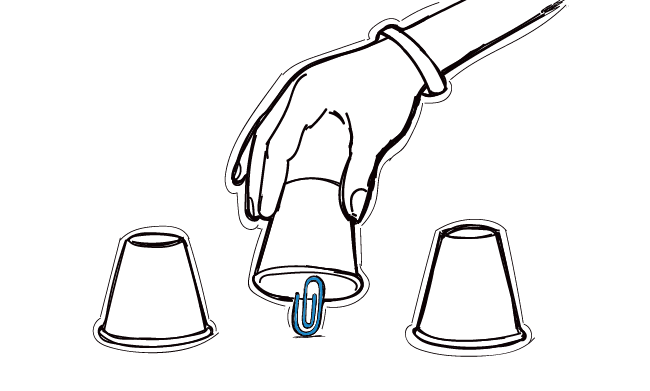I’m sure you’ve read somewhere on the web that putting personalized visuals and video in your email copy is the next big thing in email outreach. There are a lot of case studies that vouch for their effectiveness in increasing reply rates.
Embedding a video in an email just seems like the obvious thing to do, doesn’t it? Adding video to email marketing campaigns of every kind is so easy and effective that you’d crazy not to, right? Learning to embed videos in your emails takes a minute and gives you lots of options.
Even here at the Woodpecker blog, we have a guest post about including GIF into B2B emails. But is it worth the effort? What could go wrong? And how do you do it anyway? Let’s take a look.
Should we embed video into emails?
Embedding video and images into email is here to stay. It makes your emails more engaging, more visually stimulating and helps them draw attention to elements within the email. Email campaigns with embedded videos achieve better results and email clients support embedded videos in your emails.
Read: What to Write In an Opening Message to Ace Cold Outreach? >>
As long as videos in email boost metrics like click-through rates or drive more traffic to a landing page or blog post, marketers will have all the reasons they need to continue to embed video in email marketing campaigns.
However, at the same time, you can argue that cold emails should be as simple as possible because they’re meant to start a conversation. You’re writing a personal message to a personal inbox and nothing builds trust as much as simplicity. The graphics and attachments are only a distraction from the purpose of the email: to get a positive reply from your prospect.
Maybe adding video to your email shouldn’t be part of your email marketing strategy after all?
There are those who think that emails, especially in cold email marketing, should be as simple as possible, almost like a text message, without fancy graphics or video content. It should be more like a personal message, not a flashy promotional offer. In this school of thought, adding video directly to your message only distracts from it.
Source: 6 Trends in Cold Email that Will Help You Get New Clients Abroad >>
There is no right or wrong answer here, only options and a reminder that one size does not fit all. Will your audience respond well to a video gif? Or maybe a video link is enough and they can click if they want to watch? Or maybe it’s better when the video plays automatically in the email?
The only way to find out how putting video in your emails will work is by testing it out. There’s no doubt that the power of video has proven itself for many but that doesn’t mean it’s a winner for everyone. It’s something you have measure and consider how it affects the “user experience” of opening your cold emails.
If you’re sure that a video or an image will showcase your personality more than a text email, do try it. Nevertheless, it might be a risky strategy. Why? Because an image/video that we put in our email copy may not be visible for all email providers or may scale strangely.
Also, if you decide to add a video and want to test the results, remember to only change one element between the two tested variations. When other elements, like email subject line or video hosting platform, are also different, it’s hard to say which element impacted recipient actions or impressions. Test one element at a time.
What happens to an embedded image inside the email?
Now we know that there are two situations in email marketing in which your strategy of putting an image inside the email could go wrong. It’s either that your prospects cannot see it or the image doesn’t scale well.
Your prospects can’t see the image
Some email providers block displaying external images to their users by default.
They do that because putting an image inside an email is a well-known spam tactic and blocking images is done to protect users. Obviously not everyone who sends an image is sending spam but some email providers switch images off by default while giving users the option to enable images if they choose to.
Email service providers — Gmail, Outlook, etc. — constantly update their policies on images so check your account for the most current information.
According to Litmus (see the article), Outlook, AOL Mail, Yahoo! Mail, block images by default. So do a few operating systems on mobile phones, such as Windows, Android 4.x, BlackBerry, or phone apps, like Yahoo, AOL Mail, etc.
Your prospects see a strangely scaled image
Additionally, even if an email host shows the image/video within your email, it can change its original proportions, or rotate the image. And if your image is an integral part of your message, you appear unprofessional and spammy.
Your image scales oddly because various email providers interpret the HTML code differently. Some email providers do not support the embedded styles (for instance, Outlook). Moreover, if an email client encounters an error, it removes your entire <style> block. That’s a risk I don’t know you want to take.
What about putting a video in the email body?
It can be risky to include an embedded video. Only Apple Mail, Outlook for Mac, iOS, some Android built-in email, and Thunderbird support embedded video display (source). Also, very large messages can be clipped by an email client, making it impossible to play your video.
Instead of embedding your video into the email body, try using a static image frame (a screenshot from the video) and superimposing a play button over it. Prospects click on the image and they’re taken to a landing page where the full video itself is hosted. Set the video to autoplay, so that recipients only have to click ‘play’ once. This will allow them to watch the entire video without a problem.
To set this up, you will need to host the file externally and know how to get a URL for an image to link it correctly.
Still, I want to put image or video in my B2B email
If you feel strongly about the phrase ‘a picture says a thousand words’, and can’t stop thinking about videos in your email, go ahead. We’re not saying you can’t or shouldn’t. However, you will need to prepare yourself for a lot of testing and some HTML knowledge.
Here’s a step-by-step video explaing how to add an image in your email.
Make sure the message is clear without image/video
A video or an image should be an added touch to your email; not a core of your message. Prospects should understand the purpose of your email and the value you give without seeing the visuals. So write a convincing copy and treat an image/video as an emphasis on what you’re trying to communicate. You shouldn’t need a Youtube video to explain what words alone should do.
Test your email copy
It’s better to set up a free account at as many email hosts as you can, send your email copy and see whether the image/video looks all right. You can also read our help article about different ways of adding an image into Woodpecker >>
Fortunately, I found a tool that lets you test your email, PutsMail. It’s designed for marketing emails but why not check your cold email with it?
Just paste the HTML code of your message and send it to your test accounts.
Here are our help docs that guide you through the process of embedding videos and multimedia into Woodpecker campaign. The first one pertains to adding images and the second one is about including the video into email copy. Check them out.
Remember that identical emails sent through different service providers like Gmail, Outlook and others will be “rendered”, or appear, differently when they reach inboxes. Test your message to see if a particular email provider is significantly different from others in a way that impacts your message.
Adding video in an email is common now because it works but there is a technical side of things to pay attention to. If you want recipients to be able to watch the video in an email without technical problems, a little testing is in order first.
It’s easy to embed a video in an email but you need to know that everyone will perform smoothly on the recipient’s end. Not all email clients support embedded videos in your emails in the same way so be aware of the differences where they exist.
READ ALSO
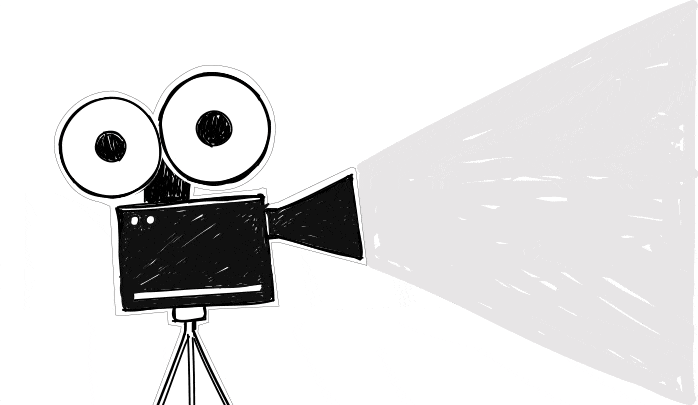
A Guide to Personalized Email Using Individual Videos and GIFs
As I've said in the previous post, cold emailing isn't easy. You need to run many tests, see what works and what doesn't, until you find your own take on the process. Also, you're competing for prospect's attention with other "cold emailers". To win, you may like to borrow practices from other email senders, be that email marketers. Julia Samoilenko, Marketing Manager at Chanty, wrote a guest post about using videos and GIFs in email, an on-trend practice among email marketers. Of course, it won't work on every group of prospects, but some of you may want to test it out. Maybe in follow-up emails?

Fonts, Pics & Links in Cold Email – Should We Ever Use Them?
Have you ever had an idea to use some special fonts, bold, or underline in your cold email? Have you ever tried including links or pics? Have you been tempted to add attachments to your messages? Here’s about the graphic form of cold emails that work (or don’t work) and the reasons when and why they work (if they do).
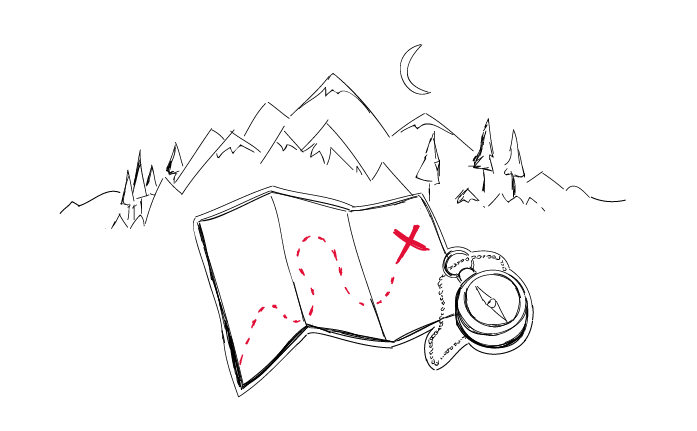
Step-by-Step Practical Guide to a Cold Email Campaign That Gets Delivered
Sending an automated cold email campaign is just a start. In the end, you want your emails to actually get to your prospects' inboxes. And to make that happen, it's crucial that you properly plan and set up your cold email campaign in every detail. I wrote this post in cooperation with our Support team and our Head of Integration & Deliverability, because we observed that many of our users still need help when it comes to properly adjusting their cold email campaign settings.