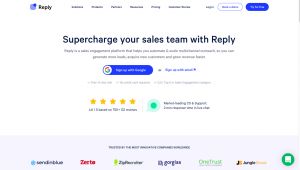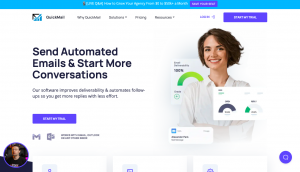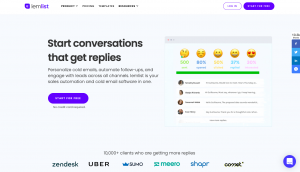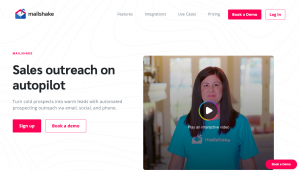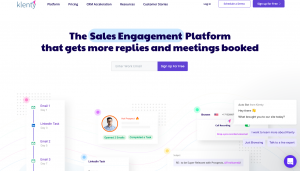So you’ve decided to take your own sales team to the next level and you’re on the lookout for a cold email tool that will fit your needs perfectly and speed up your sales cycle.
The thing is, though, that there are lots of choices when it comes to the best cold email software out there, and sometimes it’s not easy to find the one that’s right for you.
I’ve made things a little easier by preparing a list of the best platforms for cold emailing. Use it to compare your options and find the right cold email software for you.
What should you look for in cold email software?
First things first – what features should a good cold emailing tool have? The best cold email outreach tools and software platforms share these features:
Deliverability
- a sending algorithm that sends emails at random time intervals, just like a person would, to spread sending times out and look more natural
- email verification to avoid bounces and protect your domain reputation
- custom tracking domains
Personalization
- custom fields to add elements that allow you to personalize your campaigns at scale
Automation
- automated follow-ups
- reply detection (which stops the sequence)
- A/B testing to optimize your cold email outreach
Integrations
With the business tools you regularly use to get your job done, like:
- HubSpot
- Salesforce
- Calendly
Woodpecker Cold Email
Deliverability
We make sure Woodpecker’s sending algorithm is geared towards ensuring the best deliverability possible. Woodpecker sends emails at random moments within a specified time frame to mimic human sending. All good cold email software platforms do this to help your messages avoid being labeled as spam emails by the email service provider used by your recipients.
The ability to verify multiple email accounts and addresses is important too. Every time Woodpecker sends an email campaign, each email address gets verified just before it’s sent. The built-in real-time email verification helps you to avoid bounces.
Without email validation, you can ruin your campaign statistics by sending messages to inboxes that are full or addresses that don’t even exist.
Woodpecker is the best platform for cold emailing since as a user you can use the warm-up add-on, which is at least 5x cheaper than other warm-up tools. It helps you build a strong email reputation and ensure that your emails end up in the primary inbox and not in the spam folder. Thanks to AI, it interacts positively with your email account with real emails and email content, making the whole process more human.

With Woodpecker you can also track your clicks safely with custom tracking domains. This can be important for your sales process and help your sales team track which leads are at which point of the funnel you have set up.
Two special features that really make our cold email tool stand out from the competition are the Deliverability Monitor and Sending Volume Monitor
Deliverability Monitor keeps track of your sending processes and deliverability trends. By using this feature, you can notice if there are any potential issues with your deliverability, and react in time to avoid them. Remember that sudden changes in deliverability can be early warnings of serious problems that can affect your email campaigns.

Sending Volume Monitor prevents potential deliverability drops by stopping you from exceeding your email’s provider sending limits. Daily limits on sent messages are assigned per user and Woodpecker automatically pauses your cold email campaigns if you come close to exceeding them. This helps to prevent your cold email outreach campaigns from getting blocked by your email provider.
Automation
Of course, all cold email marketing software allows you to automate follow-ups and create email sequences — these are core features of any cold email tool.
Woodpecker detects replies from your prospects and automatically stops email sequences when someone responds or gets in touch with you.
One of the most useful cold email marketing tools you get with Woodpecker is the ability to A/B test your messages. You can test up to five variations of a message to see which one gets the best response from your recipients.
Another automated feature is the ability to send follow-ups in the same threads as your opening message.
Personalization
You can use snippets (custom fields) to add a human touch to your messages and easily personalize your sales outreach.
To better tailor your messaging, you can set conditions based on prospect behavior, and even start your campaign with a condition. Personalized email campaigns always get better results, so these tools to enhance your cold outreach are a must when reaching out to prospects without prior contact.
You can also send emails in the prospect’s time zone. Woodpecker will automatically match the country with the timezone once your prospect’s country is included in your data.
Integrations
Woodpecker is natively integrated with all these tools and more:
- Calendly
- Pipedrive
- HubSpot
- Google Sheets
- LeadFuze
- UpLead
- Hunter
- and more
Free trial & pricing
Free trial: 7-day free trial
Pricing: You pay for what you use. You build your own plan by picking how many emails you want to send and which add-ons you need:
- Advanced campaigns
- API keys & integrations
- Woodpecker Agency
The cheapest plan starts with $25 monthly (annual subscription)
If you go with the annual plan, you get 2 months for free.
Snov.io
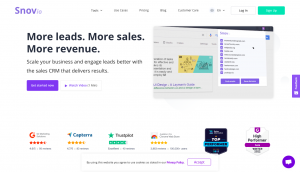
Deliverability
This cold emailing tool verifies your emails, but it does so in bulk. You need to import the list. This means they’re not checked in real time.
Snov.io doesn’t offer an email/domain warm-up feature, so you’d have to handle the process manually.
Automation & personalization
Snov.io offers some email automation features. It makes A/B testing available but it’s only available for users starting with an M plan. So, if you have an S plan or freemium, you won’t be able to A/B test your emails to find the best-performing version for your email campaign.
You can add conditions to your campaigns that are based on prospect behavior.
You can send personalized cold email campaigns by using custom fields.
Integrations
Snov.io is natively connected with Pipedrive. To use it with other CRMs and tools, like HubSpot, Zoho CRM, Salesforce and Asana or Airtable, you have to do it via Zapier.
Free trial & pricing
Free Trial: Snov.io offers a free trial.
Pricing: There are 6 options:
- S, for $39 per month – for startups and solo entrepreneurs. Includes 1000 credits and 5000 unique recipients.
- M, for $99 per month – for small sales and marketing teams. Includes 5000 credits and 1000 unique recipients.
- L, for $189 per month – for companies expanding their reach. Includes 20000 credits and 30000 unique recipients.
- XL, for $369 per month – for sales teams. High-powered solution. Includes 50000 credits and 50000 unique recipients.
- XXL, for $738 per month – for agencies and enterprises. Includes 100 000 credits and 100 000 unique recipients.
Reply.io
Deliverability
Reply.io has a warm-up feature to boost your cold outreach campaigns. You have to pay for it extra, though – $29/month per account. This cold email software validates the email addresses on your list with a built-in integration, and you can also use custom tracking domains.
Automation
Reply.io detects when someone writes back to you, and you can also A/B test your messages to see which one gets better engagement.
Personalization
This cold email tool allows you to personalize the content of your emails with variables. You can also use conditional variables to add conditions of if/else format within your email sequences.
Free trial & pricing
Free trial: You can try Reply 14 days for free.
Pricing: There are three types of plans: Sales Engagement, Email Search, and Email Warm-up.
- Sales engagement is divided into 3 user types. For businesses, the prices are $70 a month per user (starts at 3 users), $60 a month per user (starts at 5 users), or $50 a month per user (starts at 10 users).
- Email Search has three options, too: free, $49 a month with 5000 email credits a month, and $99 a month with unlimited email credits a month
- Email Warm-up – $29 a month per email account
Quickmail
Deliverability
Cold email platform Quickmail gives their users an email warm-up option. This feature is called Auto-Warmer and it’s free for up to 50 inboxes per account per user.
This cold email tool allows you to verify emails, but it costs extra – you need to buy credits every time you want to verify email addresses on your list.
Personalization & automation
If you’d like to increase your prospect engagement with email personalization, you can do it with Quickmail’s integration with Hyperise.
You can A/B test your emails with Quickmail and see which variation does a better job engaging prospects.
If you’d like to send a follow-up in the same subject line or thread as your opening message, you can’t do it with Quickmail.
Integrations
Quickmail integrates with email verification tools like DropContact, ZeroBounce, and NeverBounce, and other business software, such as Aircall, Twilio and Slack.
Free trial & pricing
Free trial: Quickmail offers a 14-day free trial.
Pricing:
- Auto-Warmer Plan is free
- Starter Plan: $59/month. You can send 500 emails a day per inbox with this plan. Everything from the free plan plus Bounce Detection, Multi touch email campaigns, auto follow-ups, Live notifications.
- Pro Plan, for $79/month. Everything from Free and Starter Plan plus Zapier integration, Conditional Steps, Auto import spreadsheets and weekly deliverability report. You can send 1500 emails/day/inbox with this plan.
Lemlist
Deliverability
Lemlist is one of many cold emailing tools that offer a warm-up feature (they call it Lemwarm). It allows you to handle the warm-up process automatically, but only in one scenario, which means the process looks the same if you’re warming up a domain and an email account.
When it comes to email verification – another crucial deliverability feature – Lemlist is integrated with Bouncer, but it’s not a built-in integration. To use it, you need to set it up using an API key and configure it on your Bouncer account, and then every time you want to verify your list, you need to do it in your Bouncer account.
Lemlist offers custom domain tracking, which helps to track clicks safely. This cold email tool lacks a way to monitor your deliverability stats, though, and it doesn’t protect you from exceeding your email provider’s sending limits.
Automation
Lemlist has a reply detection feature – when a prospect replies or clicks on a link, it will stop sending the rest of the campaign automatically.
They also allow you to A/B test your emails, which is a must for any good cold email outreach software. You can’t send follow-ups in the same thread, though.
Personalization
With Lemlist, you can use liquid syntax and spin syntax to personalize your message. You can also add text to images you attach in your email, and build a landing page.
Integrations
Lemlist is natively integrated with CRMs like Salesforce, Hubspot and Pipedrive.
Free trial and pricing
Free Trial: Lemlist offers a free 14-day trial.
Lemwarm isn’t available on the trial.
Pricing: There are three pricing plans:
- Email Warm-up – $29/month (only lemwarm);.
- Email outreach – $59/month;
- Sales engagement – $99/month/
Outreach
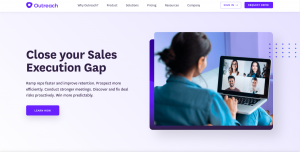
Outreach is a more robust platform for enterprises, and as such is on the higher end in terms of price. It might be more accurate to call it a general sales engagement platform.
Deliverability
Outreach offers many features, but a warm-up system is not one of them. This cold email tool also doesn’t verify the email addresses on your list. You can use custom email tracking domains, though (they’re called Branded URLs).
Automation
You can put prospects in an automated sequence (called a playbook).
You can A/B test your messages with Outreach and use automated follow-ups.
This same cold calling and email tool also offers products such as Outreach Kaia (an in-call transcription assistant) or Outreach Commit (which helps you with sales forecasts). If cold calls are important to you, Outreach might be worth a closer look.
Personalization
You can use snippets to personalize your emails and build message templates.
Integrations
Here are some of Outreach’s native integrations: Salesforce, Google Calendar, Linkedin Sales Navigator.
Free trial & pricing
Free Trial: Outreach.io doesn’t have a free trial.
Pricing: In order to see how much you’d have to pay, you’d need to request that info on their pricing page.
Mailshake
Deliverability
Mailshake has a warm-up system called Warm Up Your Email. When you want to use it, you need to start with setting up your daily sending volume.
This cold email tool also offers email verification – you have to buy credits to conduct it, though, and it’s done in bulk, instead of in real-time before each email goes out.
Automation & personalization
As in all the other cold emailing software options listed here, you can use custom fields to personalize your emails in Mailshake.
When someone replies, Mailshake pauses your email sequence.
A/B testing, which is also included in Mailshake, allows you to test variations of your campaign to see which variation works better.
Integrations
Mailshake is natively integrated with CRMs like Pipedrive, HubSpot, and Salesforce.
Free trial & pricing
Free trial: No free trial.
Pricing: Here’s Mailshake’s pricing:
- Email Outreach option – 59$ per month
- Sales engagement option – 99$ per month
Apollo.io
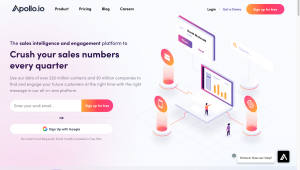
Another one of the best cold email outreach software options is Apollo, which is strongly focused on helping you with prospecting. Let’s see how it looks in terms of cold outreach email features.
Deliverability
Apollo won’t help you with your email or domain warm-up, nor with validating your email list, but they do offer custom tracking domains for safe click tracking.
Automation & personalization
Like every cold emailing platform, Apollo allows you to use custom fields for personalization. You can also A/B test your messages with the software.
Integrations
This cold email tool doesn’t have a large integration base, and to use any integrations you need Zapier.
Free trial & pricing
Free Trial: a 14-day trial, limited to 50 email credits per month.
Pricing:
- Basic plan – $49 per month. Limited to 200 email credits per month.
- Professional plan – $99 per month, unlimited email credits and 50 mobile numbers per month.
- There is also a Custom plan, where you receive everything from the Professional plan, plus some advanced options.
Klenty
Deliverability
You won’t be able to automatically warm up your emails and domains with Klenty. Also, if you want to have the email addresses on your list verified, you have to use a separate tool to do so, as this cold email tool doesn’t offer such a feature.
You can use custom tracking domains, though.
Personalization & automation
Klenty’s Liquid Templates can help you with personalizing your emails, and you can also record and add videos to your messages (if you integrate Klenty with Hippo Video).
This cold email software also allows you to use A/B testing to see which template in a running campaign gets a better response rate.
Integrations
Klenty is natively integrated with tools such as Pipedrive, Zoho CRM, Hubspot, Salesforce and Slack.
Free trial & pricing
Free trial: 14-day free trial
Pricing: There are 3 price plans:
- Start up, billed $55 monthly, includes Email Cadences, API, Zapier Integration, Gmail plugin and Mail Merge.
- Growth, billed $85 per month, includes everything from Start up plan, plus CRm integrations, video personalization, multichannel outreach and more.
- Enterprise, including all options from Growth plan, billed $145 per month, also includes Monthly customer success review, Monthly deliverability reports and IP based login restrictions.
Yesware
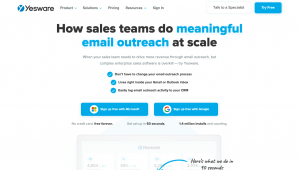
Yesware is an add-on for Gmail and Outlook that helps you track your emails.
Deliverability
With Yesware, you won’t be able to put your email or domain warm-up on autopilot. This cold email tool also won’t verify your email list to make sure your emails don’t bounce.
Automation & personalization
Yesware notifies you when your recipient engages with your email, so you can follow up with them.
It also offers custom email templates that might help you write messages (although using ready-made templates isn’t the best idea).
It’s not possible to A/B test your emails with this cold email software, so it might be difficult for you to see which template in your emails works best for the open rate.
Integrations
You can integrate Yesware with Salesforce and LinkedIn (which means adding LinkedIn Sales Navigator to Gmail), and several other tools.
Free trial & pricing
Free Trial: 14 day trial.
Pricing: There are four paid plan options:
- Pro Plan – $19 seat/month, includes some of the features as: Unlimited email open tracking, unlimited attachment tracking, unlimited email link tracking, personal activity report and email and phone support.
- Premium plan – $45 seat/month, includes pro features, plus unlimited teams, removal of yesware branding, Zoom meeting integration, team reporting and some more.
- Enterprise – $85 seat/month, including everything from Premium plan, plus all Salesforce integration option, trusted IP ranges, Dedicated customer success manager and some more.
- Custom plan – including everything from Enterprise option, plus RingCentral telephony integration, Pay by Invoice, Legal review, Security review and many more.
Ready to send cold emails?
We hope this list of the five best cold email tools and software to send cold emails makes it easier for you to choose. There are a lot of other cold email software and tools out there, and it might seem difficult to find out which one is best for you. Spend some time looking around and see which ones fit your needs best.
Some of the cold email software focuses more on personalization and others on deliverability. The good news is that most of these cold email tools you can test during a free trial.
Now, when you’re ready to start your first cold email campaign – or if you’d like to switch from another cold emailing software – and actually have your cold emails hit your prospects’ main inbox, give Woodpecker a go and start your free trial.
Connect with any email client and start your cold email journey with Woodpecker.
FAQ
How does cold email software enhance the effectiveness of cold email campaigns?
Cold email software enhances the effectiveness of cold email campaigns by providing tools for creating, sending, and tracking personalized cold emails. Features like mail merge and drip campaigns allow sales teams to automate follow-ups and maintain consistent engagement with prospects.
What role does a sales engagement platform play in managing cold email outreach?
A sales engagement platform plays a crucial role in managing cold email outreach by integrating various tools and channels, including cold email software, to streamline the sales process. It helps sales teams coordinate their outreach efforts across multiple channels, including email and cold calling.
How can sales teams benefit from using dedicated cold email software?
Sales teams can benefit from using dedicated cold email software as it offers specialized features tailored for cold emailing, such as email validation, spam folder avoidance, and analytics. This software is designed to optimize the sales process and improve the success rate of cold email campaigns.
Why is the ability to send personalized cold emails important in sales processes?
The ability to send personalized cold emails is crucial in sales processes as it helps in building a connection with prospects. Personalization, from the subject line to the content, increases the likelihood of email engagement, making it a key strategy in successful cold email campaigns.
How do cold email outreach tools support sales teams in using multiple channels?
Cold email outreach tools support sales teams in using multiple channels by allowing integration with platforms like Gmail accounts and providing features for unlimited email sending accounts. This enables a cohesive approach to outreach, combining email with other communication methods.
What are the advantages of having unlimited email accounts in cold email software?
Having unlimited email accounts in cold email software allows for greater flexibility and scalability in outreach efforts. It enables sales teams to segment their campaigns, manage different target audiences, and avoid restrictions on email volume, enhancing overall outreach capacity.
How does a dedicated account manager contribute to the success of cold email marketing?
A dedicated account manager contributes to the success of cold email marketing by providing expert guidance, personalized support, and strategic insights. They help in optimizing campaigns, troubleshooting issues, and ensuring that the sales team effectively utilizes all features of the cold email software.
READ ALSO

8 Best Cold Email Warm-up Tools in 2025
Have you ever wondered if every email you send from your mailbox will be successfully delivered? If you want to avoid the SPAM folders and land your cold emails in your prospects main inboxes, this article is just for you.

Customer Case Study: How Exit 44 Entertainment Uses Woodpecker to Reach the Right People
Do you think that a 42% reply rate, and nearly 100% open rate is impossible to achieve? In some industries, with a small list of carefully selected contacts, if you follow up, test & optimize - this can be done.

Customer Case Study: How Veth Group Sets 1,000 Appointments a Month
Last week I had an insightful conversation with Miles Veth, CEO of Veth Group, one of Woodpecker’s partners. We dug deep into their process of creating effective cold emails, the results the agency gets for their clients, and how Woodpecker fits into their daily workflow.