It’s well known that LinkedIn is the best source for finding potential leads regardless of your target, niche, or industry. Besides the ability to run super-targeted ads, it also allows you to perform really specific searches for people on the platform.
However, you’ll quickly find the issue with LinkedIn. Unless you have a 1st-degree connection with the person, you can’t see their email address. In many cases, you can’t even message them and we know that the success rate of an invite with a note attached is low. On top of that, you may be dealing with a segment of contact that numbers into the thousands—way too many to pick emails by hand.
So, you’ve found the person, market, or region that you want to target with your Woodpecker campaign… but how do you find an email addresses on LinkedIn? The good news is that there are a couple of ways to help you solve this problem.
In the first section, you’ll learn how to manually find an email address from a LinkedIn profile for free.
The manual way to get emails from LinkedIn
It’s possible to get unlisted emails from LinkedIn, and other sources, manually. It’s not the best option when you’re trying to fill in a massive database for an email campaign. But if you only need to get a small number of email addresses from LinkedIn, it can do the trick. Here’s how to do it.
Find your contact on LinkedIn. Right now, we’re not going to focus on that person. What’s more important is the company they work for. There are plenty of tools that provide email addresses based on company queries. Hunter.io is one of the more popular email finder sites.
The free account at hunter.io is free forever and allows 50 free searches per month, you just need to provide your business email address to register. With the free version, you can see the first 10 results, sometimes there are thousands more. No worries, we only need to see a few.
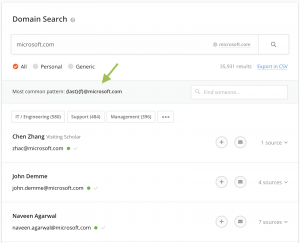
hunter.io
We want the standard form of email addresses for that company’s domain. With this information, you can take the name from the LinkedIn profile you want to contact and plug it into this pattern. It’s even easier for companies that aren’t enterprise size. This is really successful with SMBs and startups.
Exporting your connections
Sometimes you might want to send emails to the people you’ve connected with. If that’s the case, you can easily export their data from your profile. This method has one downside, though.
As you probably know, every user decides whether they want their email address to be seen on the profile. So you might end up with some empty spaces in your Google Spreadsheet.
It’s worth it to give it a shot, though:
- Go to the My Network tab and click on your Connections (on the left)
- Then, click Manage synced and imported contacts (on the right of the page)
- Select Want something in particular? Select the data files you’re most interested in
- Select Connections
- Click Request archive
- You’re going to have to enter your password
- You’ll get an email with a link which will allow you to download the data
Using paid tools to get an email from LinkedIn
Now let’s move on to using automation to find an email address from a LinkedIn profile. Is there a way to extract the data with only a couple clicks?
There’s lots and lots of tools that could potentially help you find emails from LinkedIn profiles.
There is, however, one elephant in the room that we need to address.
Is extracting email addresses from LinkedIn legal?
Let’s get this one out of the way.
Technically, you can do it.
Having said so, LinkedIn is strict about any third party apps being used on their site without their consent, so they check users’ profiles for such software and extensions. They do this to keep the platform spam-free and probably also not to lose revenue to other apps.
Using prohibited plugins and extensions to get email addresses from LinkedIn profiles goes against the LinkedIn User Agreement and can result in your account being blocked or shut down.
Ultimately, the decision is yours, but we wouldn’t recommend it – the risk is just too high.
And just so you know what kind of tools we’re talking about, here are a few:
Lusha
Lusha is one of the most popular email finders. They offer a browser extension to make email and phone number extracting easy to access.
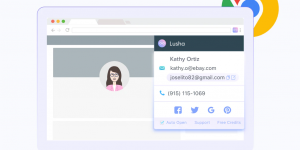
Skrapp
Skraap is a tool that allows you to find emails through LinkedIn, as well as, company websites. The email finder feature allows you to search by first and last name, as well as, the company domain for your goal contact. Their Domain Search function operates a lot like hunter.io.
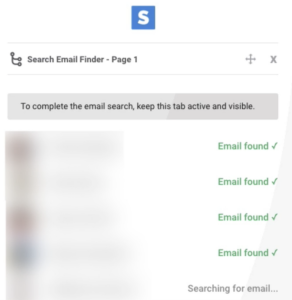
ContactOut
ContactOut positions itself as a tool to help recruiters find talent faster by extracting emails from LinkedIn profiles. ContactOut has a browser extension to integrate itself into your LinkedIn searches.
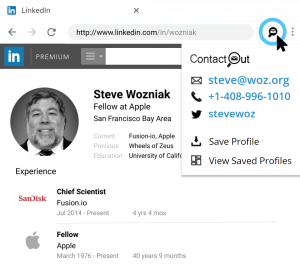
Wiza
Wiza is a LinkedIn email scraper that offers to transform and LinkedIn Sales Navigator search to a neat list of verified emails. This tool is dependent on LinkedIn Sales Navigator.

Gem
Gem is a talent recruitment-focused tool. This could be the most comprehensive option to finding your email from a LinkedIn profile out of all these tools.
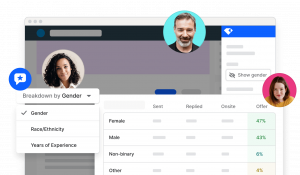
Want to see more tools that you could use to export contact data? Go to this blog post>>
Over to you
As you can see, getting emails from LinkedIn profiles can be a bit tricky. Hopefully, now you can make an informed decision about how to approach this process.
FAQ
How can I use LinkedIn Sales Navigator to find someone’s email address?
LinkedIn Sales Navigator helps you find someone’s email address by allowing you to perform advanced searches and connect with prospects. Once connected, you can use an email finder tool to extract email addresses from their LinkedIn account.
What are the best email finder tools for extracting email addresses from LinkedIn?
The best email finder tools for extracting email addresses from LinkedIn include Chrome extensions like Hunter, FindThatLead, and LinkedIn Email Finder. These tools help you locate and verify business email addresses, personal email addresses, and professional email addresses of LinkedIn users.
How can I ensure I have accurate email addresses for my LinkedIn prospects?
To ensure you have accurate email addresses for your LinkedIn prospects, use verified email finder tools that cross-check and validate email addresses. Additionally, exporting email addresses from LinkedIn Sales Navigator or using a reliable email finder tool can help maintain data accuracy.
What information can be exported using LinkedIn Sales Navigator?
Using LinkedIn Sales Navigator, you can export email addresses, phone numbers, job titles, and other contact details of prospects. This helps in building a comprehensive database of professional contact information for your outreach efforts.
How do email finder tools help in locating someone’s email address on LinkedIn?
Email finder tools help locate someone’s email address on LinkedIn by using algorithms to search for and verify contact info associated with LinkedIn accounts. They extract email addresses from public profiles and provide verified email addresses for outreach.
What is the importance of having verified email addresses in sales and marketing?
Having verified email addresses in sales and marketing is crucial for ensuring that your outreach efforts reach the intended recipients. It reduces bounce rates, increases deliverability, and enhances the effectiveness of email campaigns by ensuring that the contact info is accurate.
How can a Chrome extension aid in finding email addresses on LinkedIn?
A Chrome extension can aid in finding email addresses on LinkedIn by integrating with your browser to provide on-the-spot email extraction and verification. These extensions can quickly locate and export email addresses and contact details from LinkedIn profiles, streamlining the prospecting process.
What are the steps to extract email addresses from a LinkedIn search?
To extract email addresses from a LinkedIn search, follow these steps:
- Use LinkedIn Sales Navigator to perform an advanced search for prospects.
- Send a LinkedIn connection request to connect with the prospects.
- Once connected, use an email finder tool or Chrome extension to extract and verify the email addresses.
- Export the email addresses and other contact details to your CRM or database for further outreach.
READ ALSO
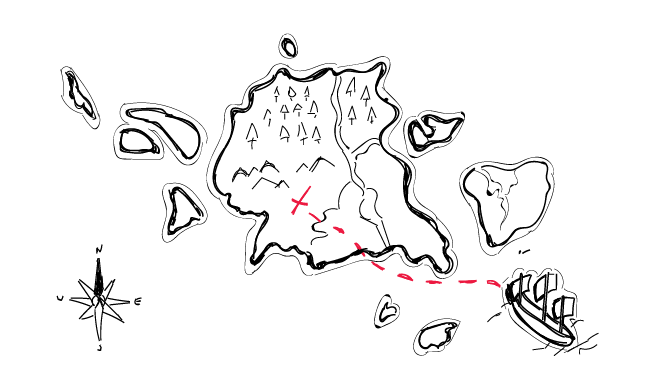
15+ Places Where You Can Find B2B Leads, Other than LinkedIn
If someone made a list of the "most commonly used sources of b2b leads", LinkedIn would be undisputable #1 on that list. And that's understandable. LinkedIn is a mine of information about businesses and people connected with those businesses. But there are also other platforms including collections of companies, divided into categories, where you can find ideal prospects along with some reference points for your cold email campaigns. Here are 15 places on the web where you can find SaaS companies, startups, software houses, marketing experts and other companies that will match your Ideal Customer Profile.
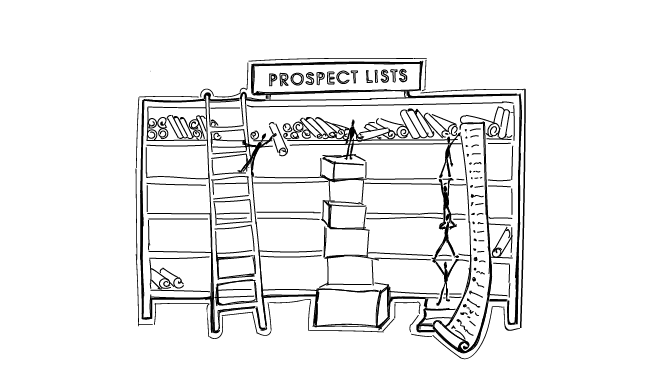
3 Ways to Get a Quality List of Sales Leads
Question: Is there a golden way for getting a quality contact list of sales leads? The answer, sad but true: No, there isn't. But there are at least three good enough ways worth trying. All of them have their pros and cons. Not all of them will match your particular process of generating sales leads. The key is to choose those that work best for you and your company. Here's a short analysis of the three ways to help you decide where to start from.

27 Tools & Services for Outbound Sales Prospecting (2022 Updated)
Prospect list building is a crucial part of the outbound sales process. The first step is defining your ideal customer profile (ICP). But as soon as you've done that, you actually need to find the right accounts, people and their contact details. Here's a tool stack for step two. A collection of outbound prospect list building tools and services that will help you regularly feed Woodpecker with fresh contacts.

