What do you get with warm-up?
-
Top deliverability
Your emails hit Inboxes, not spam folders
-
Time saved
You can focus on making sales while warm-up works behind the scenes
-
Good sender reputation
Woodpecker builds a good sender reputation
How it works
- 01Go to the add-ons in your Woodpecker account
- 02Activate the warm-up
add-on - 03Go to Accounts and select where you want to add warm-up
- 04All set. Now the warm-up scenarios will work continuously in the background of the email accounts you have selected
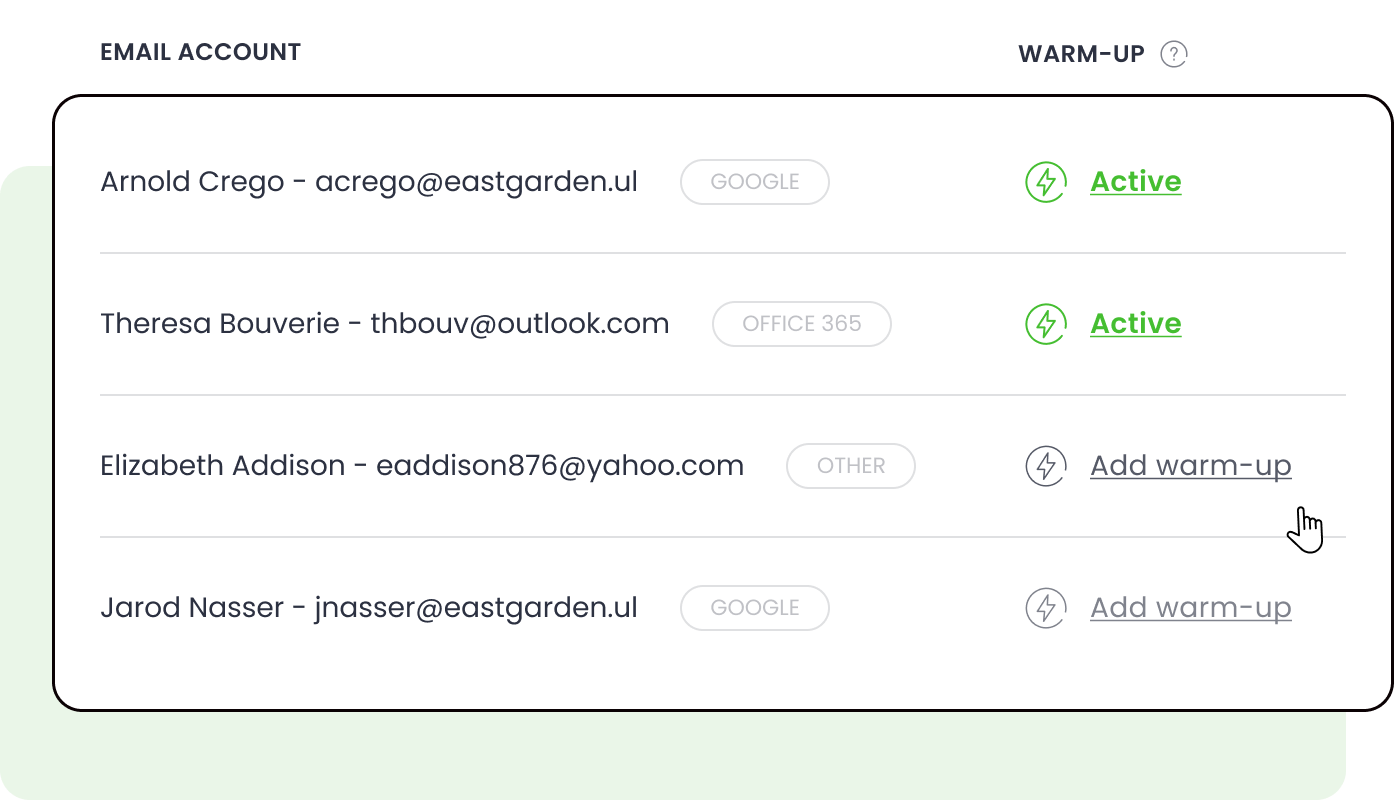
Why use warm-up?
-
It's at least 5 x cheaper than other warm-up tools
-
It opens, replies and moves emails automatically if they end up in the SPAM folder
-
Powered by AI interacts positively with your email account with real emails and email content.
-
Your email receives real replies from real accounts
Improve your sender score right away
Start a subscription to get best sender reputation & top deliverability results