How do you start your cold email campaigns? Do you look for prospects first – or do you write your emails first? The order here should not be random, so the answer to the question: “what should go first?” really does matter. But the answer appears more complicated than you might think.
** Click here if you want your PDF now **
Before we try to answer, let’s take a look at the pros and cons of the 2 approaches to the process of creating cold email campaigns: “copy first”, and “prospects first”.
“Start with the copy” approach
In short, that’s when you sit down and, with your ICP in mind, you try to come up with the actual words you will then put into your emails.
Pros
- This seems something tangible to start from – as soon as you have your email templates figured out, you can collect the right data in your prospect base.
Cons
- You don’t really know what information about your prospects you’ll be able to find when you start looking. So you try to work out a universal version of your copy. And that “universal” approach rarely allows you to create an effective cold email campaign.
- You don’t actually know what personalization fields you’ll be able to create. As a result, you don’t use high-level personalization. You stick to basic snippets like the name, the company, and maybe the title of the person – as those are details that are quite easy to find.
- You don’t have the common denominator – you can’t come up with an introduction that is customized, but at the same time uses the same template for all prospects from your campaign.
“Start with the prospects” approach
That’s when you collect your prospect base first – but I don’t mean just ICP or personas, I mean the exact database with real data: names, companies, emails, and the exact personalization snippets.
Pros
- You start from the tough part to have it done first. That’s what I like to start from – to get rid of the arduous tasks as quickly as possible and then smoothly move on with your campaign.
Cons
- You collect every piece of data you can find – wasting your time on finding details that you might not even need in the future.
- You don’t know what your copy is going to look like yet, so you can’t really create ready-made snippets. You can be sure that after you write the copy, you’ll have to go back to your database and correct some points for the emails to make sense.
I tried both of the approaches. I can tell you that none of them is perfect. And whichever of them you apply, you feel like you’re missing something. Because in fact, you are.
I’ve figured that you can’t do this in a linear way. I learned to combine the processes and that’s how I overcome the cons of both of them.
“Do both at once” approach
The idea is to:
- Identify the very sources where you’ll be collecting your ideal prospects data from.
- Review a few prospects’ profiles in there and assess what pieces of information can be quite easily drawn from the sources (mind you: by easily I don’t mean quickly). At this point, you don’t have to put anything into your spreadsheet yet. You can make notes if that helps you.
- Try to come up with the first draft of your copy, planning the very form of personalization snippets you are going to need. Sometimes the snippets will be a phrase, sometimes a full sentence, and sometimes a whole paragraph. You don’t know that until you research your source of prospects.
** Click here to get a PDF: “Do Both at Once” approach in practice **
Pros
- The first advantage of the “do both at once” approach is that you really learn about your prospects, as you’re trying to find really interesting pieces of info to build your message on.
- You can discover, what exact pieces of information can be easily found and you try to fit them into your first draft of copy.
- You are able to define which pieces of info are important enough for your campaign to collect only them in your database. In other words, you don’t waste your time on copying and pasting into a spreadsheet the information that you are not going to use in the end.
- You have the common denominator – which means you can create an introduction that is customized, but at the same time uses the same template for all the prospects from your campaign – which is necessary for further automation of the sending process.
- As a result of all the above, you are able to create a highly customized and personalized email campaign because you’re using prospect-centered information other than just their name, company, and title.
Cons
- The only con I can think of is that it makes the process a bit difficult to organize – there seem to be no clear steps that can be done in a linear fashion. Plus, you need to trust your intuition a bit.
If examples talk to you better than theory, click the link below to get a bonus including the example of one of my campaigns that was prepared within the “Do both at once” approach.
READ ALSO
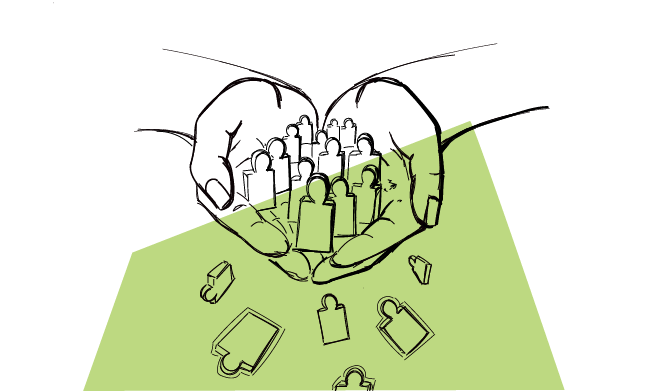
5 Tips for Effective Sales Prospecting in 2020
Looking for ideas to level up your prospecting game in 2020? Here you are -- I put together a list of 5 sales prospecting tips worth implementing into your lead generation strategy this year and onwards since I believe they are pretty much everlasting. Get yourself a nice cup of coffee and read on.

Lean Approach to Email Outreach, or How Big Should My Cold Email Campaign Be?
Our users sometimes report to us that they couldn't find enough time to run their outbound campaigns. Yes, a well-thought-out cold email campaign takes some time to get prepared. But what we often observe is that cold email senders want to go large from the very beginning: have a prospect base including thousands of addresses, an 8-touch email sequence with A/B testing, and so on. In this post, I'm going to show you why it's more beneficial to start small. Check out what we call the lean approach to cold email, and why it's worth testing.

What Mail Merge Custom Fields Can I Use for Clever Outreach?
What are mail merge custom fields, dynamic fields, or snippets? However you call them, these are just the pieces of information about each of your prospects that can be merged into your email templates to make your messages catch people's attention. Oh, and one more thing - successful cold email outreach can't be done without them. In this post, I'm sharing some ideas for custom fields, other than the traditional first name and company name. Learn where to find them and how to add them to your prospect base for more effective personalization at scale.
