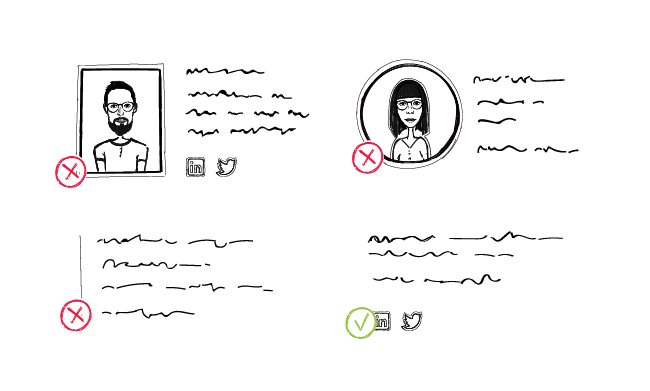Email signature may seem like no big deal. After all, there are plenty of signature templates to choose from. You could just pick the one you like, customize it and paste into your email, right?
This could be enough in the case of a regular business email signature. A signature for a sales email, however, requires a bit more attention as it serves an extra purpose — it should increase your credibility in the eyes of your prospects and encourage them to reply to you.
We discussed email signatures on our blog a while back. In this post, we will explore the topic a bit further. We’ll analyze a few sales email signatures to see what has changed since the previous blog post and what are the best practices to follow these days.
Once you know what to include in your signature, go to Woodpecker Email Signatures – a free email signature generator that we’ve built. You’ll save time and be sure that your deliverability won’t get harmed by a messy HTML code.
Why does an email signature matter from a sales perspective?
In cold outreach, your email signature should play the role of a business card. It should cover who you are and what you do so your prospects will be able to easily identify you. It also influences the first impression a prospect gets about you and your company. A signature should serve as your self-introduction so you won’t have to start each email by introducing yourself.
A sales email signature should also give your prospect the information about the best ways they can reach you other than by email. It can be a telephone number, your skype name or a calendar link to book a meeting with you whenever it’s convenient for both sides.
Let’s analyze a few email signature examples to find out what makes them well-crafted and effective for sales emails.
Include only the information that matters to your prospects
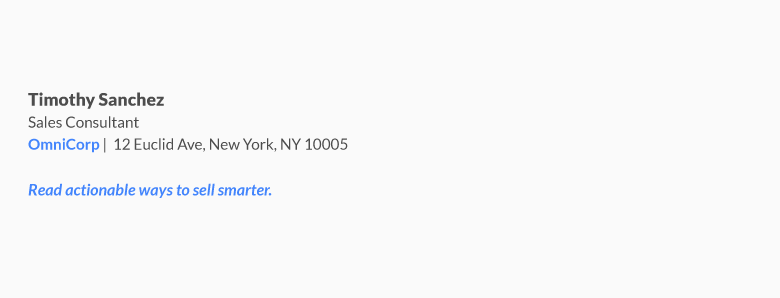 Image source: Propeller
Image source: Propeller
This is an example of how your email signature could be structured. It includes the individual’s name and their position at the company, so the prospects clearly see who contacted them. There’s no need for any more self-introduction in the body of an email.
Below is a link to the company website and its physical address. Including your business location is a mandatory step under the GDPR, CAN-SPAM act and local data protection regulations in some countries. We explained it in this blog post:
Quick Legal Guide to Email Outreach: 6 Rules to Follow >>
As you can see in the above example, a well-crafted email signature should contain only as much info as it’s necessary for a prospect to learn who you are and where to find you. Don’t treat it as a mini bio. Be concise and limit the information to what really matters to your prospects.
Keep the signature design simple and esthetic
The basic rule is that a signature should look neat and clean. Don’t go over the top with too complex formatting. Various colors, font types, too many links or icons make the signature look cluttered and chaotic. Keep the design simple but appealing to the eye at the same time.
Note: Ensure that the HTML of your signature is also neat and well organized. The code shouldn’t be longer than the content of your email. A messy HTML code behind your email signature will negatively affect your email deliverability and alarm spam filters.
Be consistent with the font size and type. Choose one of the standard fonts as they are usually properly displayed by various email clients. Pick a classy type, like Arial, Helvetica or Verdana. You can bold the most important information, like your name, last name or the company name for extra highlight.

Image source: Mail signatures
Don’t shy away from using colors, provided it’s in line with your brand image. Have a look at the example below. The green color spices up the signature a bit. It draws attention but remains quite minimalistic at the same time.
Another thing that pops out while looking at this example are social media icons. Is it a good idea to link to your social media profiles? It’s not necessarily a bad practice, but we don’t recommend it for the sake of your deliverability rate. The more links, the higher a chance that the message will trigger spam filters. Therefore, try to limit the number of links to the minimum.
All of the above is easy to achieve if you create your signature with our email signature generator. We’ve seen how a messy signature can send your emails to spam, so we made sure our templates are deliverability-friendly.
Add alternative ways to reach you
You know well that a call-to-action is a key element you should always end your message with. It’s a way to tell the addressee what you want them to do. Usually, it takes a form of a simple question, like “Would you be available for a quick chat next week on Mon or Thu morning?”.
However, sometimes it may be more convenient for your busy prospects to simply click a link than to write a response, especially if they are on the run between the meetings. Including a demo sign-up link in the email copy feels like too much, though.
Instead, you can put it in your email signature like in the example below:

What about adding a photo to your email signature? As we’ve seen so far at Woodpecker, it’s best not to include it. Some email providers block the images by default or don’t display them properly. They do so due to a common spamming tactic, you can read more about in the following blog post:
What is the Risk of Embedding an Image/Video into B2B Email? >>
However, if you feel like your signature won’t be complete without a photo, go for it. Keep in mind that your picture should fit a business context. It doesn’t mean that it needs to have a corporate vibe, though. You are not expected to pose in a suit and a tie. You need to match it with your target group. Think who they’d like to talk to? A guy in a suit or a more casually clad person? Simply avoid holiday photos or selfies to be featured in your email signature.
5 key elements of an effective email signature
The examples above taught us quite a lot about how to design and structure an effective email signature that won’t harm your deliverability rate. Let’s sum up what are the elements you shouldn’t miss:
#1 Your name and last name
Your real name and last name is a must-have piece of information in your email signature. According to most of the data protection registrations around the world, a prospect should be able to identify who you are.
#2 Job title and company name
Your first and last name ought to be accompanied by the job title you hold at a company. This way your prospect will know who they talk to so you can skip a redundant self-introduction at the beginning of your message.
#3 Contact information
There’s no need to include your email address in the signature. If someone wants to contact you via email, they can simply click the ‘reply’ button. In this section, you should rather give your prospect an alternative way to reach out to you should they prefer to.
#4 Link to a company website
Your company website features all the first-hand, important information about your business. It explains what your company does, what are the features of your product and who are the people who stand behind it. If your company has a well-kept blog, don’t hesitate to link to it in your email signature too. It’s a valuable source of knowledge to nurture your leads.
Don’t forget to test whether all the links are valid. Broken links may negatively affect your deliverability rate and as a result, your prospects may not receive emails from you.
Read this: Links in Cold Email: How to Add & Track Them Safely >>
#5 Physical address of your company
In order to be compliant with the GDPR, CAN-SPAM act and local data protection regulations in various countries, your email signature should include your company’s physical address, that is a street name, a postal code, a city, and a country name.
Your homework
I’d like you to have a look at your email signature and check whether there’s any room for improvement. Perhaps your signature lacks your company address? Or the HTML code could be polished up a tad? Consider using Woodpecker Email Signatures to generate a new signature that looks neat and is built of a clean HTML code. Think also of some tweaks you could add to make the signature more useful for your prospects.
READ ALSO

Fonts, Pics & Links in Cold Email – Should We Ever Use Them?
Have you ever had an idea to use some special fonts, bold, or underline in your cold email? Have you ever tried including links or pics? Have you been tempted to add attachments to your messages? Here’s about the graphic form of cold emails that work (or don’t work) and the reasons when and why they work (if they do).
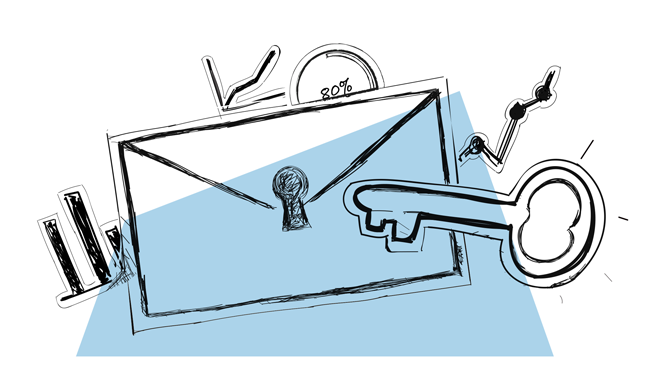
How to Write a Cold Email Subject Line That Prospects Can’t Resist
The crucial question. The question we all should ask ourselves as the very first step of crafting our cold email sequence. Here’s how to choose the best subject lines for cold emails, and how we've crafted our subject lines at 52Challenges to boost our open rate.

Self-Service in Cold Email — What Shouldn’t We Expect from Our Addressees?
What can we ask our addressees for? What next steps can we plan for them to take after reading our message? What can we expect from them to do, and what would be too much? The CTA should be the final part of our message, but we should ask all those crucial questions even before we get about the copy. Here are some guidelines on how to find the answers to those questions.