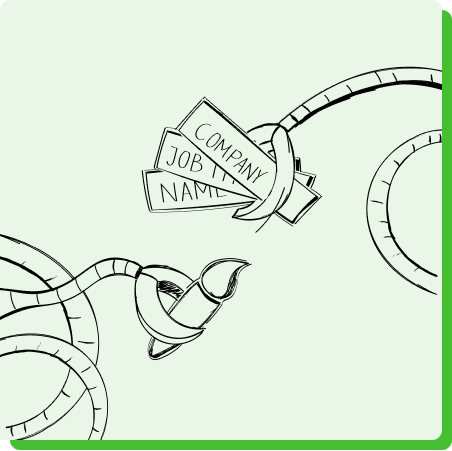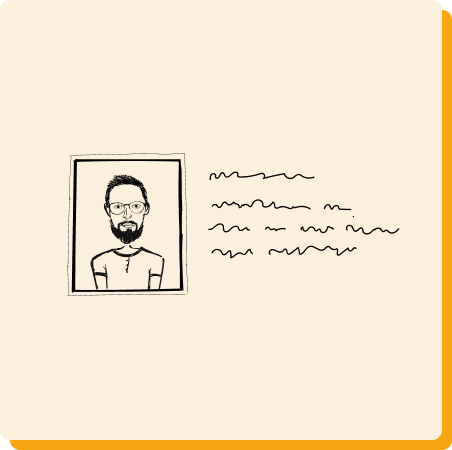Free Email Signature Generator
Get a professional email signature that won’t send your emails to spam. Our signature won’t mess up your deliverability and will present you well at the same time.
There are many templates to choose from – simpler to build or regain good email deliverability, and more advanced if you’d like to include more information about yourself and your company.
So choose a template, pick your style, create your own email signature, and add it to your email client. You can also easily share it with your colleagues to keep your email signatures concise across the company.