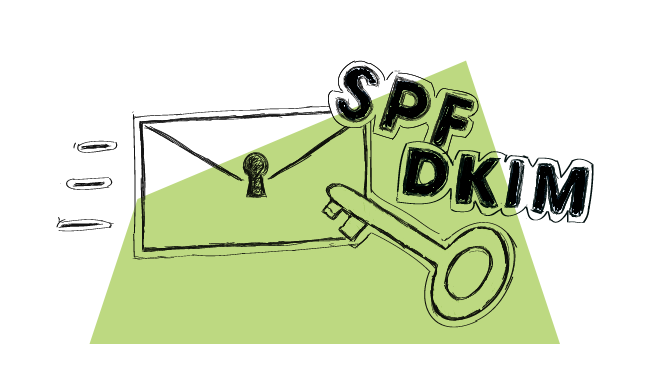Woodpecker.co Quickstart Guide: How to set up a cold email campaign
Nifty cold emails work. Nifty cold emails with follow-up work miracles. But the sending cold emails by hand sucks because it takes way too much time. That’s not a made-up marketing scenario. That’s life. And if you’ve ever been sending your cold emails manually, you know that. We created Woodpecker because we had been sending our cold emails by hand and it was a problem we needed to solve. Now you can use our solution to fix it up for yourself. Here’s how to set up a cold email campaign in Woodpecker to automate outreach in a few simple steps.

How Does Woodpecker Send Your Emails & Follow-ups?
“I have sent a test campaign from Woodpecker, but it looks like it sends the emails very slowly…,” said Till – one of our beta testers. He sounded disappointed. We were surprised that he saw it as a drawback. We didn’t realize that we see it as an advantage because we know exactly how Woodpecker works. Once we explained to Till how the emails are sent and why so, he found it very interesting and said that it would make a great topic for a blog post. So this one is for you, Till! ;) And for all of you who are not really sure how Woodpecker sends your emails and follow-ups, and why it works this way.

Features vs. Benefits – How to Present Your Product in a Cold Email?
We’ve been talking with our users about the copy of their emails. It seems like they often struggle to tell the difference between the feature of their product, and the benefit this feature will bring to their potential client. Or rather, they feel like writing about features will automatically make the prospect think about benefits – just like they do when they write about their product. Well, the problem is the prospects, especially in outbound sales, often do not have that special ability to see the benefits while reading about features. That’s why it’s important we talk benefits instead of features when communicating with our potential customers. Here’s how to learn the difference between the features and benefits and how to write about benefits instead of features in your cold email pitch.

Fonts, Pics & Links in Cold Email – Should We Ever Use Them?
Have you ever had an idea to use some special fonts, bold, or underline in your cold email? Have you ever tried including links or pics? Have you been tempted to add attachments to your messages? Here’s about the graphic form of cold emails that work (or don’t work) and the reasons when and why they work (if they do).

Self-Service in Cold Email — What Shouldn’t We Expect from Our Addressees?
What can we ask our addressees for? What next steps can we plan for them to take after reading our message? What can we expect from them to do, and what would be too much? The CTA should be the final part of our message, but we should ask all those crucial questions even before we get about the copy. Here are some guidelines on how to find the answers to those questions.

What We’ve Figured Out about Optimal Time for Cold Email Delivery: Vol. 2 Different time zones
The issue of different time zones complicates the definition of optimal email delivery time. What is 7 AM to our prospect in California is 4 PM for us in Poland. Many companies like ours have been prospecting overseas by sending cold emails. In such a case, should we aim at the optimal time on our prospects' clock? Or should we consider our own office hours, so that we can react quickly if someone responds to our message?