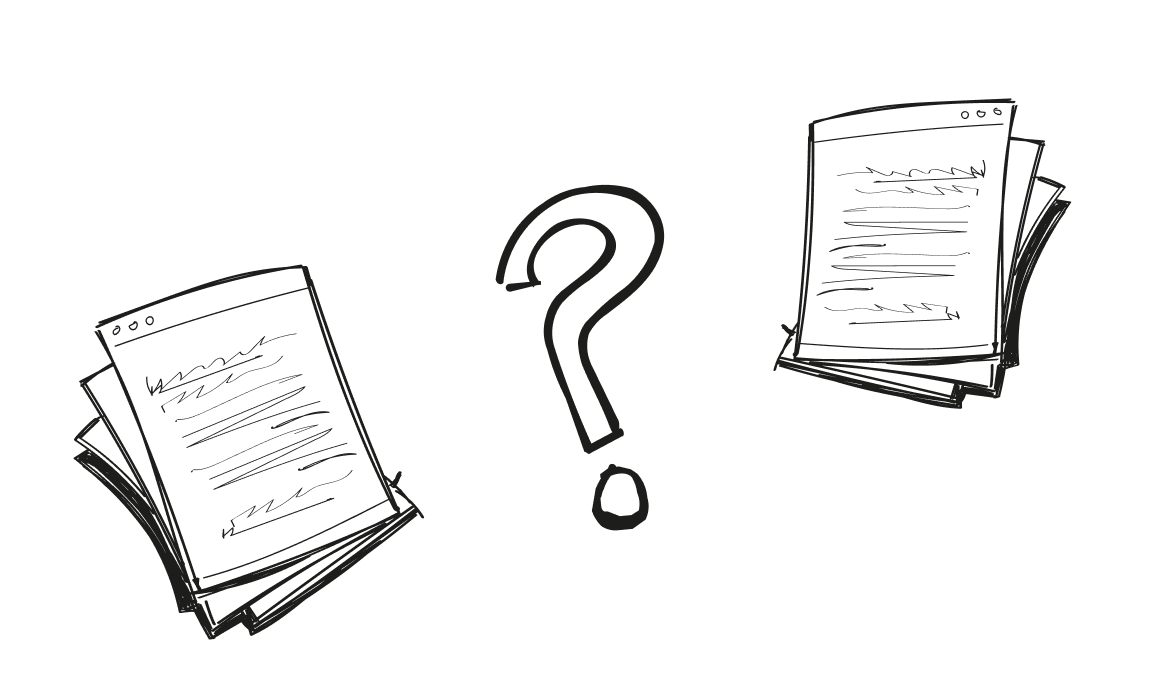Not all cold email tools are built the same.
Saleshandy has been on the radar of many, but does it truly stand out in the sea of email tools that you can try in 2024?
Now, let’s take a closer look at Saleshandy offers and how they compare to the competition.
We’ll explore its key features, and user feedback, and provide a fresh alternative that might just tip the scales.
Saleshandy – an overview
Saleshandy is a tool for handling email-related tasks. It includes features for tracking emails, running email campaigns, and conducting cold outreach. Its main selling point is streamlining communication and tracking processes for its users.
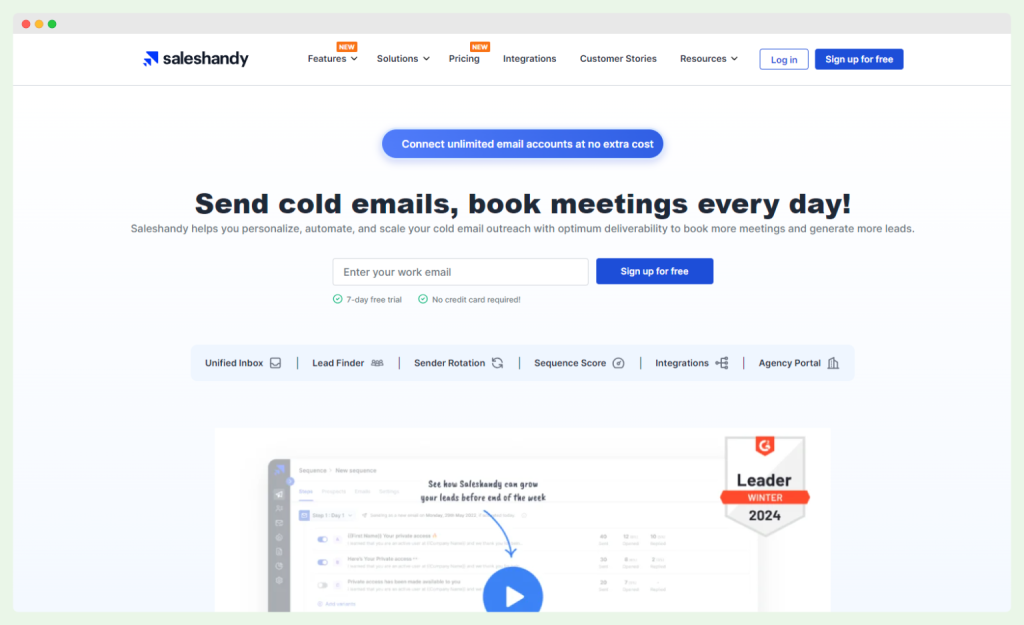
Who is Saleshandy for?
👉 Marketing agencies
Marketing agencies use Saleshandy to manage email campaigns. The tool lets them send emails to large lists, track engagement, and analyze responses. Based on real-time data, agencies can adjust their strategies.
👉 Outbound sales teams
With its tools for cold outreach and email tracking, Saleshandy helps improve outbound sales processes. Sales teams can send cold emails to potential clients and track who opens these emails and when. The tool helps them identify interested prospects quickly.
👉 Recruitment agencies
Recruitment agencies find Saleshandy super easy when reaching out to candidates and tracking interactions. It simplifies sending bulk emails and following up. Recruitment professionals can then keep track of candidate responses and manage their recruitment processes smoothly.
👉 SaaS companies
Managing email communications is an essential function of Saleshandy for SaaS companies. It supports SaaS teams in sending updates, promotions, and information to users. It helps these companies determine what clients want better by tracking user engagement through email.
👉 IT service providers
IT service providers benefit from using Saleshandy by maintaining regular contact with clients and prospects. The tool assists in sending information about new services or updates and tracking client engagement. This feedback informs IT service providers about client interests and service issues.
Best features in Saleshandy
Email sequences
Sequence Score by Saleshandy is a tool for optimizing users’ email sequences for better performance.
Setting up a sequence score isn’t very hard, but it does require attention to detail. Users must input various parameters and make sure their email setup aligns with recommended practices to get a good score.
Marketers can automate their email sequences based on the number of days, but some suggest that adding triggers based on specific actions rather than just time would enhance automation.
What do users say?
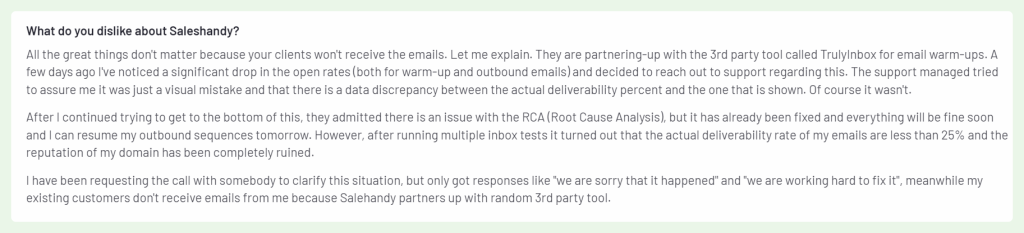
source: G2
Users shared that they wish the tool allowed for more automated triggers in email sequences. Some found it hard to manage emails across different time zones without setting up multiple sequences.
A few users faced issues with email deliverability, impacting their ability to reach prospects.
Also, learning to use A/B testing and follow-up features can take some time.
Unified inbox and auto follow-up
Saleshandy’s unified inbox lets you handle all your email replies in one place. No matter where the emails come from, you can see and respond to them from a single inbox. It simplifies managing your email conversations, especially when you are dealing with multiple accounts or a busy email flow.
Once you research this feature, Saleshandy now provides such a solution, however, there are many reviews from the past stating the tool lacked it some time ago.
When it comes to the mail merge with auto-followup feature in Saleshandy, it allows you to schedule automated follow-ups to go out after a certain time if your first email doesn’t get a reply.
What do users say?
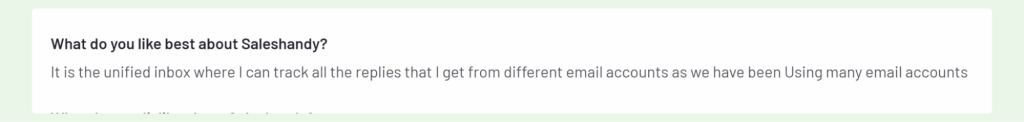
source: G2
But now some of them are quite happy about this feature.
What do users say?
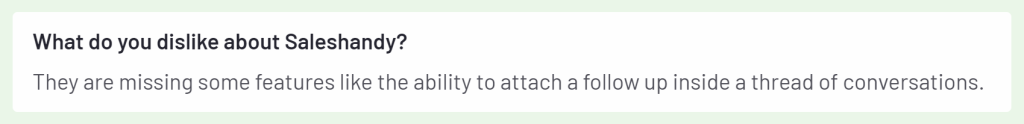
source: G2
Users feel that some key features are missing, such as attaching follow-ups within a conversation thread. They also await the introduction of A/B testing for better outreach campaigns.
The learning curve for setting up effective A/B testing and follow-up sequences is somewhat steep, requiring time-consuming testing for optimal setup.
Email warmup and sender rotation
Email rotation is a relatively new feature that allows users to switch between different sender emails automatically in their email outreach campaigns. Users can maintain the health of the sender’s email domain by distributing the email load.
Email warmup is a feature designed to increase the deliverability of sales emails. Senders gradually increase the volume of emails sent from a new email address. They also build the reputation of the email address with email service providers.
What do users say?
Since email rotation is quite new, there aren’t many reviews available yet. However, it’s seen as a promising addition for users who manage extensive email outreach campaigns.
Users have mixed feelings about the email warmup feature. Some users report that it lacks robust support and has some problems in use. They also wish for more detailed analytics on the warmup process to better understand and manage it.
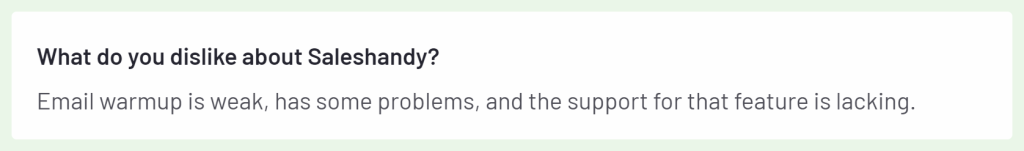
source: G2
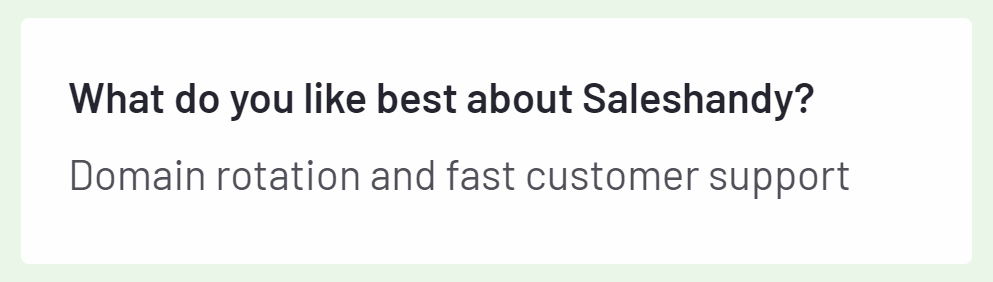
source: G2
Lead Finder and LinkedIn email finder
Lead Finder helps users discover potential leads from a vast database. It’s valuable for identifying prospects and can be integrated into email marketing strategies.
LinkedIn Email Finder, accessible via a Chrome extension, quickly retrieves email addresses from LinkedIn profiles. Sales professionals gather contact details for their outreach campaigns a bit faster.
What do users say?
Users have noted that while the Lead Finder is helpful, it could be simpler to use. Some prefer using it directly through LinkedIn, as it seems more effective there.
The LinkedIn prospecting feature is appreciated for its ability to expand user reach and find new leads – “[it’s] a great time saver and it works efficiently” (source: G2). However, some users have expressed a desire for more comprehensive data availability for LinkedIn users’ emails.
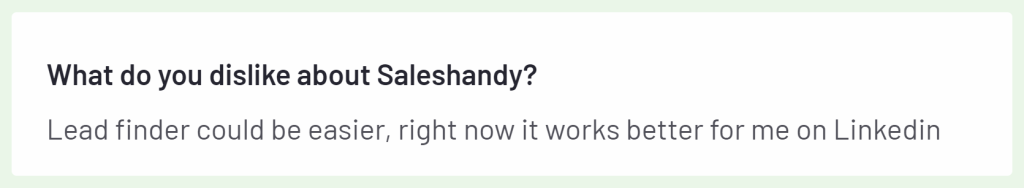
source: G2
Agency portal
Saleshandy’s agency portal lets you manage many cold email campaigns for clients easily and without spending too much money. It offers features like unlimited email warmups and team members. Many find it a good choice for agencies focused on lead generation.
What do users say?
Users say the portal is quick and saves money when running multiple campaigns.
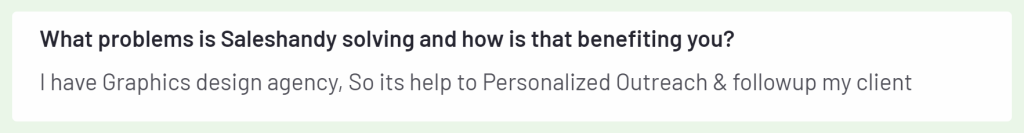
source: G2
Saleshandy pricing
Saleshandy offers different sets of plans: Cold Emailing, B2B Lead Finder, and Agency. Each plan has unique features to suit various aspects of email outreach and management.
Cold Emailing ➡️ This plan is for those starting with email outreach. It’s set at $36/month and includes features such as the ability to track emails, create templates, and send to multiple recipients.
B2B Lead Finder ➡️ A new addition, focusing on efficient lead generation.
Agency ➡️ Tailored for managing multiple clients and campaigns, making it cost-effective and straightforward to do cold email marketing at scale.
You might face some challenges with these separate plans, like choosing the right one or managing different subscriptions if your needs are broad.
There’s also an add-on for email verification, starting at $60 for 30,000 recipients, helping with email deliverability. All plans come with a 7-day free trial, so you have a chance to test the features.
The final verdict
✅ The good sides of Saleshandy:
Saleshandy comes with tools like email sequences, which help users send emails automatically over time. The unified inbox lets you manage all your email replies in one place.
The agency portal is useful for handling many campaigns, making it cost-effective for agencies.
🤔 Some Saleshandy cons:
Users have requested more specific triggers for automation, not just based on time. Some face issues with email deliverability, which impacts reaching prospects.
Also, there are some missing features like detailed email warmup analytics and adding follow-ups directly in conversation threads.
A great Saleshandy alternative: Woodpecker
Woodpecker is a user-friendly, cold email platform that is an excellent alternative to Saleshandy, with proper value for money.
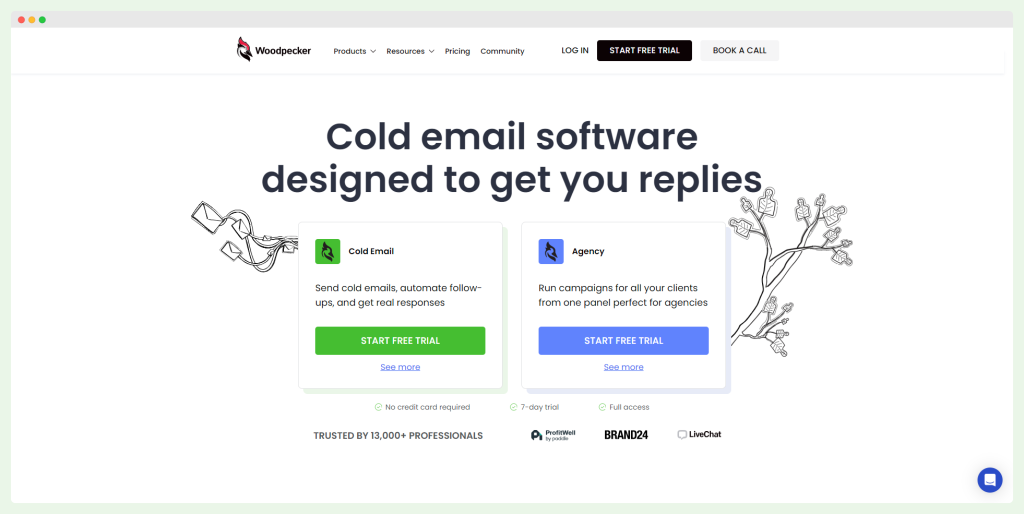
It offers advanced features like verified email addresses, email warm-up for better deliverability, and automated follow-ups based on recipient actions. Detailed reports and custom templates help you run more effective campaigns. The platform is known for its solid customer support.
Pricing? Starts at $25 per month when billed annually, so it’s the perfect mix of features and affordability.
Reviews? Just look:
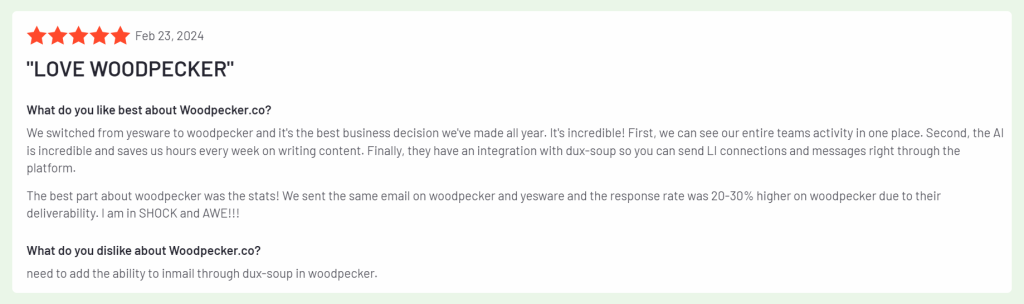
source: G2
Also:
- It’s intuitive, easy to use, has a great support team, organizes very interesting webinars… and, simple – Works perfectly! (source: G2)
- The support team is very helpful any time you are stuck somewhere they always help you. (source: G2)
- I like that Woodpecker not only automates my messaging but also gives the possibility to customize the first message for one particular prospect. (source: G2)
Woodpecker could be ideal for those seeking a platform with advanced features and good customer support.
Wrapping up
When choosing Saleshandy, consider what your sales team needs, your budget, and how essential advanced features are to your business operations. It might be a good choice for agencies due to the agency portal, but it lacks advanced features and reporting could be better. Also, the pricing is confusing.
But… why settle for good when you can settle for excellent? Try out Woodpecker for free!