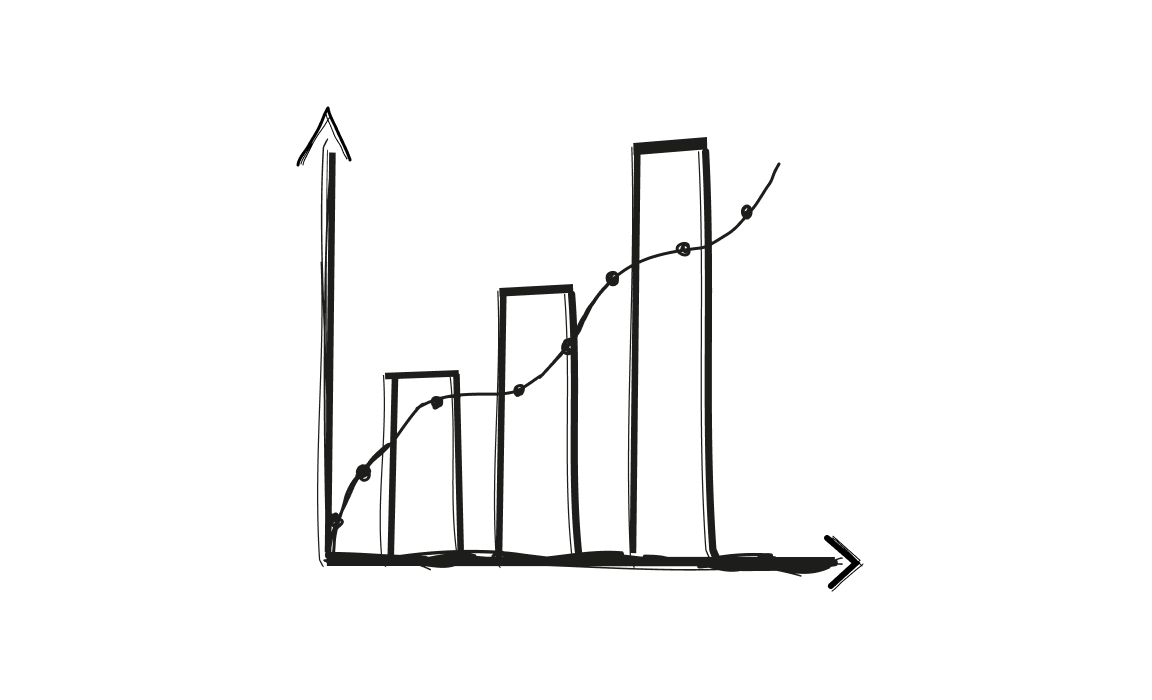Sending emails without tracking their success is like throwing darts blindfolded.
If you want to know who’s opening your emails, clicking on links, and engaging with your content, you need the right email analytics tools.
These tools give you the power to send better emails and make sure they are well received. Let’s find out some of the top tools that not only help you send emails but also track how well they perform, so you can tweak your strategy and get better results.
But first…
Why should you track emails?
If you’re not convinced about using email tracking software, let us show you why you should give them a try.
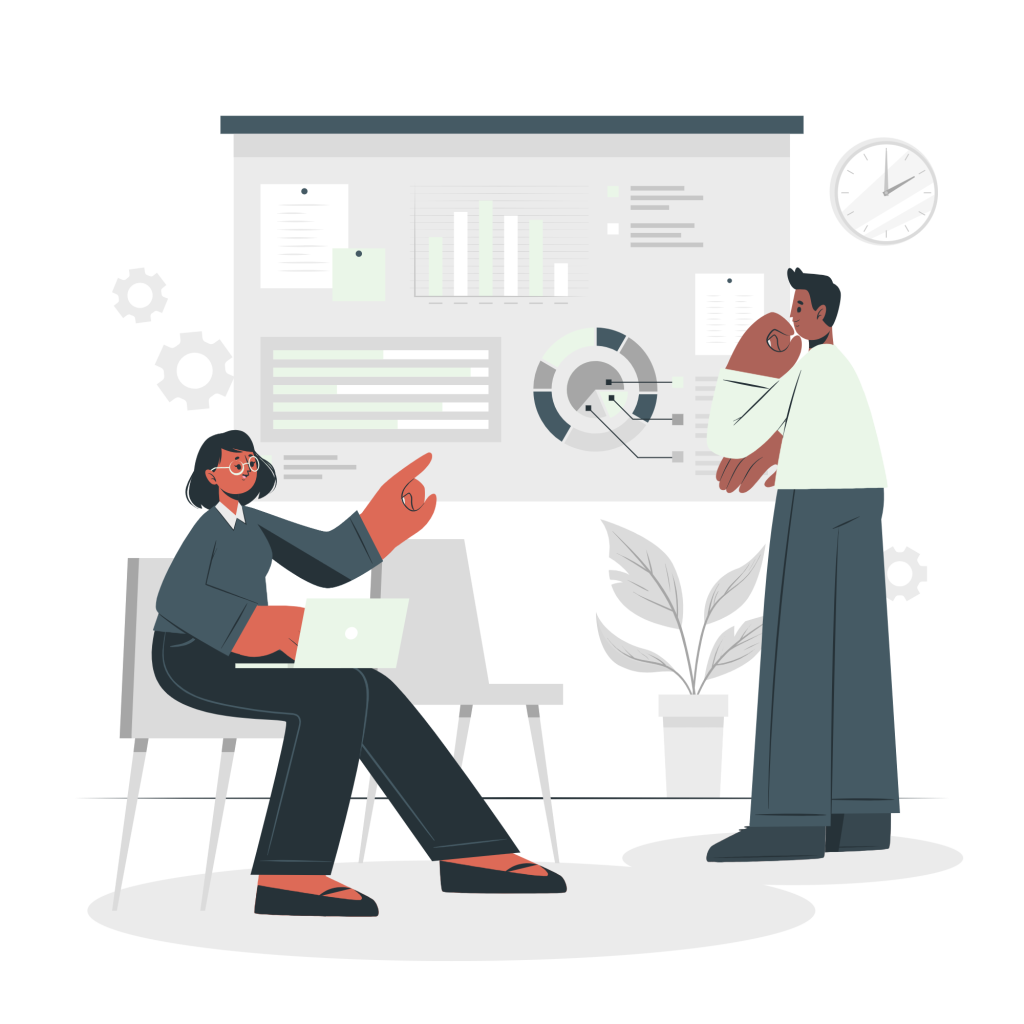
Source: Storyset
You can understand how people engage with your content
With unlimited email tracking, you’ll know when recipients open your emails, click links, and engage with your content. An email service provider with these features helps you track interactions easily.
Combine this with tools like Google Analytics or any web analytics tool to get even more insight into user behavior.
Email tracking boosts response rates by showing the best time to follow up
Knowing when someone opens your email makes it easier to follow up at the right time. The best email tracking software provides this information, so you can reach out when recipients are most engaged.
Using this data, you can make data-driven decisions for better communication and higher response rates.
It’s easier to improve sales performance
Email tracking helps you see which emails work and which don’t. You can avoid the spam folder and focus on improving your sales performance by tracking key metrics.
Email service providers integrated with Google Workspace or a web analytics tool make it simple to gather and analyze this data.
You get a clear picture of how your emails are performing
With detailed reports from your email service provider and unlimited email tracking, you can easily measure success.
Email analytics tools, as well as embedded analytics tools, may help you track clicks and opens, giving you a full picture of how your emails perform. This makes it easier to make data-driven decisions and improve future campaigns.
Analytics tools that will skyrocket your email marketing campaigns
There’s one major downside about tools like Google Analytics, though. They don’t do anything beyond tracking. But what would you say about an email analytics tool that monitors, sends, and helps you craft messages?
We’ve got a comprehensive list below. 👇
#1 Woodpecker
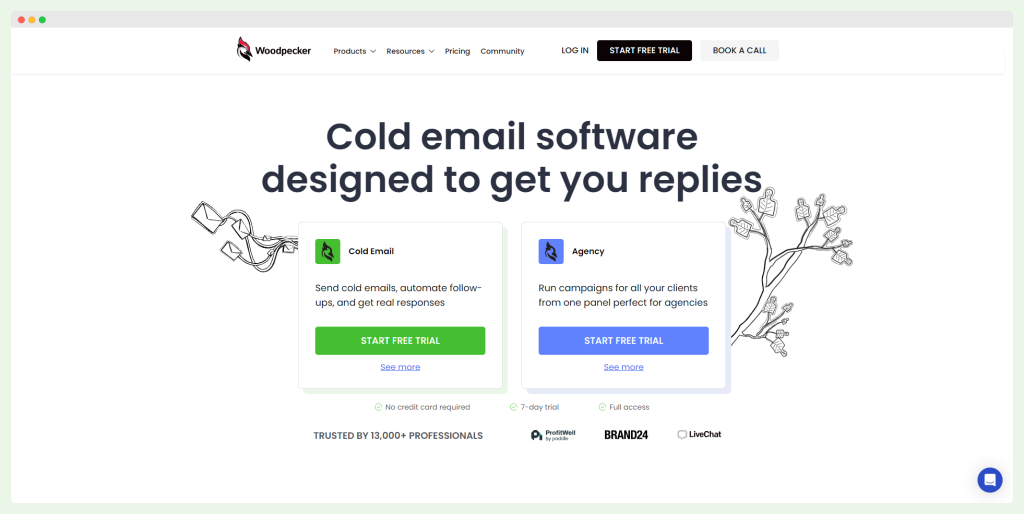
Woodpecker is an email marketing tool that automates cold email outreach and personalizes each message.
It helps sales and marketing teams, and agencies boost engagement with prospects and ensures high deliverability.
Woodpecker tracks important email metrics and provides powerful email marketing analytics to optimize campaigns.
How does it monitor your emails?
Woodpecker uses advanced email tracking tools to monitor and analyze email campaigns. It tracks key email metrics like open rates, click rates, and reply rates, allowing you to understand your campaign’s performance.
By providing insights into deliverability and engagement, Woodpecker helps you optimize your email marketing strategies. It can sort replies by interest level and detect soft and hard bounces, enabling you to make data-driven decisions that improve your outreach efforts.
Extra features
- Adaptive sending ensures your emails stay within the sending limits of your email provider to avoid blocks.
- A centralized inbox organizes all your incoming messages across multiple email accounts in one place.
- AI video prospecting to create personalized video content.
- Inbox warming improves email deliverability by keeping messages out of spam folders.
- Email validation prevents bounces by verifying email addresses.
- CRM integrations keep your communication personalized across platforms.
- LinkedIn outreach automation saves time by automating messages and follow-ups.
Pricing
Woodpecker’s pricing starts at $29 per month for the Cold Email plan. It also offers a free trial, allowing you to test the tool before committing. Add-ons start at $19 per month.
Some downsides you should be aware of
- Pricing can increase with additional add-ons or high-volume needs.
- Setting up multichannel outreach requires additional learning time.
#2 Quickmail
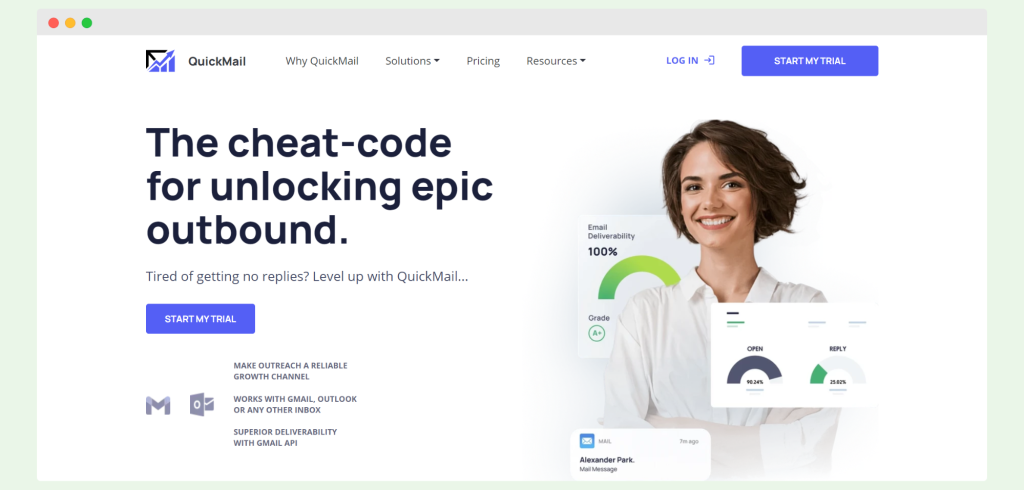
Quickmail is an email marketing platform designed to automate cold email outreach and follow-ups. The platform focuses on improving email deliverability while optimizing email marketing efforts and providing email analytics features.
How does it monitor your emails?
Quickmail uses email tracking features to monitor and analyze email campaigns. It tracks key email metrics such as open rates, reply rates, and delivery rates.
You can use its analytics features to optimize your email marketing efforts by identifying which campaigns perform best. The platform’s email tracking tools help you understand engagement, allowing you to refine your strategy to avoid the spam folder.
Extra features
- Quickmail supports email warm-up to prevent emails from going to spam.
- Inbox rotation helps spread out email sending to improve deliverability.
- A/B testing enables you to test various email elements for better performance.
- CRM integrations streamline workflows with platforms like HubSpot and Pipedrive.
- Automated follow-ups ensure no prospect is missed in your campaigns.
Pricing
Quickmail offers three pricing tiers: Basic at $49/month, Pro at $89/month, and Expert at $129/month. It includes a 14-day free trial to test the platform.
Some downsides you should be aware of
- Analytics features may not be as accurate or detailed as some users expect.
- Customer support may take longer to respond than expected.
- Learning to set up multichannel campaigns can be challenging.
- The pricing may be too high for smaller sales teams.
- Non-email channels may not work as smoothly as email campaigns.
📚 Read more about Quickmail reviews.
#3 Yesware
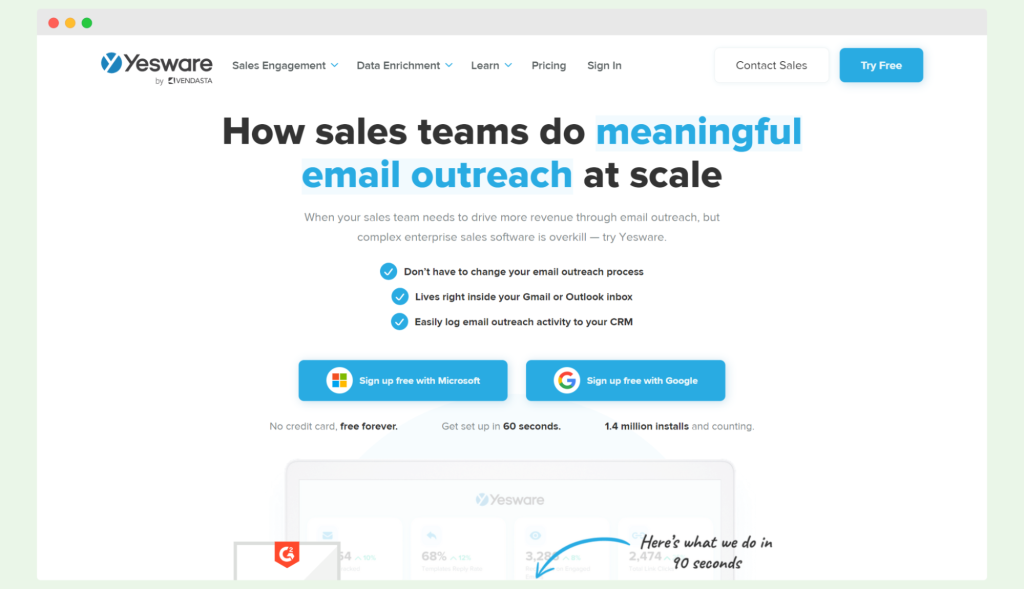
Yesware is an email tracking and analytics tool designed for sales teams. It integrates with Gmail and Outlook, providing real-time notifications when emails are opened or links are clicked. Yesware helps boost engagement by offering detailed insights into email performance. This email tracking solution makes it easier for teams to improve their sales operations with data-driven strategies.
How does it monitor your emails?
Yesware uses an invisible tracking pixel to monitor emails. This pixel tracks when recipients open emails, click on links, and view attachments. It provides real-time data on email performance, helping you see which prospects are engaged.
With these email tracking solutions, you can adjust your sales operations based on open rates, click-through rates, and attachment views. The dashboard also lets you track the effectiveness of your email content and subject lines over time.
Extra features
- Yesware integrates seamlessly with Gmail and Outlook.
- Email templates help standardize communication and save time.
- A/B testing improves subject lines and email content.
- Automation features simplify follow-ups and reduce manual work.
- Calendar integration allows for easy scheduling of meetings.
Pricing
Yesware offers a free version with limited features. Paid plans start at $15 per month per user, with advanced analytics tools and automation features available in higher-tier plans.
Some downsides you should be aware of
- Privacy concerns arise with the invisible tracking pixel feature.
- Tracking accuracy can be inconsistent, especially with cc’d recipients.
- The mobile integration is limited and can be difficult to navigate.
- Frequent logouts disrupt the user experience.
- Some users find the data from analytics tools less reliable.
- Advanced features may require a learning curve for new users.
- The cost may add up for larger teams using premium features.
#4 Amplemarket
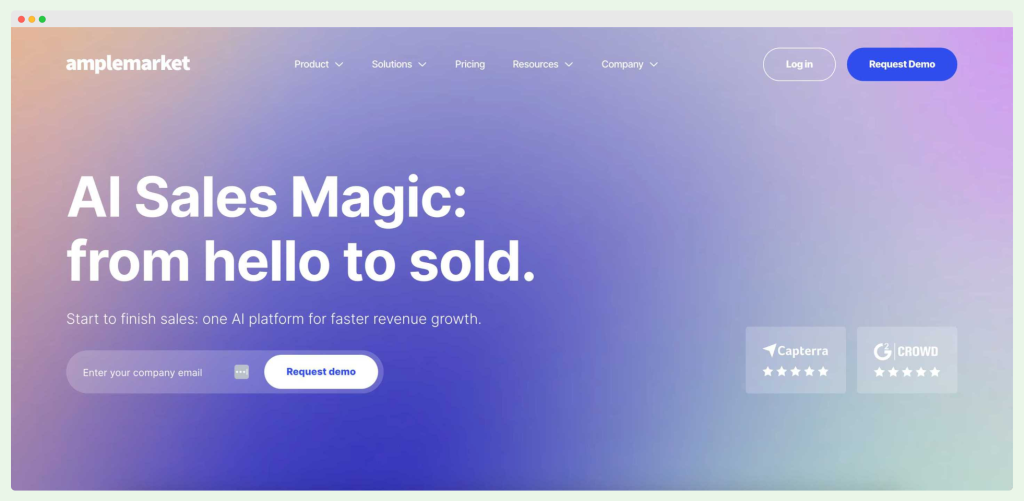
Amplemarket is an AI-powered email marketing platform that helps teams optimize their sales operations by integrating lead generation, multichannel outreach, and automation features.
It’s a comprehensive solution for email marketing efforts, allowing businesses to engage prospects across email, LinkedIn, and phone channels. Amplemarket is designed to streamline sales processes and improve email deliverability.
How does it monitor your emails?
Amplemarket uses advanced email tracking features to monitor campaigns across multiple channels. It tracks email opens, clicks, replies, and deliverability metrics, providing detailed reports on engagement and performance.
These analytics features help you avoid the spam folder and make data-driven decisions to improve your email marketing efforts. With visual insights like heatmaps, Amplemarket helps you pinpoint the best times for engagement and optimize email sequences.
Extra features
- AI-powered lead generation enriches your prospecting efforts.
- Multichannel outreach integrates email, LinkedIn, and phone calls.
- Automation features streamline follow-ups and repetitive tasks.
- CRM integration ensures seamless data flow between platforms.
- Spam checker helps prevent emails from landing in the spam folder.
- A/B testing allows you to optimize subject lines and content.
Pricing
Amplemarket offers a Startup plan with a 14-day free trial. For more advanced plans, pricing starts at $500 per month, but you must book a demo for details on the Growth and Elite plans.
Some downsides you should be aware of
- Pricing is not transparent and can be costly for small teams.
- The onboarding process is complex and requires time to learn.
- The user interface can feel overwhelming for new users.
- Analytics features may take time to fully understand and leverage.
- The tool’s automation features may be difficult to set up initially.
- Customizing detailed reports requires additional configuration.
#5 Salesloft
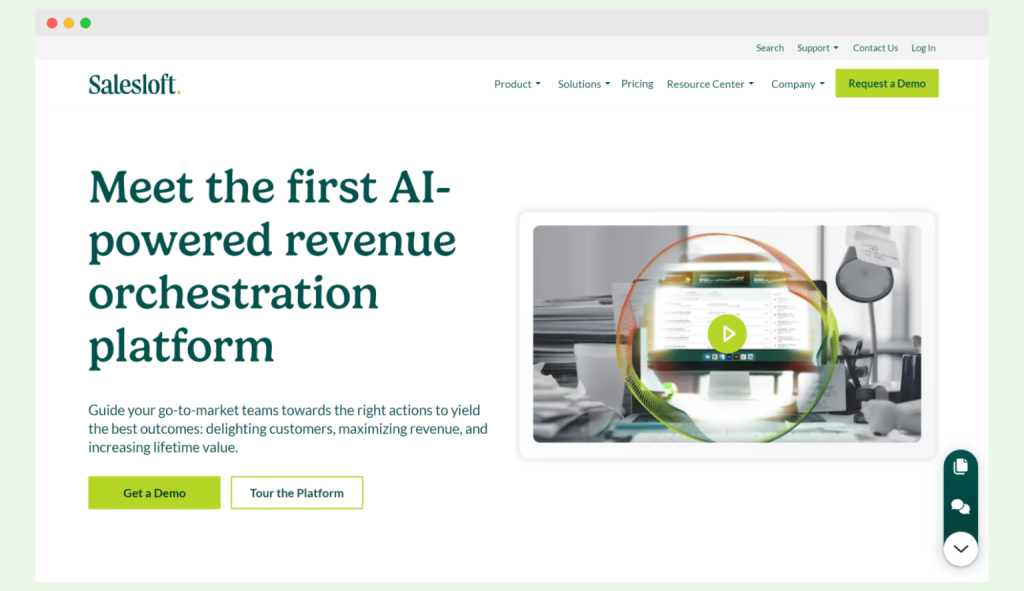
Salesloft is a sales engagement platform that helps sales teams streamline their processes with tools for email marketing, pipeline management, and revenue forecasting. It combines email tracking, sales analytics, and automation features to enhance overall sales operations.
How does it monitor your emails?
Salesloft provides email tracking by using tracking pixels embedded in each email. These pixels allow you to monitor important metrics like email opens, link clicks, and reply rates. The tool offers real-time notifications, so sales teams know exactly when prospects engage with emails.
Additionally, Salesloft provides detailed reports that display key email analytics such as open rates, click-through rates, and email response data. This helps teams optimize their email marketing strategy and tailor follow-up actions based on engagement insights.
Extra features
- Cadence automation simplifies multi-step sales processes for email and call outreach.
- AI-powered conversation analysis helps transcribe and analyze sales discussions.
- Deal management tools track and update deal progress in real time.
- Revenue forecasting gives teams AI-driven insights to predict sales outcomes.
- CRM integrations provide seamless data synchronization across platforms.
Pricing
Salesloft’s pricing is not publicly listed, and there is no free trial. Plans are customized for different business needs, with packages like Essentials, Advanced, and Premier. To get pricing details, users need to schedule a demo.
Some downsides you should be aware of
- Pricing details are not transparent, making cost comparisons difficult.
- The email signature customization process is not user-friendly.
- Some users report that the activity feed can feel cluttered.
- Analytics customization is limited, making it hard to adjust reports.
- Frequent issues with duplicate records may affect data accuracy.
- More email analytics and coaching resources are needed to help users get the most out of the platform
📚 Read more about Salesloft pricing.
#6 La Growth Machine
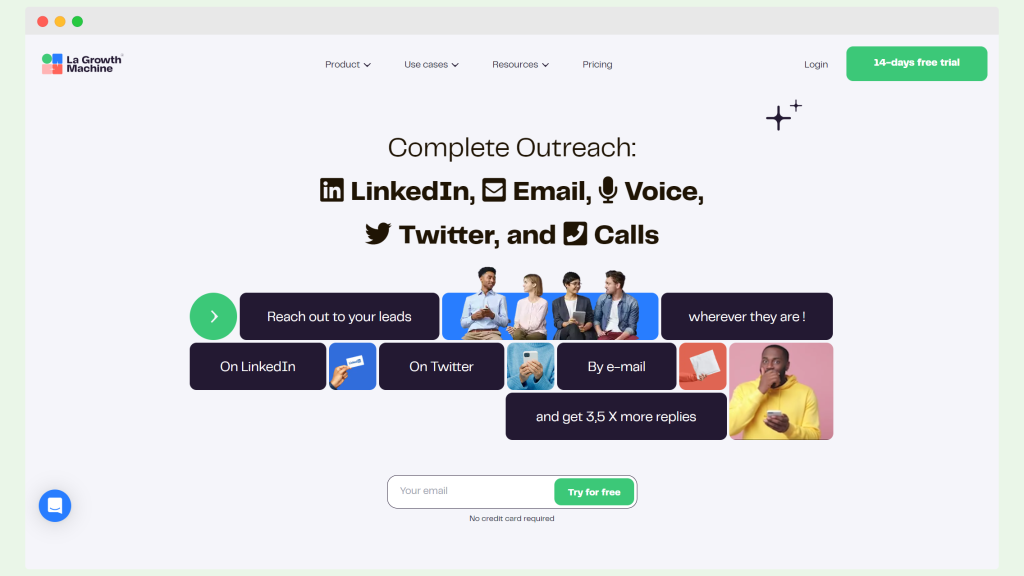
La Growth Machine is a multi-channel sales automation platform designed to optimize prospecting across email, LinkedIn, and Twitter. It combines lead data enrichment, automated outreach sequences, and powerful analytics to help businesses improve their outreach and response rates.
How does it monitor your emails?
La Growth Machine tracks email performance with a detailed analytics dashboard that provides key metrics like open rates, reply rates, and response relevance.
The platform also tracks actions across LinkedIn and Twitter, enabling users to monitor how their prospects engage on different channels.
You can analyze the entire sequence journey of each lead, identify which emails work best at different stages, and refine future campaigns based on these insights. The tool also tracks deliverability rates, helping you avoid the spam folder by managing email volume and content.
Extra features
- Multichannel inbox centralizes all LinkedIn, email, and Twitter messages in one place.
- Lead enrichment automatically fills in missing data such as phone numbers and job titles.
- AI-powered messaging helps craft personalized emails and LinkedIn messages.
- Automated sequences enable drip campaigns across channels.
- CRM integrations with tools like HubSpot and Pipedrive ensure seamless data synchronization.
Pricing
La Growth Machine offers a 14-day free trial. Pricing starts at €50 per month for the Basic plan, which includes multichannel outreach and lead enrichment. The Pro plan costs €100 per month, and the Ultimate plan, which includes unlimited campaigns, is priced at €180 per month.
Some downsides you should be aware of
- The setup process can be complex, especially for beginners.
- Custom workflows and unlimited campaigns are available only in the higher-tier plans.
- No Google Chrome extension for easier LinkedIn or Twitter outreach, unlike some competitors.
- The centralized inbox is available only on the Pro plan and above, limiting flexibility for lower-tier users.
- Pricing may be on the higher end for small businesses
#7 Salesblink
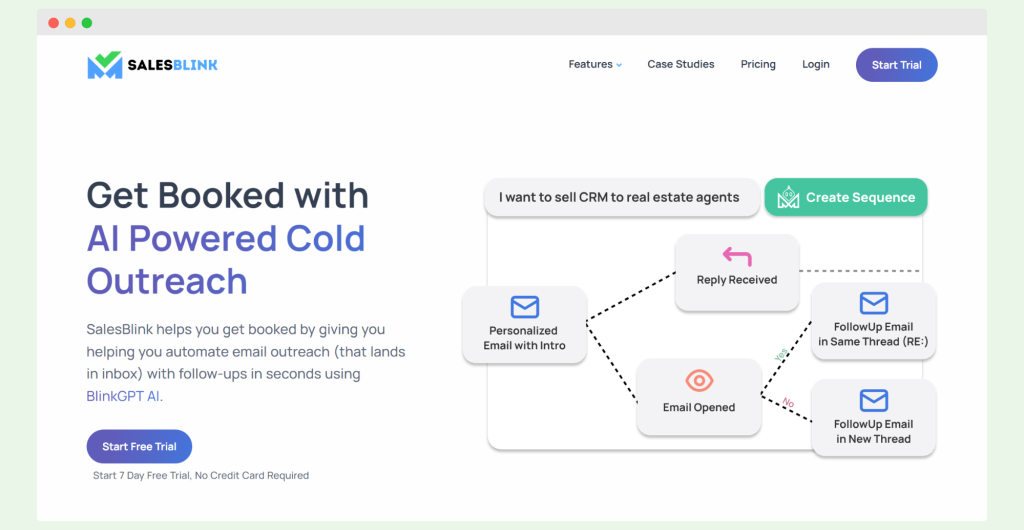
Salesblink is an email marketing platform designed to streamline outreach campaigns for sales and marketing teams.
With features like email automation, email warmup, and personalized email sequences powered by BlinkGPT AI, it helps businesses scale their email marketing efforts.
The platform includes tools for lead generation, email personalization, and detailed campaign analytics to guide data-driven decisions.
How does it monitor your emails?
SalesBlink offers a detailed analytics dashboard that tracks key metrics such as open rates, click-through rates, and reply rates across all your email marketing campaigns.
You can monitor each step of your email sequence, seeing which emails are resonating with prospects and which may need adjustment.
The tool provides valuable insights into how well your campaigns perform, helping you optimize your marketing strategy and avoid deliverability issues like ending up in the spam folder.
Extra features
- BlinkGPT AI creates personalized email sequences and subject lines.
- Automated follow-ups reduce manual outreach efforts.
- A/B testing allows you to test different versions of your emails.
- Email warmup ensures safe email delivery and prevents being flagged as spam.
- Unified inbox centralizes all your email accounts for streamlined management.
- The meeting scheduler integrates with Google and Outlook calendars for seamless booking.
- User-friendly interface for easy navigation.
Pricing
SalesBlink’s pricing starts at $29 per month for the Scale plan, which allows up to 6,000 emails. The Growth plan costs $99 per month, offering up to 50,000 emails and more advanced features like AI-powered sequences and meeting schedulers. The Business plan is priced at $199 per month, providing even more email capacity and team reports.
There is also a 7-day free trial available.
Some downsides you should be aware of
- Customer support has been reported as slow to respond by some users.
- Some users find the email warmup feature glitchy.
- Navigation within the platform can be complex for beginners.
- Lack of email verification can lead to inaccurate campaigns.
- Bugs are sometimes reported with scheduled email deliveries.
#8 Mixmax
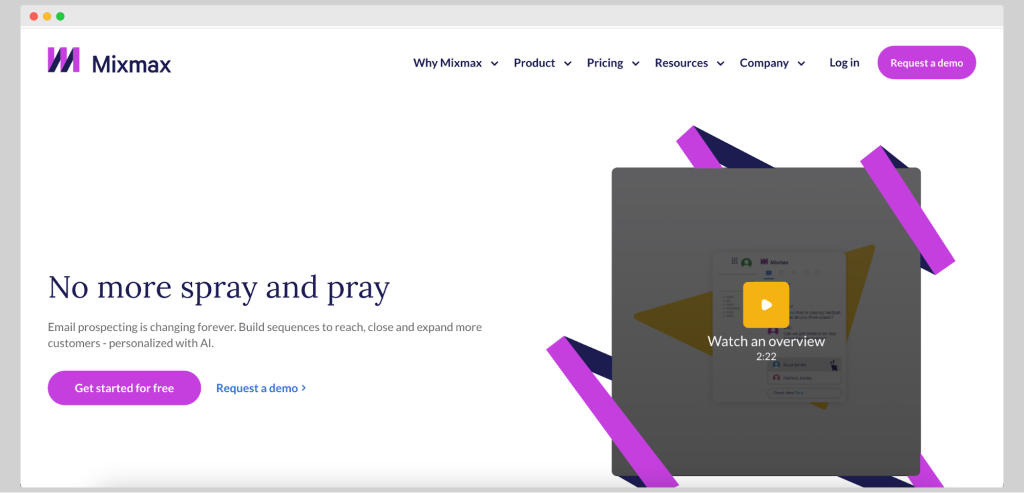
Mixmax is an AI-powered sales engagement platform that integrates email, SMS, phone, and social media channels, allowing for multi-channel communication.
With email marketing tools, Mixmax enables users to create personalized, automated sequences, optimize outreach, and track performance to improve overall engagement and conversions.
How does it monitor your emails?
Mixmax uses email tracking to provide real-time insights into how prospects interact with your messages.
The platform tracks when emails are opened, links are clicked, and attachments are downloaded. It offers valuable insights through a live feed, which shows recipient activity, allowing sales teams to take action at the right time.
This helps optimize follow-up timing and boosts email engagement. Detailed reports let users monitor key email marketing data, such as open rates, click-through rates, and reply rates.
Extra features
- AI-powered sequences help personalize email marketing campaigns’ content for each recipient.
- Workflow automation allows users to automate follow-ups and reminders.
- Meeting scheduler integrates with Google Calendar and Outlook, simplifying scheduling.
- CRM integrations with Salesforce, HubSpot, and others streamline data management.
- Real-time notifications ensure you stay updated on prospect activity without leaving your inbox.
Pricing
Mixmax offers several pricing plans starting with a free plan, and paid plans beginning at $29 per user per month. The Growth plan at $49 per user per month includes more advanced features, while the Growth+CRM plan at $69 per user per month adds even deeper CRM integration. Custom plans are available for larger enterprises.
Some downsides you should be aware of
- Salesforce integration can be prone to occasional issues.
- Customer support response times could be improved.
- Pricing may be steep for smaller teams or businesses with lower email volume needs.
- Some users report that managing multiple sequences can feel cumbersome at times.
#9 ClosersHQ
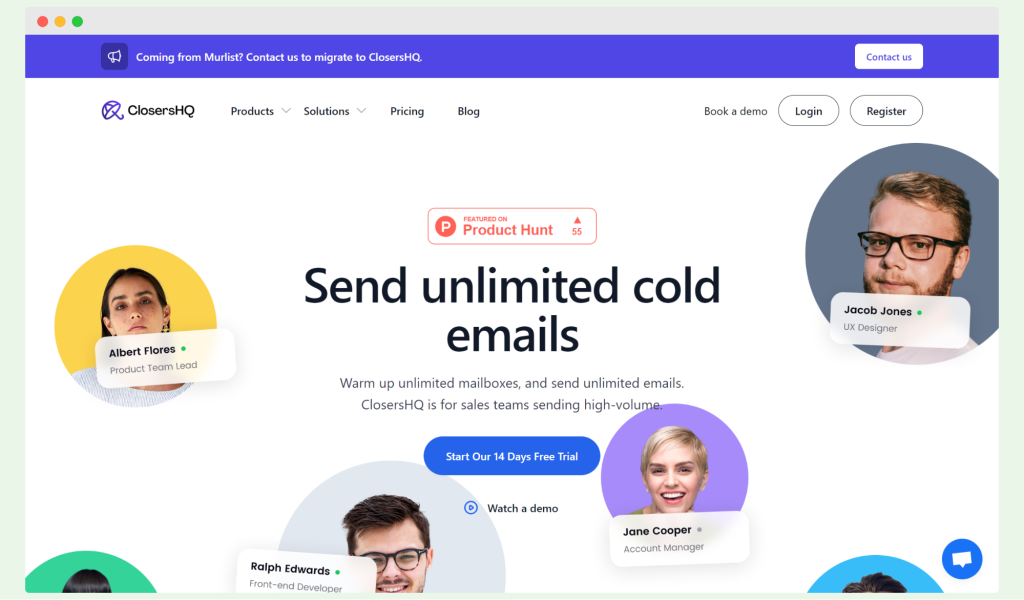
ClosersHQ is an email marketing platform for sending high-volume cold email outreach, making it ideal for sales teams focused on aggressive lead generation.
The platform supports unlimited email sending and email account warming, ensuring a higher chance of hitting the inbox rather than the spam folder.
With analytics and a live feed, teams can monitor real-time campaign performance, helping to optimize engagement and conversions.
How does it monitor your emails?
ClosersHQ provides real-time analytics and a live feed, allowing users to track the progress of their campaigns.
The tool offers insights into key metrics like open rates, reply rates, and click-through rates. These data points allow users to make timely adjustments to their email marketing strategies, helping them focus on the most engaged prospects. Additionally, the tool supports A/B testing, which lets teams experiment with different email content to see what performs best.
Extra features
- Unlimited email account warming ensures better deliverability.
- A/B testing allows optimization of email content for improved engagement.
- Sender rotation helps spread emails across multiple accounts to reduce spam risks.
- Spintax allows for more personalized and unique email content.
- Hyper-personalization uses prospect data to tailor content and increase conversion rates.
- Block list feature prevents sending emails to specific domains or email addresses.
- Automated follow-ups streamline ongoing communication with prospects.
Pricing
ClosersHQ’s pricing starts at $38 per month for the Starter plan, which allows unlimited emails and 10,000 credits. The Team plan costs $99 per month, offering 100,000 credits, along with advanced features like email warming and sender rotation. The Popular plan is priced at $150 per month, providing one million credits and more advanced campaign management tools.
There is also a free plan available, allowing access to 100 prospects per month.
Some downsides you should be aware of
- Limited user interface options may make navigation less intuitive.
- Availability in English only limits access for non-English speaking teams.
- Single payment method may deter some users.
- Some users report that the platform can feel clunky and unpolished.
- Updates to the platform are sometimes slow, leading to user dissatisfaction.
- Full features like warming unlimited email accounts are only available in the paid plans.
#10 Mailforge
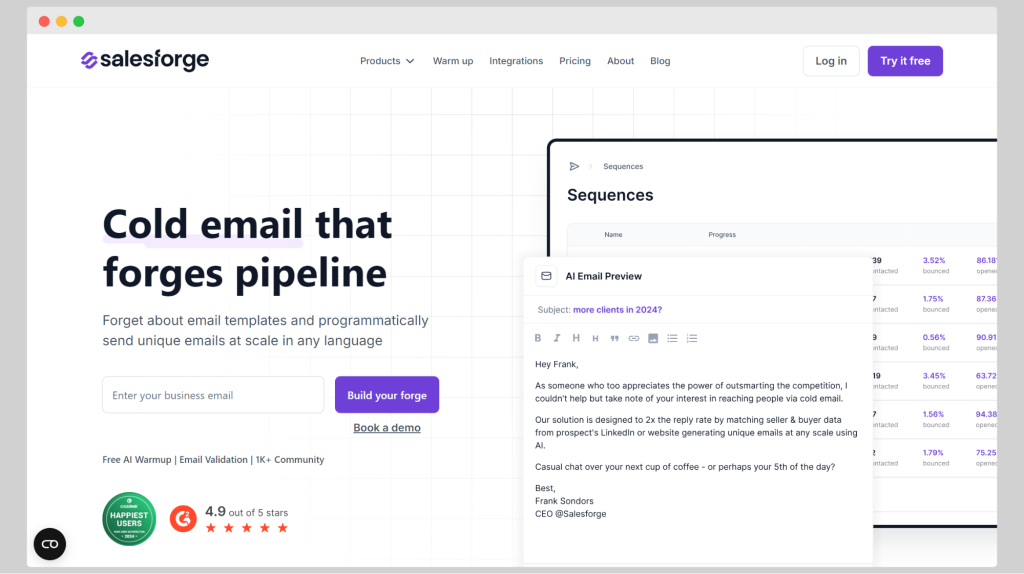
Mailforge is a cold email infrastructure tool designed to help businesses efficiently manage high-volume outreach. It focuses on delivering emails to the primary inbox through advanced features like email warmup, email validation, and sender rotation.
It allows users to create multiple domains and mailboxes, improving deliverability for cold email campaigns. Mailforge offers AI-powered content personalization with ChatGPT, enabling users to generate unique emails for each prospect.
How does it monitor your emails?
Mailforge provides real-time analytics and a live feed to track the performance of your email campaigns.
You can monitor key metrics such as open rates, reply rates, and click-through rates. These insights allow you to understand how your emails are performing and adjust your outreach strategy accordingly.
However, users have noted that reporting and analytics could be more advanced, as the tool lacks some of the detailed analytics found in more established tools.
Extra features
- Email warmup ensures better deliverability by gradually increasing sending volumes.
- ChatGPT integration allows for AI-powered personalized content for unique email campaigns.
- Email validation helps prevent errors by verifying email addresses before sending.
- Unified inbox centralizes outreach across multiple domains and platforms.
- Sender rotation spreads emails across multiple accounts to avoid spam filters.
- Spintax feature helps create varied email content to improve deliverability.
Pricing
Mailforge offers two plans. The Pro plan at $48 per month, which includes 1,000 active contacts and 5,000 emails per month. And the Growth plan at $96 per month, offering 10,000 active contacts and 50,000 emails per month. There is also a free trial available with up to 500 contacts.
Some downsides you should be aware of
- Complex user interface can make the platform difficult to navigate.
- Reporting and analytics features need improvement to provide more granular insights.
- Pricing is available only in USD, limiting flexibility for international users.
- Lacks LinkedIn outreach features, which some competitors offer.
- Some users report that timely updates and new feature releases are missing, which can lead to dissatisfaction.
Wrapping up: Choose the email tracking software that suits you best
Now that you’ve seen what the best tools can do, it’s time to take the next step. Try out the one that’s the best for your needs, budget, and email goals. Not sure what’s your favorite?
Woodpecker offers a powerful solution that automates cold emails and tracks important metrics, helping you build stronger connections with your prospects. Start with this one.
Ready to level up your email marketing game?
Try Woodpecker and see the difference it can make for your outreach.