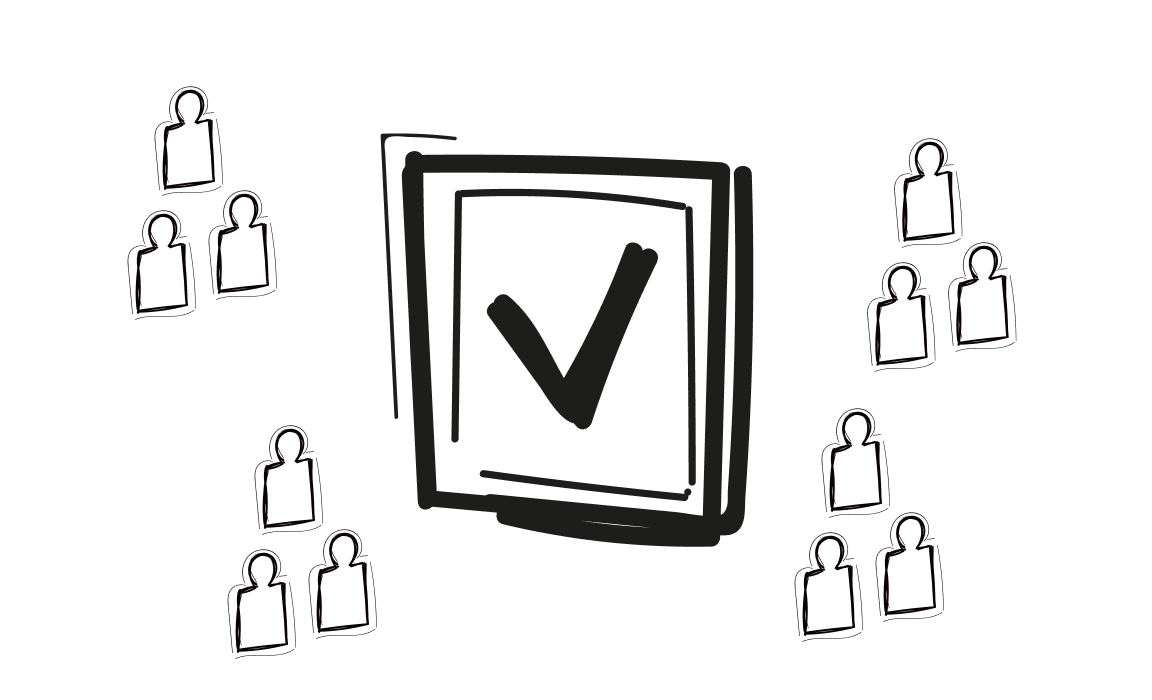Nowadays, sales is much more than picking up the phone and convincing someone to purchase. The sales process is lengthy and complex. From emails to social media, being present wherever the buyer is, sales and marketing professionals have their work cut out for them. One of the ways to bridge this gap is sales engagement software, and Autoklose is one of the very best.
So, is Autoklose the secret ingredient to make life easier for your sales team? Let’s find out in this detailed review.
What is Autoklose?
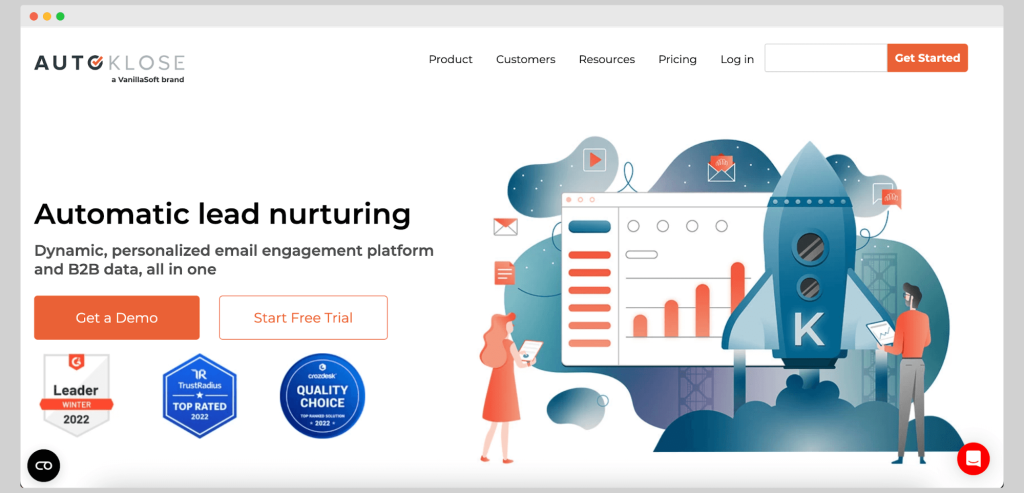
Autoklose is an automatic lead nurturing and sales engagement platform that allows sales and marketing professionals to close more deals and turn email marketing into a revenue-generating channel. They claim to generate sales-ready opportunities.
Autoklose: top features for your sales team
Autoklose lets you engage prospects as well as build contact lists from scratch and close new sales deals. Here are some of the most important features in this great email automation tool:
- Email campaign management
- Smart email composer
- Real time reporting and tracking
- Sales intelligence and data
- Email sequence templates
- CRM integration
- Team management features
- Email verification
In short, you get all the features for email outreach, building a large database filled with the right prospects, and sending out personalized emails that turn into revenue.
The downsides of the Autoklose sales engagement platform
From email campaign management to sales intelligence powered by a huge database, Autoklose promises a lot. But there are some downsides you should be aware of before purchasing.
The first one is the user interface, which leaves much to be desired. Customers complain that when viewing contact lists, they don’t have all the features and drill-down options offered in tools such as Zoominfo.
Integrations are another pain point as they can massively speed up the workflow for your sales reps. Unfortunately, there just aren’t many of them in Autoklose and if you want a truly great email automation tool, you’re forced to find your way around Zapier.
While the huge database helped many a sales rep, they complain that the deliverability of the emails in Autoklose is not the greatest. In other words, many emails end up going to the spam folder instead of the primary integrations, which ruins entire email campaigns.
Last but not least, there are not many great email templates. If you’re new to email marketing and campaign setups, you’re going to have to find your own templates and upload them to Autoklose manually.
Autoklose pricing
Autoklose has three pricing plans, as follows:
- Auto Kloser (starts at $49.99 per month)
- Advanced Kloser (starts at $59.99 per month)
- Accelerated Kloser (starts at $89.99 per month)
The prices listed above are for annual plans. You can get monthly Autoklose subscriptions but at slightly higher prices.
In the Auto Kloser plan, you get not one email account but two automated accounts per user and 30,000 emails per month. You get unlimited contact uploads, campaigns, tracking, and follow-ups.
The Advanced Kloser has one major change: you get 500 email verification credits to check if your addresses are good before sending out campaigns. This plan also includes integrations with tools such as Salesforce, Zapier, and the Autoklose API.
The most expensive, Accelerated Closer gets you 200 data credits for finding new leads and 1,000 email verification credits.
And with each price increase, you get better customer support.
Top Autoklose alternatives to consider in 2025
Not convinced by this sales engagement platform? Do you need something with more accurate B2B data, a higher total number of integrations, or better deliverability? Let’s explore some of the best Autoklose alternatives for your business that get your emails delivered and make your recipients respond.
Woodpecker
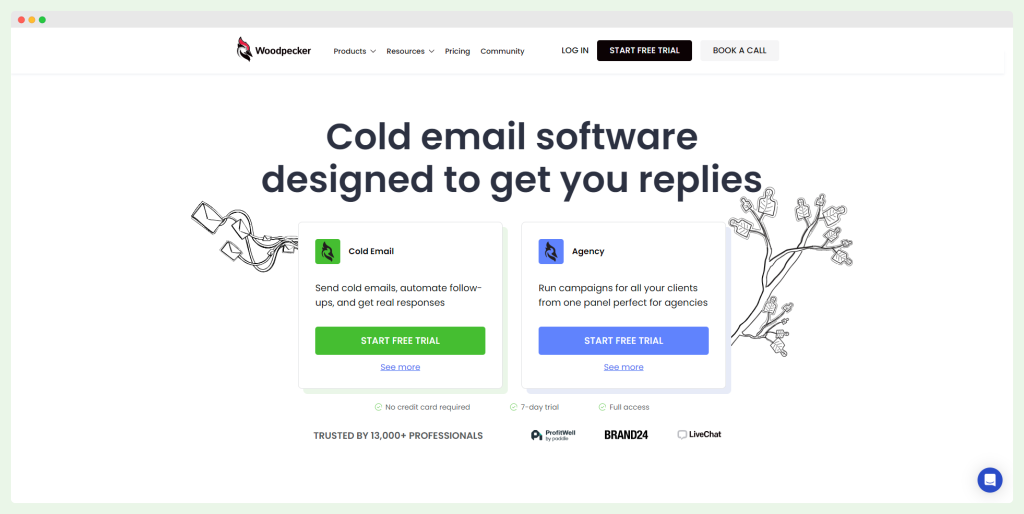
Woodpecker is a versatile cold email platform designed for agencies, teams, businesses, and individuals across various industries. It offers strong outreach capabilities combined with fair pricing, making it a solid choice for managing cold email campaigns effectively.
Top Features
- Natural & Protected Sending: Safeguards your email accounts from spam filters by mimicking human-like sending patterns.
- All Clients in One Panel: Conveniently manage multiple client accounts from a single dashboard.
- Email Warm-Up & Recovery: Helps maintain and improve your email deliverability rates.
- 24/7 Deliverability Monitoring: Continuously monitors your email performance and addresses issues before they impact your campaigns.
- White Label Client Reporting: Offers real-time reporting under your own brand for clients.
- Smooth Integration: Integrates easily with existing software and email providers, ensuring seamless workflow.
- Email List Verification: Reduces the chances of sending to invalid addresses, protecting your sender reputation.
- A/B Testing: Enables you to test different email elements and optimize for better campaign performance.
Pricing
Woodpecker’s email plans start at $29 per month for contacting up to 500 people. The pricing scales based on the number of contacts, making it adaptable for businesses of all sizes. A 7-day free trial is available to explore the platform’s features. Unlike some competitors, you can add team members without additional costs.
Downsides
- API Access is Charged Extra: While most features are included, access to the API comes with an additional cost.
User Reviews
Here’s what users have to say about Woodpecker:
- “We switched from Yesware to Woodpecker, and it’s the best business decision we’ve made all year.” (G2)
- “I like that you can do A/B testing with this tool. Also, the dashboard is very intuitive and easy to use.” (G2)
- “It’s intuitive, easy to use, has a great support team, organizes very interesting webinars… and, simple – works perfectly!” (G2)
- “Easy to use and understand software with great deliverability results.” (G2)
- “Out of the three platforms I’ve tried for cold emailing, Woodpecker has the most intuitive user interface and easiest-to-understand pricing.” (G2)
Ready to make cold email your next revenue-generating channel? Grab a free trial of Woodpecker today!
Snovio
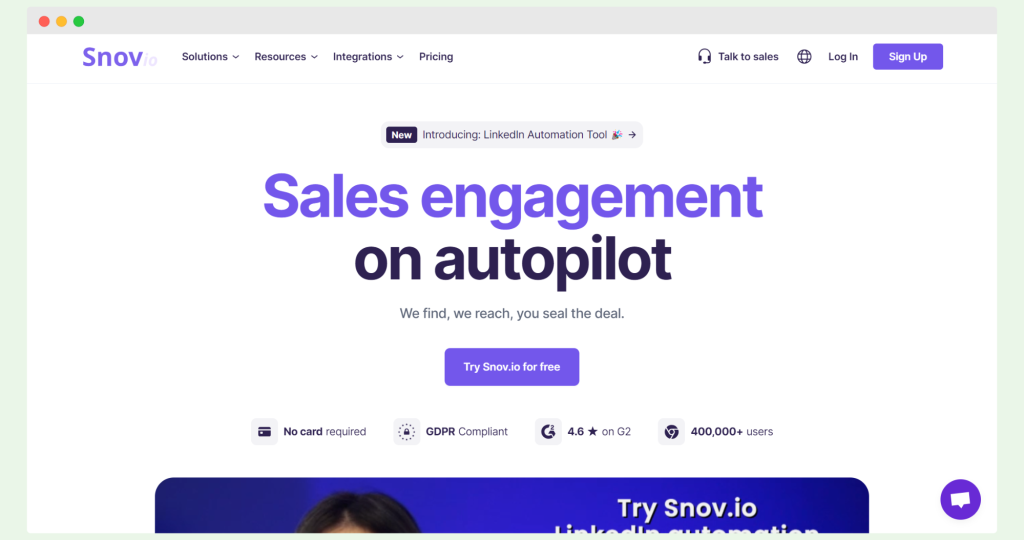
Snov.io is an all-in-one sales platform offering a collection of tools designed to help businesses generate leads and engage them through email and LinkedIn automation. With features such as a sales CRM, Chrome plugin, and LinkedIn prospect finder, it is a versatile tool for managing and executing outreach campaigns.
Top Features
- Email Finder & LinkedIn Prospect Finder: Helps users discover potential leads via email and LinkedIn.
- Email Verifier: Ensures your emails are valid to improve deliverability.
- Drip Campaign Creator: Automate email sequences for better outreach.
- Email Warmup & Gmail Tracker: Prepares accounts for cold outreach and tracks email interactions in Gmail.
- Sales CRM: Allows users to manage their sales pipeline and track prospects’ progress.
Pricing
Snov.io offers competitive pricing starting at $30 per month, with a free trial that includes 50 credits per month. However, features like verification, integrations, and API access are only available in paid plans.
Downsides
Despite its rich feature set, Snov.io has some drawbacks:
- Challenging Setup: Novice users may find the setup process difficult to navigate.
- Scalability Issues: As the number of email addresses increases, pricing becomes less scalable and more expensive.
- Not Cost-Effective for Small Businesses: The tool can become pricey for businesses with limited outreach needs.
- Low Data Enrichment Accuracy: The accuracy of the data enrichment feature has been reported as lacking.
- Unresponsive Customer Support: Users have noted delays in receiving help from customer support.
User Reviews
Here are some common user feedback on Snov.io:
- “User experience issues”: Some users find the platform less intuitive than expected.
- “Email verification is not accurate”: Users report that the email verification tool does not consistently ensure accuracy.
- “Data enrichment does not work well”: The tool’s data enrichment feature struggles with accuracy.
- “Pricing can get very expensive with lots of email addresses”: The cost increases substantially when scaling up to large volumes of email addresses.
Klenty
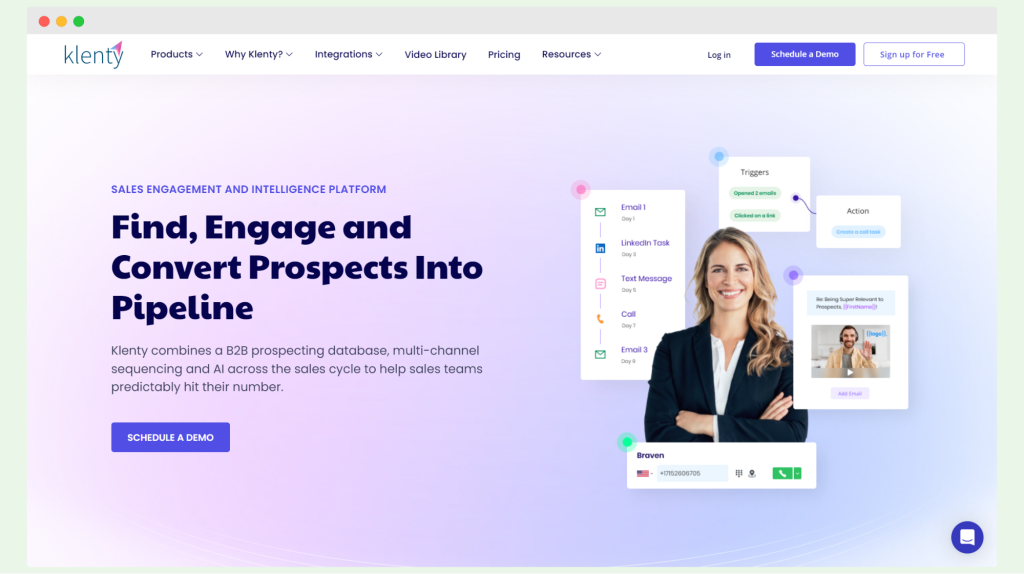
Klenty is a sales engagement platform designed to help businesses run effective cold outreach campaigns. With an emphasis on automating both inbound and outbound sales processes, Klenty provides tools to streamline communication and manage multiple sales channels efficiently.
Top Features
- Easy CRM Integration: Seamlessly connects with popular CRM systems for smoother operations.
- Follow-Up Campaign Options: Helps users automate follow-up messages and maintain consistent contact with prospects.
- User-Friendly UI: Designed for ease of use, making it accessible to both beginners and experienced users.
- Advanced Automation: Supports automation for both inbound and outbound sales processes, saving time and reducing manual tasks.
- Multichannel Inbox: Centralizes communication from different channels, making it easier to manage conversations with prospects.
Pricing
Klenty offers four different pricing bundles tailored for various needs, including sales engagement, conversation intelligence, prospecting data, and a dialer bundle.
For the Sales Engagement bundle, pricing is structured as follows:
- Lowest Tier starts at $50/user/month.
- No free plan, but most tiers offer a free trial, except for the Enterprise plan.
- Billing is available quarterly or annually, with no monthly billing options.
Downsides
While Klenty offers valuable features, there are some notable drawbacks:
- Outdated Design: The tool’s design and functionality feel a bit outdated compared to newer competitors.
- Bugs: Users report frequent bugs, which can affect the platform’s smooth operation.
- Limited Automation: Full automation for calls and messages isn’t possible, requiring more manual effort.
- Separate Accounts: Each sales team member must use a separate account, which can be a bit inconvenient.
User Reviews
Here’s what some users have to say about Klenty:
- “LinkedIn Automation missing, AI Automatic Reply Suggestions missing, Ability to search for and get new leads is missing.” (G2)
- “It’s a bit pricey to make a separate account for each salesperson.” (G2)
- “User interface a little less ‘aesthetic’ and workflow friendly compared to some more established/known competitors.” (G2)
- “It can be buggy sometimes.” (G2)
- “I do wish there was a way to completely automate texting/calls.” (G2)
Mailshake
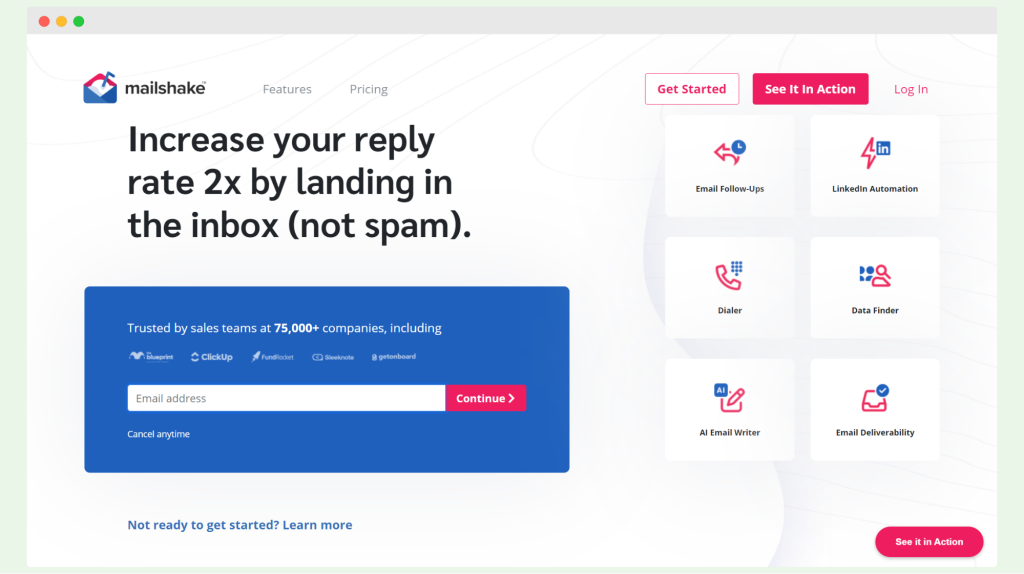
Mailshake is a robust sales engagement platform designed to help businesses streamline their outreach efforts. It offers an array of tools to send cold emails, engage prospects via phone, and interact on social media. It lowers the bounce rates as well.
Whether you’re a sales professional or marketer, Mailshake simplifies prospecting and communication, providing seamless integrations with popular CRM systems like Salesforce, HubSpot, and Pipedrive.
Top Features
- Email Verification: Ensure the accuracy of your email lists to improve deliverability.
- Easy Campaign Setup: Quickly create and launch email campaigns with a user-friendly interface.
- Native CRM Integrations: It’s equipped with Salesforce, HubSpot, and Pipedrive integration for smoother workflows.
- AI-Supported: Uses AI to optimize outreach and engagement strategies.
- LinkedIn Automation: Automate prospecting and engagement efforts directly on LinkedIn.
- Built-In Deliverability Tools: Helps you improve inbox placement and avoid spam filters.
Pricing
Mailshake offers three pricing tiers, but it does not provide a free trial:
- Starter: $29/user/month
- Email Outreach: $59/user/month
- Sales Engagement: $99/user/month
Downsides
While Mailshake offers a range of helpful features, it has some limitations:
- Upgrading Process: The process of upgrading between tiers could be more streamlined.
- Customization: There are limited options for customizing workflows and campaigns.
- Customer Support: Response times from customer support can be slow, which can be frustrating for users.
- User Experience: Beginners may find the platform somewhat confusing to navigate.
User Reviews
Here are some real user insights from G2:
- “I don’t like not having an option to export all prospects/sends at once.” (G2)
- “Contact mapping continues to be an issue for me. I map out the first name of the contact, and it outputs the company name.” (G2)
- “We’ve had it almost 2 months and I’m struggling to update upload the leads correctly to output the data in emails.” (G2)
👉 Bonus: more Autoklose alternatives
Do you want to try out some other tools? Take a look at Zeliq, Buzz.ai, or Autopitch. You can find a complete list of email outreach tools here.
Conclusion
If Autoklose has everything you have, but you need a more powerful tool that does more than send emails, you’re not alone. While it’s great at sending highly personalized campaigns, it could have more integrations, a better user experience, and better deliverability.
Luckily, we have you covered. If you want to launch personalized email campaigns and make sure all the right decision makers get all your emails, you need Woodpecker. With powerful features, great deliverability, tons of templates and a focus on preserving your sender reputation, Woodpecker helps you create emails that drive real results.
Don’t take our word for it, grab a free trial and start sending cold emails that work.
FAQ on Autoklose
What is Autoklose used for?
Autoklose is a great email automation tool for sales and marketing professionals. It helps engage prospects, build targeted lists, and run email campaigns while using a huge database to generate more leads for businesses.
How does Autoklose handle email automation?
Autoklose provides email automation features like personalized sequences, email tracking, and templates to ensure marketing professionals can create effective campaigns. It even helps reduce bounce rates, improving deliverability and maximizing outreach success.
Is Autoklose good for generating leads?
Yes, Autoklose helps users find the right prospects through its huge database helped by data enrichment. By keeping data all in one place and verifying every email account, it supports creating a targeted list for better lead generation.
Are there better alternatives to Autoklose?
If you’re looking for a simpler tool with all the features Autoklose offers and better deliverability, try Woodpecker. It provides reliable outreach with AI personalization, email tracking, and efficient workflows for sales and marketing professionals.