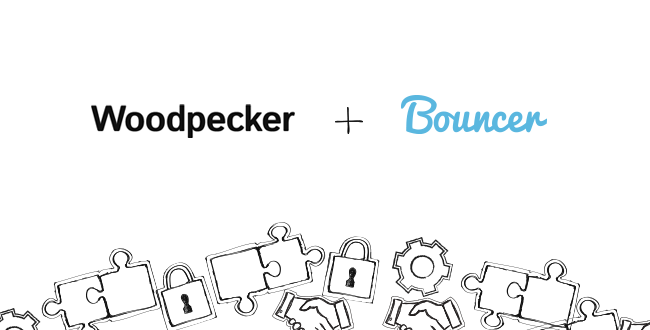We’re excited to announce that Woodpecker has joined forces with Bouncer to help you decrease your bounce rate, boost deliverability and protect your sender’s reputation.
What is Bouncer? It’s a tool that verifies your prospects’ email addresses and sends messages only to validated email addresses, ensuring not a single unwelcome email address slips through.
We’ve been testing Bouncer and other email verification tools for some time to choose the one that works best for us and offers the most value to our users, and Bouncer turned out to be the one we were looking for.
It has been integrated natively with Woodpecker, which means there’s absolutely zero need for hard coding or activating the app. If you’re using Woodpecker, you’re already using Bouncer. As simple as that. You don’t have to be our paying customer – it’s available right from the trial
Why should you verify email addresses?
Careful prospecting is not enough
When it comes to prospecting, nothing beats creating a prospect list by yourself from scratch, but this will turn out too time-consuming once you reach a certain level of business growth. You may also outsource it to an external company or designate a person to deal with this task within your company, although you have to make sure they know your ICP like the back of their hand.
Otherwise, it’s a waste of time. Another option is to order a prospect list from a company that offers list building service. This, however, will bring you the least personalized results.
There is one more method, and you probably know what we’re talking about, but we do not recommend it at all, namely buying a ready-made list. This is the fastest and easiest way to get a prospect list, but taking the path of least resistance will bring you more harm than good in this particular case.
Why? Well, you can’t make a silk purse out of a sow’s ear. If you start with something that isn’t that good to begin with, you won’t get great results.
No matter which method of collecting prospects’ data you choose, your emails may bounce. What does that mean, exactly?
Bounces can happen anytime
Let’s say you’ve collected a database of 50 prospects you would like to get in contact with. That doesn’t mean, though, that your email will reach all 50 of them.
Some of the email addresses may be fake, other – expired or misspelled. These will bounce back. And Woodpecker treats them as hard bounces (in the app, they’re called ‘Invalids’) As you already know, a high rate of undeliverable email addresses in your campaign negatively affects your deliverability and, as such, the overall effectiveness of your campaign.
Let’s go to Woodpecker and see how can you spot ‘Invalids’ there.
Log into your account and go into your stats folder. In the upper left corner, you’ll see your invalid rate. If you have no invalid email addresses – great! Just make sure to keep it this way. If there’s some work to be done, start with checking the accuracy of data on your prospect list. You want to be sending your emails only to confirmed email addresses.
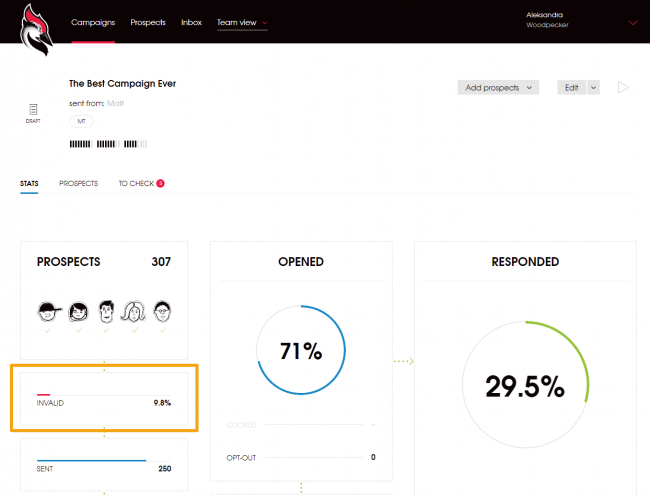
Not verifying your emails before sending them may result in ruining your domain reputation, and believe me, regaining a good reputation is NOT a piece of cake.
It’s hard to regain domain reputation
First things first: what is a domain reputation? The reputation of a domain is used by IP servers to determine whether to deliver emails sent from it to the recipients. If your domain reputation is bad, your deliverability suffers, as your emails are not only not getting into your prospects’ main inboxes – they don’t get delivered at all.
How Bouncer works with Woodpecker to secure email sending
With Bouncer you don’t need to worry about whether the email addresses you’re using are deliverable, undeliverable or risky – Bouncer does that for you. How does it do it?
How to make the most of the Bouncer + Woodpecker integration
Log into your Woodpecker account and go to the campaign creator. Write your copy for the opening email and follow-ups, set up the sending time and add prospects. Do a quick campaign audit. Great. Click “send”. So what happens now?
Here’s where Bouncer steps in. You see when your campaign is running, Bouncer verifies all the email addresses that you sent your email campaign to. Now, if you go to the stats dashboard, you can see some invalid email addresses on your list. That means that Bouncer found some nonexistent email addresses on your list, so Woodpecker hasn’t sent any messages to them.
There would be no point in doing that. The email wouldn’t go through and you could harm your domain reputation.
All in all, Bouncer + Woodpecker integration makes you safe. You won’t get any hard bounces that could harm your reputation. That’s good. Your delivery rate is high, your domain reputation – intact, and your efforts in prospecting have paid off.
Note: Bouncer verifies email addresses when your campaign is in running mode, not when you’re adding prospects to your prospect base or campaign. Also, it doesn’t matter whether they’ve been added manually, through an API or imported. Their email addresses will be verified once your campaign is running.
Bouncer for Woodpecker users – how does it work?
When you’re sending to a list of email addresses with Woodpecker, Bouncer verifies them in real time. It separates your existing email addresses from potentially non-existent.
To put it simply, the server gets called to the board by Bouncer. If it passes the test, your email will go through to the recipient. If not (if it’s syntactically incorrect, doesn’t exist or the server couldn’t receive a response from the email host) – there’s no way Bouncer will let your email through.
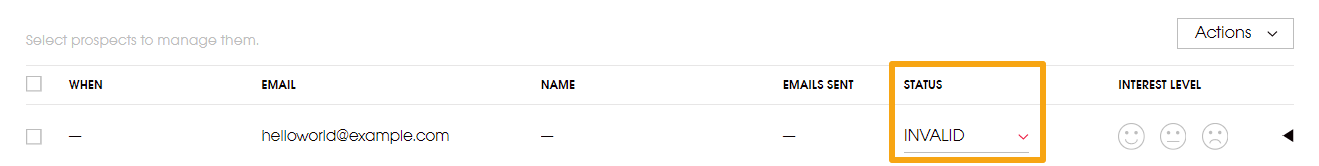
What’s in it for you?
The best thing about this integration is that you get an additional security tool with no effort at all. You just need to sign up, and regardless of your user status, Bouncer will have your back. The integration is available for everyone, right from the start.
Now, let’s sign up to Woodpecker to reap the full benefits of Woodpecker + Bouncer integration. Stay protected every time you run a new campaign.
READ ALSO
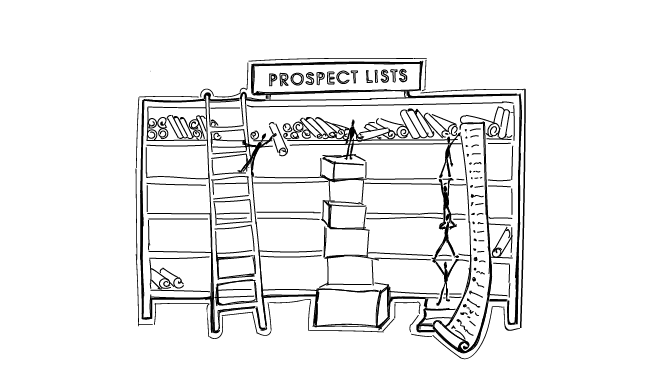
3 Ways to Get a Quality List of Sales Leads
Question: Is there a golden way for getting a quality contact list of sales leads? The answer, sad but true: No, there isn't. But there are at least three good enough ways worth trying. All of them have their pros and cons. Not all of them will match your particular process of generating sales leads. The key is to choose those that work best for you and your company. Here's a short analysis of the three ways to help you decide where to start from.

How to Improve Cold Email Deliverability?
Do you think all your emails get delivered to your addressee's main inbox? Are you sure they really do? Here's about email deliverability and how much we should care about it sending cold emails. Can we raise it? If so, how to do that? This post is about people, bots, human-like bots, bot-like people and about how all of them decide whether our emails get delivered or not.

27 Tools & Services for Outbound Sales Prospecting (2026 Updated)
Prospect list building is a crucial part of the outbound sales process. The first step is defining your ideal customer profile (ICP). But as soon as you've done that, you actually need to find the right accounts, people and their contact details. Here's a tool stack for step two. A collection of outbound prospect list building tools and services that will help you regularly feed Woodpecker with fresh contacts.