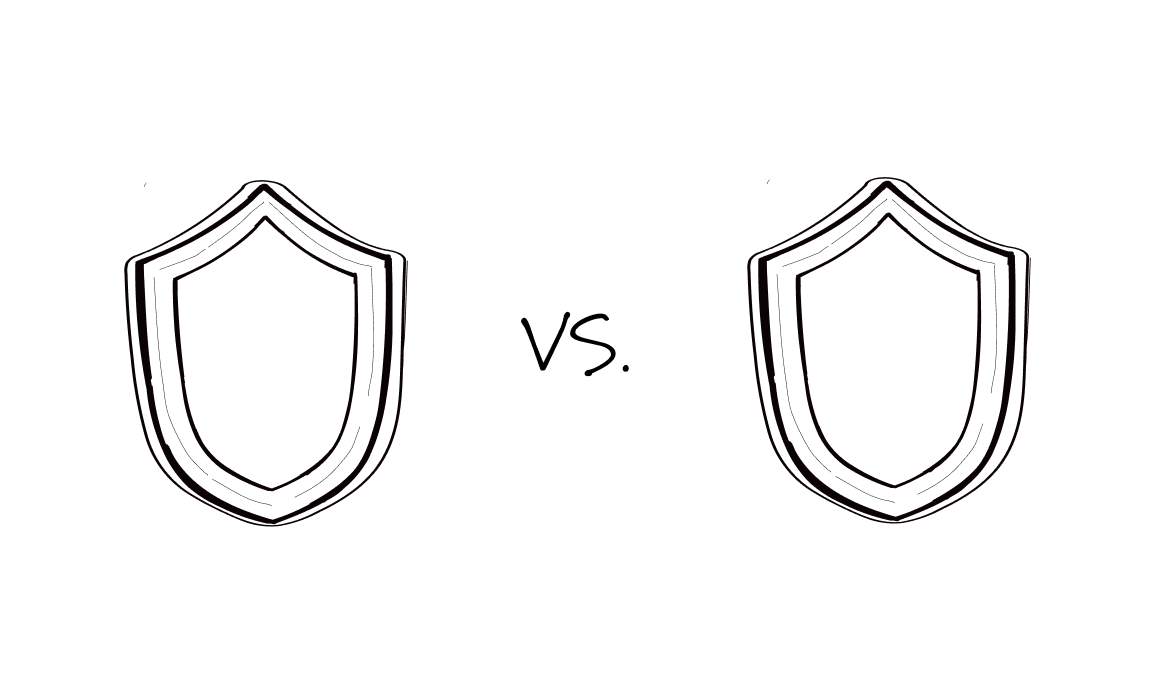Does quantity take over quality?
Weighing the pros and cons of Outreach and Salesloft, and you still can’t decide which one to choose? We’ve got your back.
Check out our robust comparison between those two platforms, all the pros and cons to consider, honest users’ reviews, and an alternative that you may want to take into account.
Let’s decide what will win in the Outreach vs Salesloft battle!
Outreach and Salesloft at a glance
👉 Start with Outreach.
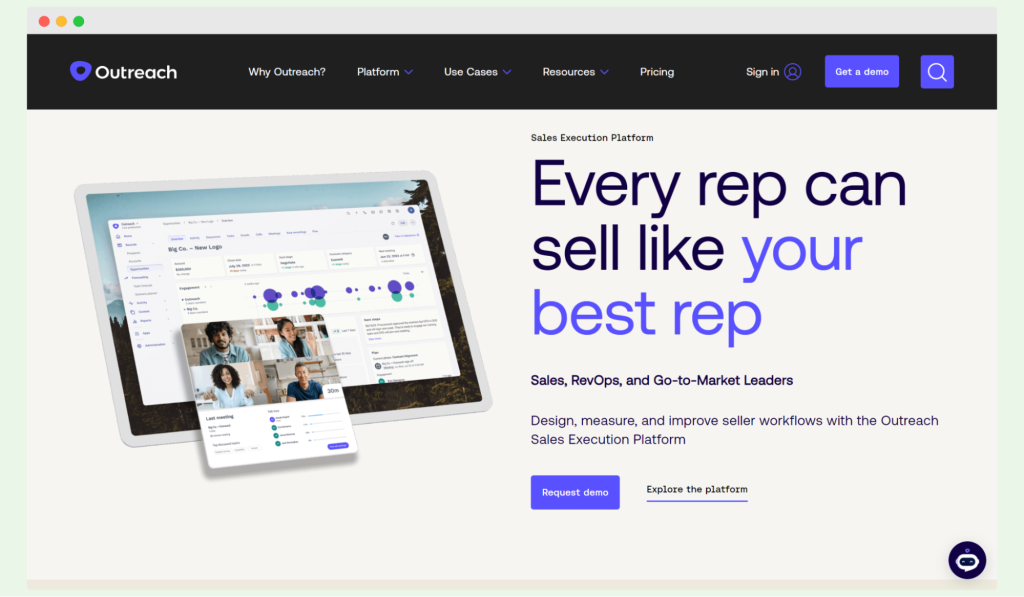
Outreach is a sales engagement platform that helps sales teams create and close more pipelines. Calling themselves a sales execution platform, this tool is intended to increase seller productivity and handle the challenges of a turbulent market.
👉 Now, take a look at Salesloft.
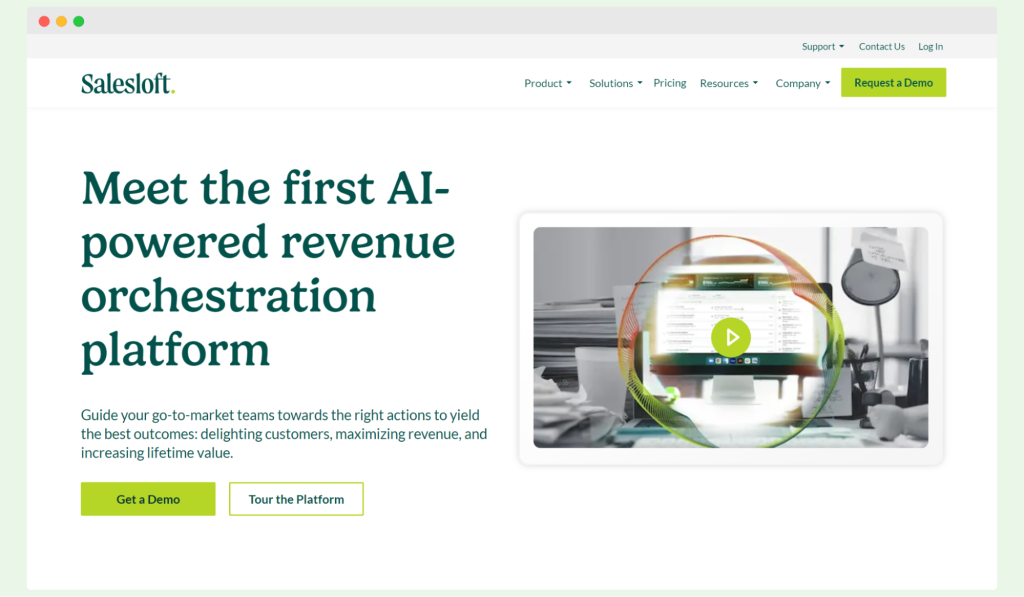
Salesloft is also a sales engagement platform that helps sales teams exceed their quotas from a single, easy-to-use platform. It assists in building pipelines, delivering revenue, retaining customers, and forecasting accurately.
These two tools seem similar at first glance but don’t jump to conclusions too early – it’s also important to understand their top features.
Outreach vs Salesloft: top features
Both of the tools are loaded with plenty of sales engagement capabilities. But here, it’s the quantity that matters, not the quality. We also took a closer look at whether the platforms are a good fit for sales teams and smaller companies.
Key features and tools of Outreach
Outreach helps with different tasks like finding and handling accounts, improving team skills, guiding deals, planning growth, and supporting customers.
The features that allow you to do all these things:
- Sales engagement – Outreach offers sequences, Outreach University, and playbooks that guide the entire sales organization in creating new pipeline opportunities.
- Deal management – The platform shows which potential deals are progressing well and which might need more attention.
- Mutual action plans – Sales teams can work together with clients on these plans to secure deals.
- Conversation intelligence – This tool helps sales reps navigate sales conversations effectively.
- Rep coaching – Outreach provides coaching tools to help sales reps enhance their skills.
- Deal insights and pipeline management – These features help teams track and manage their sales opportunities better.
- Forecast – Sales teams can use Outreach to make more accurate sales forecasts.
On top of that, Outreach ensures security and proper governance to protect organizational data.
➕ Strong suits of Outreach: comprehensive sales execution platform, advanced analytics for pipeline management, robust CRM integration capabilities, unique control over sales communication with campaign pausing.
How does Outreach benefit sales teams?

source: Storyset
Outreach offers tools for sales engagement, which include sequences and playbooks. They help guide the sales teams and organization in finding new opportunities and closing more deals.
The platform also supports sales reps to handle conversations better with AI-powered tools (Smart Deal Assist, Smart Email Assist, Live AI Action Item Detection, and more) that make talking to customers smoother.
Outreach is packed with features, and users find it hard to use at times. The interface feels old and can be confusing. There are often glitches and errors that interrupt work.
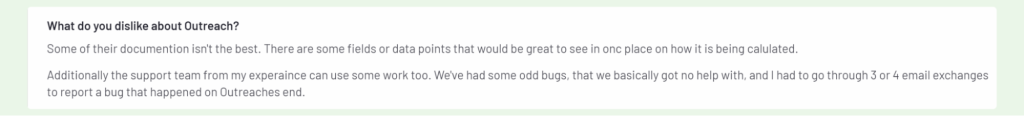
source: G2
When users need help, the support team is not very helpful. As users report, they often get generic replies that don’t solve their problems.
Also, Outreach customers complain that the costs are high, which might be a con for small sales teams. They don’t provide detailed pricing information on their website.
Key features and tools of Salesloft
Salesloft suggests using their tool based on your daily tasks and job role, like revenue operations, sales leadership, account executive work, sales development, or customer success teams.
Here are the features that assist in these areas:
- Rhythm – The tool converts buyer actions into tasks for sales reps.
- Conductor AI – This engine sorts out your daily tasks using signals from buyers and deals. It looks at what’s urgent and important to make your day more organized.
- Cadence – Sales teams can reach out to buyers on all channels with this tool. It uses winning sales plays that connect well with buyers.
- Conversations – This feature understands customer needs better and pushes deals forward by analyzing conversations.
- Deals – Salesloft lets you speed up deals and win more by giving you a clear view of your deals and their health.
- Forecast – The forecasting tool uses insights from people to predict sales results very accurately.
- Coaching – Salesloft offers tools that help every sales rep perform like your best one by using real-time data.
- Reporting & analytics – You get detailed info on sales and customer actions. This helps you understand what works and what doesn’t.
- Email software – You can send outreach emails automatically.
- AI-powered workflows – These workflows use AI to help you connect better with customers and make your sales processes smoother.
➕ Strong suits of Salesloft: user-friendly experience, detailed email capabilities, broad CRM integration, and focus on customer success.
Looks a lot, but it’s advisable to try them out first so you get a gist of if they’re what you’ve been looking for. To do this, you need to book a demo first.
How does Salesloft benefit sales teams?
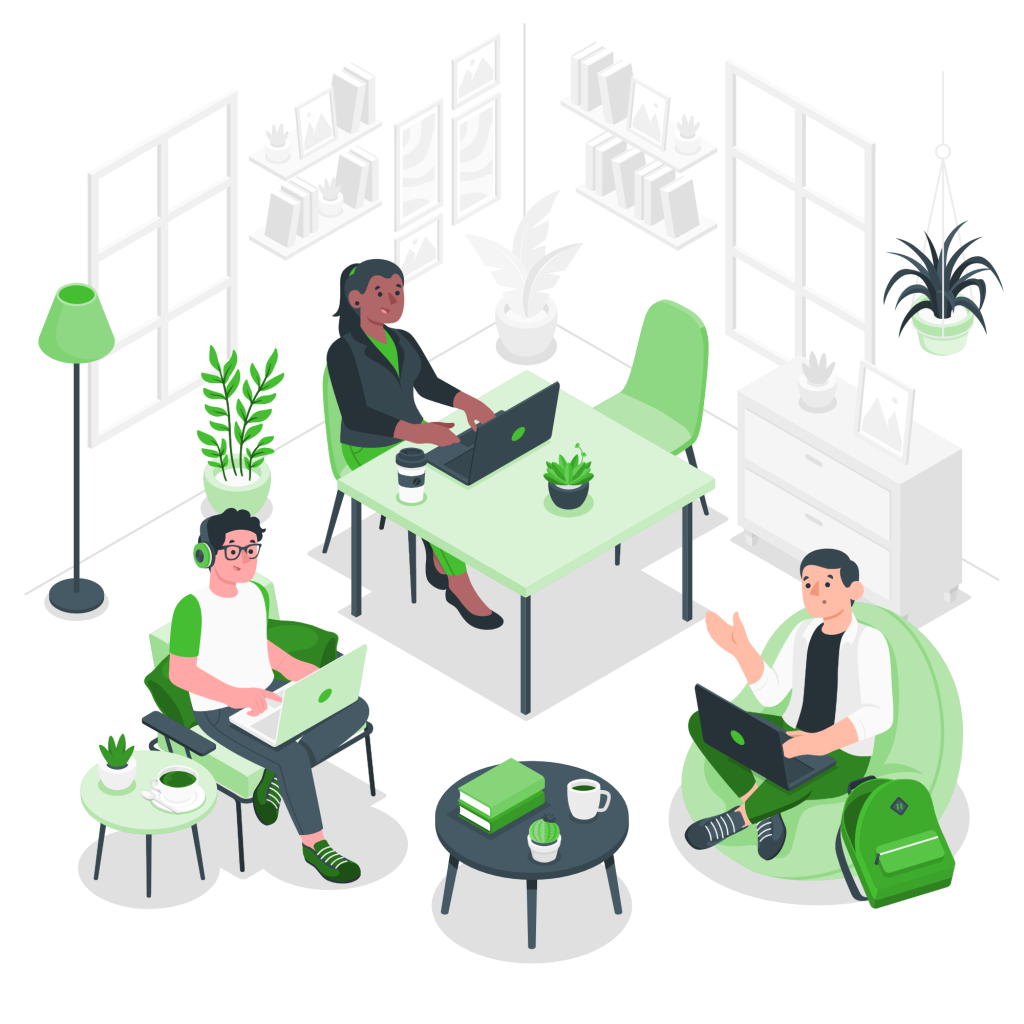
source: Storyset
Sales teams use features like Rhythm and Conductor AI to sort their tasks by what needs attention first. This helps them plan their days better and get more done.
Salesloft also has tools like Cadence for reaching out to potential customers across different channels, which helps teams engage more effectively with prospects. The platform’s Conversations tool provides insights that help push deals forward, which is key to successful sales.
However, Salesloft can be complex to use, especially for those new to sales tools. It might take time for teams to learn how to use all the features to their advantage. According to users, support varies depending on how much a company pays, which can frustrate smaller teams or less important clients.
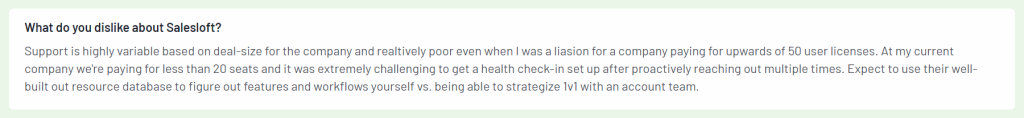
source: G2
Some users also feel the need for more automation in sending out emails and better customization options to fit their workflows.
Is it easy to use Outreach and Salesloft?
New users who don’t have much experience with sales engagement platforms may find both Salesloft and Outreach difficult to use at the beginning.
The learning curves of these tools are steep as well. You need to get to know the tools and try them out first to see if they are something that you are looking for. As mentioned above, there’s no free trial.
Besides, the reviews speak for themselves.
Salesloft:
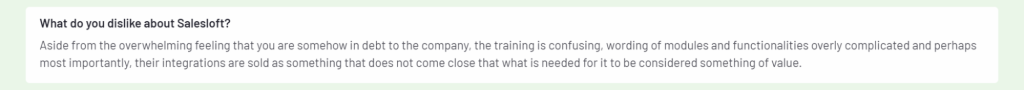
source: G2
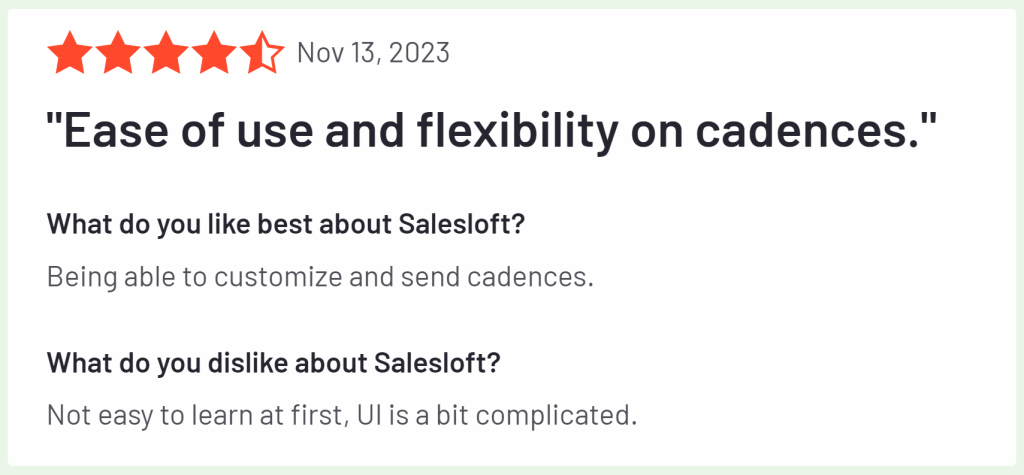
source: G2
Outreach:
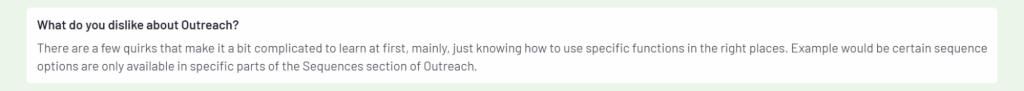
source: G2
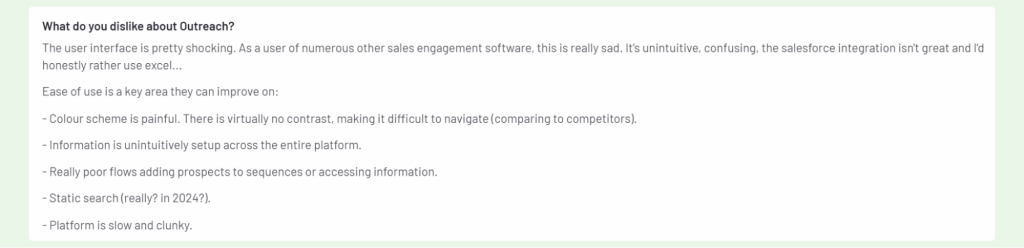
source: G2
Integrations
Outreach integrates with 108 platforms at the time of writing. Here are the categories of platforms with which the tool connects with, as listed on their marketplace:
- Account-based marketing
- Chat
- CRM
- Data warehouse
- Direct mail
- Inbox
- Integration platform
- Marketing
- Meetings
- Privacy & security
- Sales asset management
- Sales intelligence & data
- Sales productivity
- Video
- Voice
A few examples: Hubspot, Gmail, LinkedIn Sales Navigator, LeadIQ, Salesforce, Snowflake, X, and Zoom. They provide REST API documentation, so you can connect with other tools as well.
With Salesloft, you can integrate with 189 applications. The categories are as follows:
- AI
- Account based
- CRM
- Channels
- Conversation intelligence
- Data
- Forecasting
- Marketing automation
- Sales enablement
- Sales intelligence
- Security
- Sales content
- Contract management
- Implementation
- Sales training
- CRM consulting
- Strategy consulting
- Integration
- Marketing automation
Among the powerful tools Salesloft integrates with are Slack, Salesforce, Outlook, X, Gmail, LinkedIn Sales Navigator, LeanData, and Zoom. Using API, it’s possible to integrate with more tools.
Pricing concerns
One of the biggest cons is the pricing of Outreach and Salesloft. Many users complain that the costs are high.
How much does Salesloft cost?
Salesloft offers three pricing plans designed to match different needs in the sales and marketing journey:
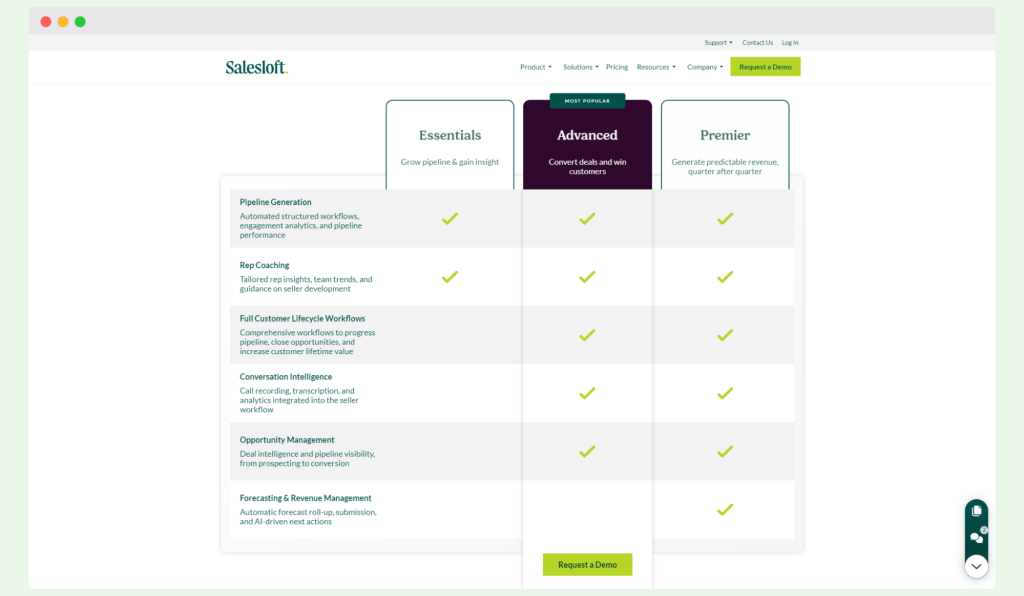
➡️ Essentials plan
- Pipeline generation with automated workflows, engagement analytics, and insights into pipeline performance.
- Rep coaching offers tailored insights for reps, trends for teams, and guidance for seller development.
➡️ Advanced plan
- Includes everything from the Essentials plan.
- Full customer lifecycle workflows to help move the pipeline along, close opportunities, and increase the value customers bring over time.
- Conversation intelligence with call recording, transcription, and analytics right in the seller workflow.
- Opportunity management provides deep insights into deals and helps see the pipeline from prospecting to conversion.
➡️ Premier plan
- Carries all the features of the Advanced plan.
- Forecasting & revenue management add features like automatic forecast roll-up, submission, and AI-driven next actions to better manage and predict revenue streams.
⚠️ You need to request a demo to get the pricing details.
User opinions on Salesloft pricing
Salesloft customers find the pricing structure might be too much for smaller businesses or startups with tight budgets.
Another point some users mention is the pricing flexibility. They suggest it would help if Salesloft considered different pricing models based on how each user role uses the platform.
For example, a user who only accesses reports might pay less compared to someone who uses all the features for running sales campaigns.
How much does Outreach cost?
Outreach offers a range of pricing plans for different sizes and types of sales teams. Understanding and choosing the right plan can be tricky, though. The cost details and what exactly the plan includes are not available on their website.
This is the only information Outreach provides.
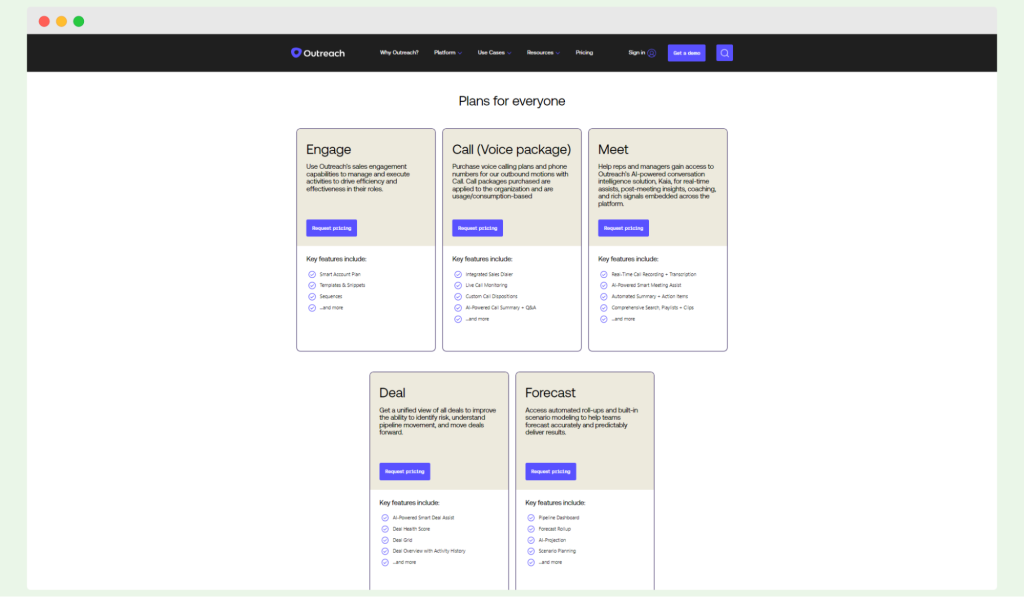
There are five plans to choose from:
➡️ Engage Plan
It’s focused on improving sales performance.
Key features:
- Smart account plan
- Templates & snippets
- Sequences
- and more
➡️ Call (Voice Package) Plan
The call packages are usage-based and apply to the whole organization.
- Integrated sales dialer
- Live call monitoring
- Custom call dispositions
- AI-powered call summary + Q&A
- and more
➡️ Meet Plan
Provides access to Outreach’s AI-powered conversation intelligence solution, post-meeting insights, coaching, and rich signals embedded across the platform.
Key features:
- Real-time call recording, and transcription
- AI-powered smart meeting assist
- Automated summary and action items
- comprehensive search, playlists, and clips
- and more
➡️ Deal Plan
It offers tools to view deals, identify risks, and understand pipeline movement.
Key features:
- AI-powered smart deal assist
- Deal health score
- Deal grid
- Deal overview with activity history
- and more
➡️ Forecast Plan
This plan helps teams forecast with automated roll-ups and built-in scenario modeling.
Key features:
- Pipeline dashboard
- Forecast rollup
- AI-projection
- Scenario planning
- and more
⚠️ Contact sales to get a full overview of what’s under “and more.” Outreach doesn’t provide a free trial or demo.
User opinions on Outreach pricing
User feedback on Outreach’s pricing reveals mixed emotions. Many feel that the cost of using this sales engagement tool does not align well with the value it delivers.
Some users have expressed concerns, stating that the service feels like “highway robbery.” They point out that the high cost does not match the performance, as the tool often delivers subpar results along with a frustrating user experience.
However, not all feedback is negative. Some users acknowledge the powerful automation tools, which help streamline sales communication and make managing the sales cycle more productive. Despite these advantages, the high pricing remains a sticking point.
Customer support of Salesloft and Outreach
In both cases, most users praise customer support. There are some exceptions, though.
Salesloft:
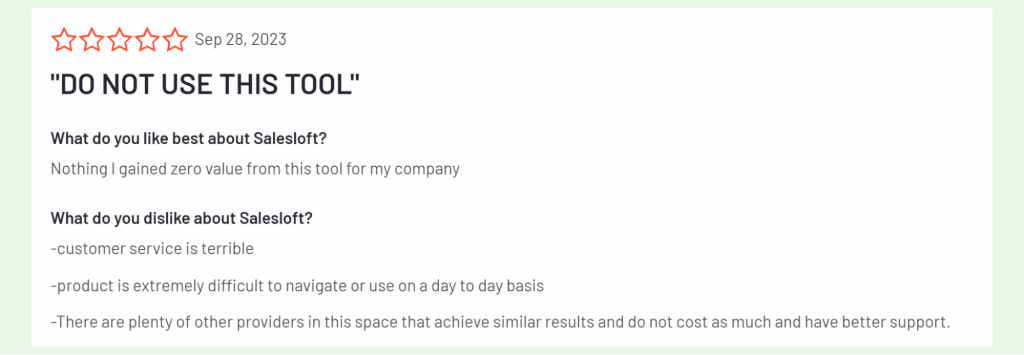
source: G2
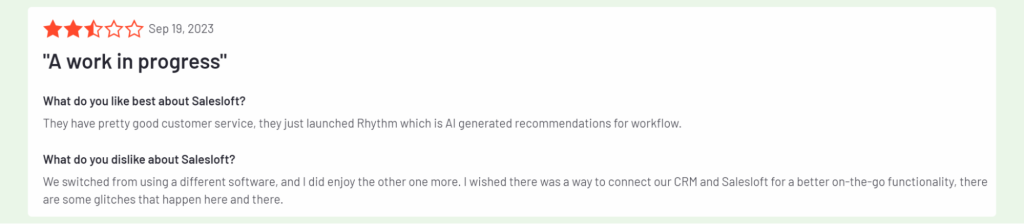
source: G2
Outreach:
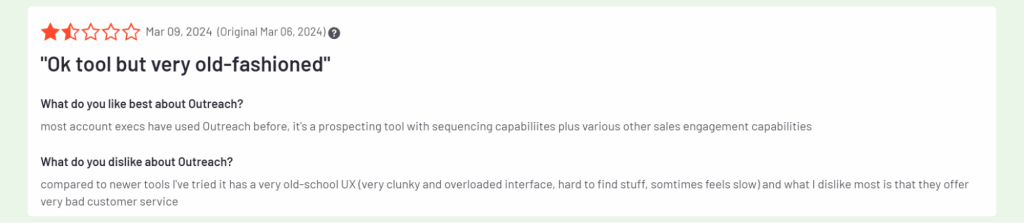
source: G2
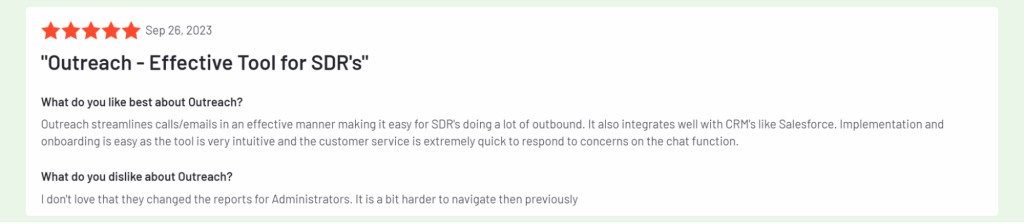
source: G2
Woodpecker: an alternative for agencies and sales teams focusing on cold outreach
Do you feel like you don’t need all of those tools? Are you afraid of spending much money and never using the sales engagement platform potential?
You may want to check out Woodpecker. It’s a cold email platform created with agencies and sales teams in mind.
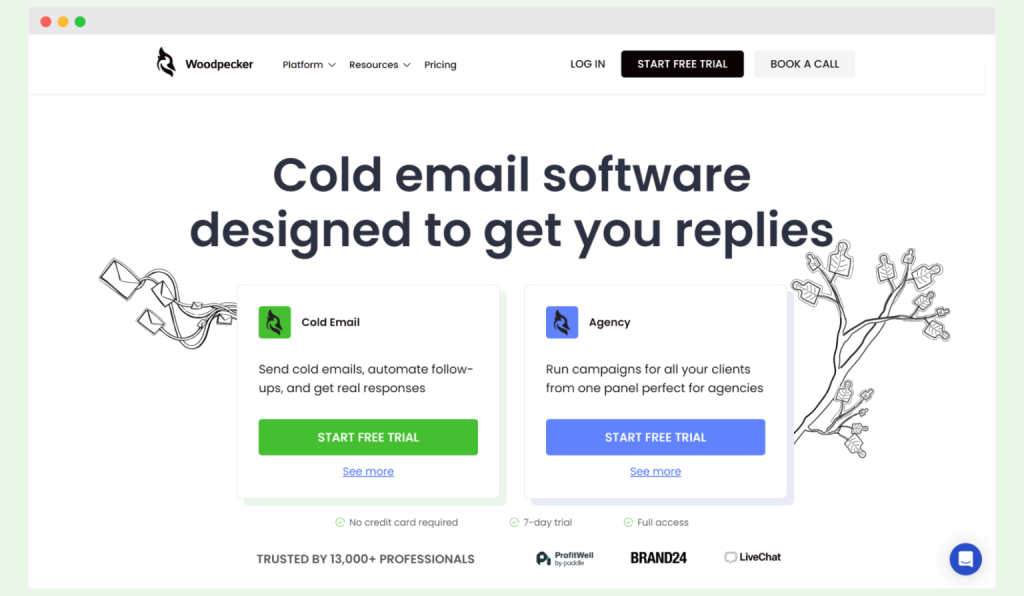
Key features of Woodpecker
- Inbox rotation for multiple email accounts
- Deliverability monitoring to quickly spot issues
- Sending volume monitor to prevent email bounces
- Human-like sending randomization for natural delivery
- Adjustable daily sending limits for email campaigns
- Sending based on the prospect’s timezone
- Spam words and links checker to improve email deliverability
- Condition-based and follow-up campaign capabilities
- Organize campaigns in folders for better management
- A/B tests to optimize message effectiveness
- ‘Out of office’ inbox auto-filtering
- AI email writer for quick campaign setup
- GDPR compliance ensures data protection
Woodpecker pricing plans
There are three plans you can choose from, each coming with a free trial to test out the tool before committing. No hidden costs, and no wasting time on meetings (there’s such an option if you wish, though). Everything is transparently explained.
➡️ Cold Email Plan
- The monthly price is $29
- Save 16% with annual billing
- Send emails to up to 500 prospects each month
- All follow-up emails come at no extra cost
- Store up to 2,000 prospects
- Get two free warm-up email accounts
➡️ Agency Plan
- The monthly price is $29
- Save 16% on annual plans
- Includes all features from the Cold Email plan
- Features designed for agency use, like all client stats in one panel and agency outreach calendar
- Global blacklist for all clients and client connects mailboxes without sharing passwords
- Provides view-only access for clients and automated audits for client domains
- Centralized billing for all clients and email-LinkedIn-call combined sequences
- Manual tasks like calls, SMS, and LinkedIn actions are included
- Offers 1-on-1 onboarding upon request
➡️ Custom Plan
- Tailored pricing based on specific needs
- Ideal for larger sales teams or specific services
- Includes custom legal support and agreement, a dedicated success manager
- Onboarding and migration services, campaigns and account audits
- Early access to new features, bundle pricing for add-ons
- Discounted pricing for large volumes and seamless integrations
Add-ons are extra paid and start at $5/month.
Check out Woodpecker’s pricing in detail.
Wrapping up: Choose a sales engagement platform that works for you
We hope you found our detailed comparison of Outreach vs Salesloft helpful!
Both of them are packed with many tools, and features. Some users say it’s too much, and navigating both of them happens to be overwhelming and complicated, while others claim it’s their favorite tool in the world.
Outreach is strong in setting up prospecting cadences and building pipelines but falls short in UI and support. Salesloft excels in organizing complex sales processes and providing insights to close more deals but could improve user-friendliness.
There’s no straight answer to which tool wins the battle. You need to analyze your resources and needs, and it would be great to see them in practice.
However, if you are part of a sales team or an agency, and you’re looking for robust sales engagement platforms that focus specifically on cold emails, Woodpecker may be your answer. Try it first – you’ll love how our platform operates: lots of agency features, clear pricing, easy to navigate, having all the features that you will use.
Sign up to Woodpecker, and grab your free trial!