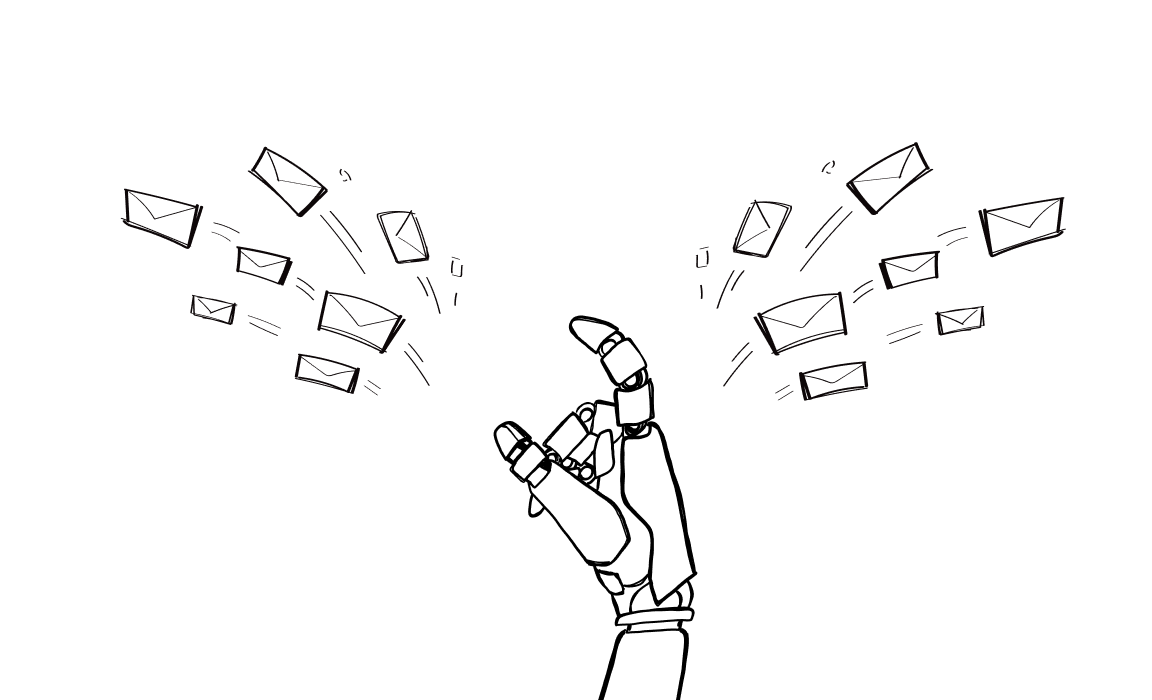You’re probably spending way too much time on emails for your business.
If you’re running a business or handling marketing, the right email automation tool can save you plenty of effort. Look for easy personalization, scheduling, and reporting features to keep your campaigns on track. Don’t know where to start? We’ve got your back.
Let’s explore what you need to look for in a marketing automation platform and a few great options you can try out.
Key Features to Look for in a Marketing Automation Platform
We know it’s tough to choose a platform because there are plenty of them out there. To simplify this task, we’ve brought a few features that email automation tools should have. Treat it as a checklist.
Ease of Use and Setup Process
A user-friendly email marketing automation platform saves time and frustration. Look for a tool with an intuitive interface and a quick setup process. A drag and drop editor simplifies email creation, even for non-designers.
The best marketing automation software should let you hit the ground running with a minimal learning curve. Ideally, a free trial will allow you to test the ease of use before committing.
Personalization and Segmentation Options
The email marketing tool of your choice should allow you to segment customer data based on user behavior, purchase history, or demographics.
Customizable email content for different groups boosts engagement and conversion rates, so double-check if it’s in your tool stack.
Integration with Other Platforms
Your email automation software should seamlessly connect with your other marketing software. Look for platforms with CRM integration and compatibility with e-commerce platforms, social media, and website builders.
The more integration options you have, the more effectively you can streamline your marketing efforts across multiple channels.
Automation and Scheduling Capabilities
An effective email marketing automation platform should provide robust automation features. This includes automated email sequences triggered by user behavior, such as purchases or abandoned carts.
The tool should also allow you to schedule email campaigns in advance to align with broader marketing strategies, ensuring you can send emails at the right time for maximum impact.
A/B Testing Functionality
A good platform will let you test different subject lines, designs, and content to see what resonates best with your audience.
Ensure email automation tools have robust A/B testing capabilities that allow you to make data-driven decisions to fine-tune your email campaigns for better results.
Scalability and Pricing Options
As your business grows, your email automation needs will evolve.
Ensure the platform can scale with your business by offering flexible pricing plans. Look for platforms that offer monthly and annual plans for better savings. Choose a tool that aligns with your budget while still providing advanced features as your marketing needs expand.
Reporting and Analytics
Insightful reporting and analytics are essential for evaluating the success of your email campaigns. The best marketing automation software should provide detailed metrics on open rates, click-through rates, and conversions. Choose a platform that offers in-depth reports to help you refine your email marketing strategy and improve future campaign performance.
The best email marketing tool options
Check out their pricing, key features, pros and cons.
#1 Woodpecker
Woodpecker is an email automation tool that is ideal for sales teams, marketing professionals, and agencies focused on email marketing campaigns.
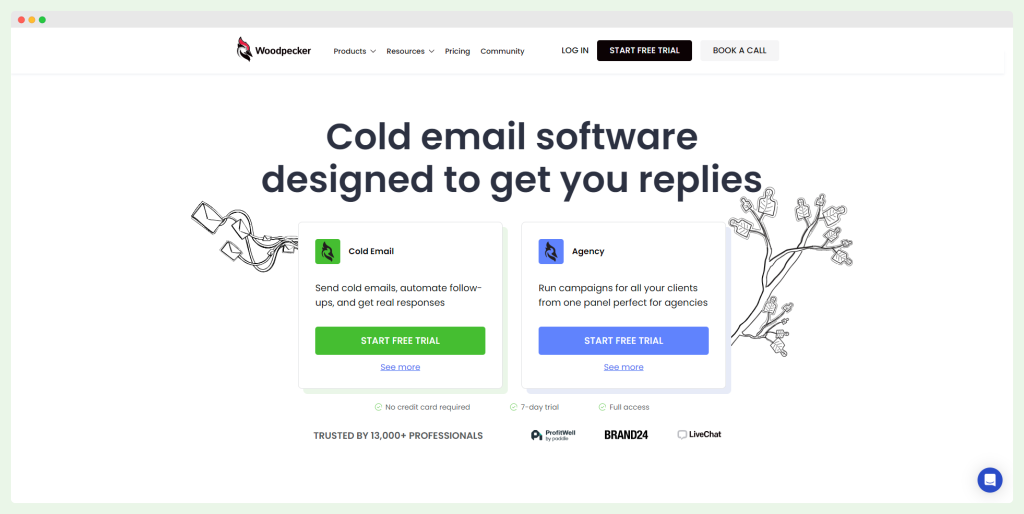
➡️ It suits various sectors, including agencies, individuals, real estate, and recruitment, offering easy-to-use features to streamline communication efforts.
Woodpecker is the go-to choice for those looking to automate repetitive tasks and enhance engagement through personalized emails.
Woodpecker: Key Features
- Cold Emailing Tools – Keep in touch with customers by automating outreach.
- AI Video Prospecting – Stand out in your outreach efforts with AI-generated video content.
- Inbox Warmup – Ensures emails land in the inbox, boosting deliverability and engagement.
- Email Validation – Verifies email addresses to reduce bounces and maintain a good sender reputation.
How Much Does Woodpecker Cost?
It’s one of the most affordable email marketing automation tools in the market. There are three plans:
Cold Email Plan:
- $29/monthly when month billed annually
- Includes 500 contacted prospects, 6,000 emails per month, and 2,000 stored prospects
- Offers 2 warm-up email accounts, unlimited email accounts, and team members
- Free unlimited email address verification via Bouncer
- Start with a free trial
Agency Plan:
- $49/monthly when month billed annually
- Includes 1,000 contacted prospects, 16,000 emails per month, and 4,000 stored prospects
- Offers 4 warm-up email accounts, unlimited email accounts, and team members
- Free unlimited email address verification via Bouncer
- Start with a free trial
Custom Plan:
- Custom pricing for high-volume needs
- Includes over 10,000 contacted prospects and 160,000 emails per month
- Offers 20 warm-up email accounts, unlimited email accounts, and team members
- Free unlimited email address verification via Bouncer
- Customizable features and dedicated support
#2 Smartlead
Smartlead is an email marketing automation tool that helps businesses scale their outreach efforts, particularly through cold emailing.
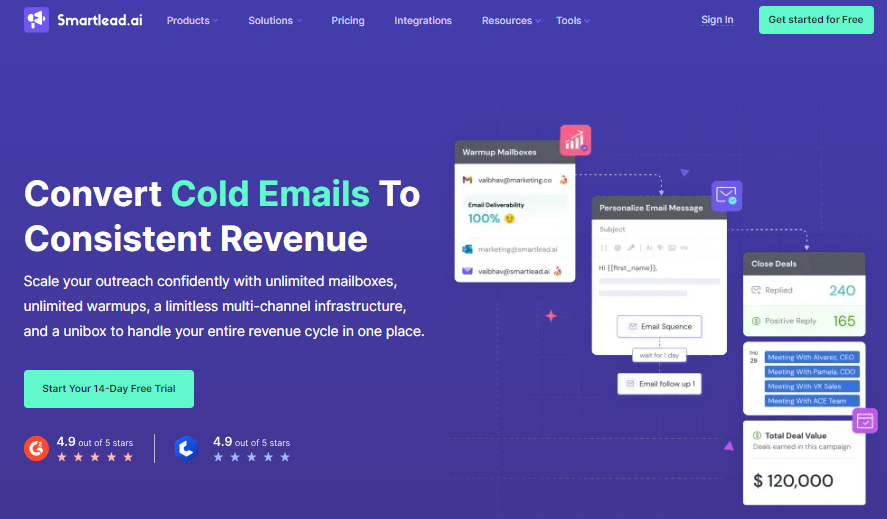
➡️ It’s well-suited for individual marketers, small businesses, and agencies that require a multi-channel approach to their email campaigns. This platform offers a streamlined solution for those looking to enhance direct communication with potential clients.
Smartlead: Key Features
- Deliverability capabilities – Boosts the efficiency of emails and how they reach customers, ensuring messages reach their intended audience.
- Unlimited email warmups – Prepares email accounts for bulk sending, reducing the risk of being marked as spam.
- Email follow-up automation – Saves time by automating the sending of follow-up emails, keeping the conversation with potential clients alive.
- Unified inbox – Consolidates all email interactions in one place, making it easier to manage communications and respond to customer inquiries promptly.
Challenges
- Limited upgrading options – Offers minimal flexibility with add-ons primarily available to high-tier plan subscribers.
- Reliability concerns – Some users report occasional lapses in tool performance, which can impact outreach efforts.
- Clunky user interface – A complex UI may slow down operations, detracting from user efficiency.
- Limited API access – API integration is restricted to the highest plan, limiting automation capabilities for lower-tier users.
- Slow response times – Some users experience delays in receiving support and updates, which can hinder the timely resolution of issues.
How Much Does Smartlead Cost?
Basic Plan:
- $39/month – Suitable for individual marketers or small businesses.
- Includes 2,000 active leads, 6,000 emails per month, unlimited email warmups, and general support.
Popular Plan:
- $79/month – Ideal for established marketers or businesses aiming to scale.
- Increases lead and email limits, and adds features like a custom CRM and email guide assistance.
Pro Plan:
- $94/month – Designed for large businesses or agencies with high demands.
- Offers the highest limits on leads and emails, along with advanced features such as webhooks, integrations, and API access.
#3 Reply
Reply is a comprehensive multi-channel sales engagement platform designed to assist sales and marketing teams in automating their outreach across various channels including email, phone, SMS, and social media.
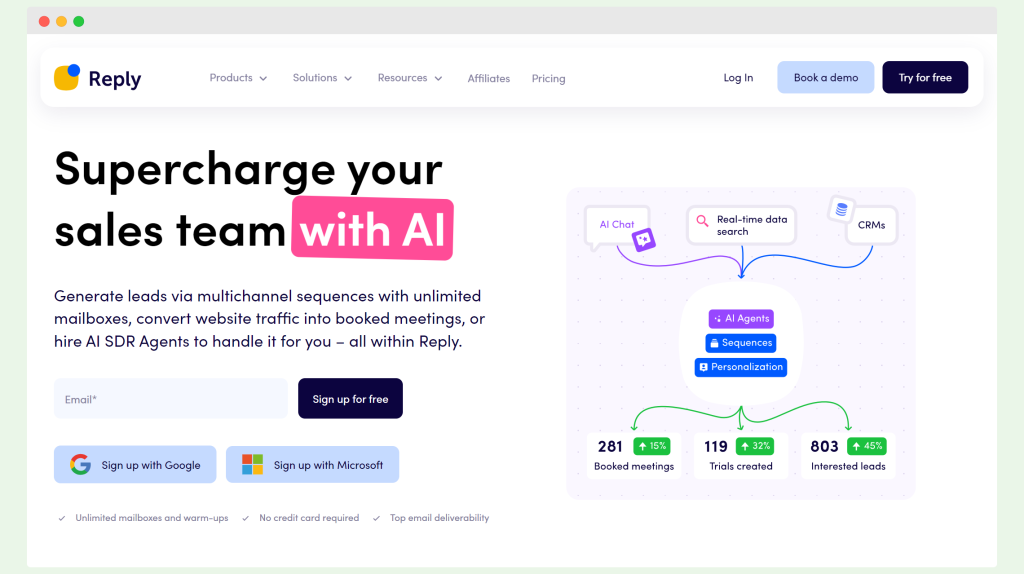
➡️ This platform is particularly suited for in-house sales teams and agencies looking to streamline their sales communications and enhance their outreach strategies through advanced automation and integration capabilities.
Reply.io: Key Features
- Multichannel Sequences – Allows you to engage with contacts through various channels such as email, SMS, WhatsApp, and social media networks like LinkedIn, enhancing the reach and effectiveness of your marketing campaigns.
- B2B Lead Database – Provides access to over 85 million contacts, helping you to find and reach new prospects easily, with options for integration directly into your existing CRM systems.
- Email Validation – Ensures that your outreach efforts are not wasted on invalid emails, thereby improving the success rate of your email campaigns.
- AI Integration (Jason AI) – Automates interactions and can personalize communication-based on user behavior, significantly increasing engagement and potential conversions.
Challenges
- Complexity in Use – The platform’s wide range of features can be overwhelming, especially for new users who may find it difficult to navigate and utilize the platform effectively without significant training.
- Integration Glitches – Users have reported occasional issues with integration and synchronization with third-party mail servers, which could disrupt workflow.
- Costs of Advanced Features – Essential features like making phone calls or sending SMS are charged additionally, which could increase the overall cost for businesses.
How Much Does Reply.io Cost?
Reply.io offers various pricing tiers that cater to different needs, all including a 14-day free trial to test the service:
- Starter Plan – Priced at $49 per user/month when billed annually. Suitable for individual users, offering basic features including email automation, limited mailbox access, and data credits.
- Professional Plan – At $89 per user/month, offering full multichannel engagement features, more extensive data credits, and access to advanced reporting tools.
- Ultimate Plan – Costs $139 per user/month, providing the most comprehensive support and the highest number of data credits, designed for large teams or businesses.
#4 Salesrobot
Salesrobot specializes in automating outreach for LinkedIn and email. It’s particularly suitable for businesses that prioritize LinkedIn as part of their strategy.
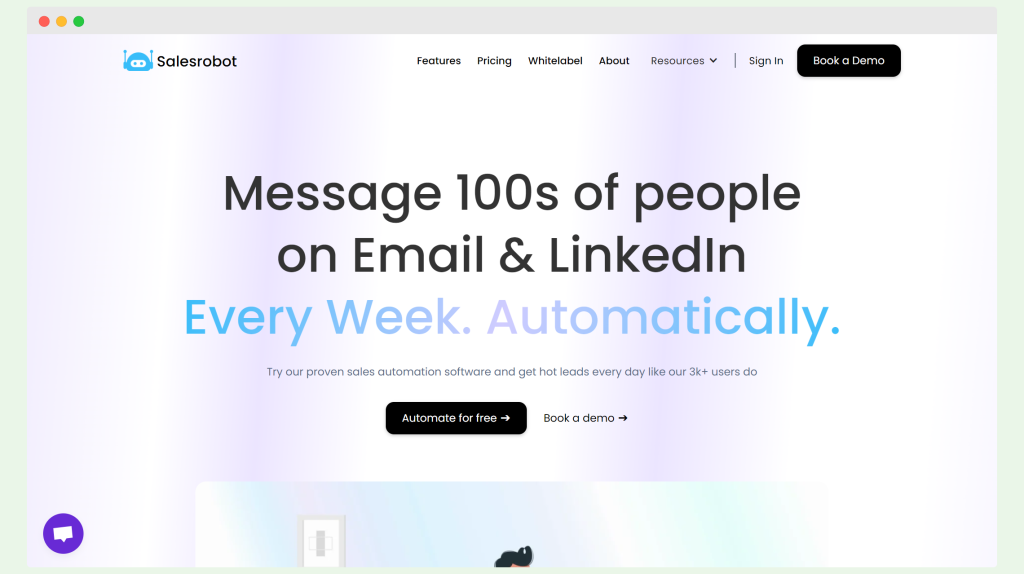
➡️ It’s ideal for agencies, freelancers, and startups that require a robust tool for managing and automating outreach campaigns.
Salesrobot: Key Features
- Automated Outreach – Streamlines the process of contacting potential leads by automating the outreach sequences.
- Personalized Messaging – Customizes messages based on the recipient to increase engagement and response rates.
- CRM Integration – Allows seamless integration with customer relationship management systems to enhance lead management and follow-ups.
- Advanced Analytics – Provides detailed insights into campaign performance, helping refine strategies for better results.
Challenges
- Platform Reliability – Users have reported malfunctions and reliability issues, which can disrupt sales operations.
- Customer Support Issues – There have been concerns about the effectiveness and responsiveness of the customer support team.
- Dependence on LinkedIn – Heavily relies on LinkedIn for functionality, which can be problematic with frequent platform updates affecting tool performance.
- Complexity in Usage – Some users find the tool complex to use, especially when setting up and managing multiple campaigns.
- Cost Considerations – The pricing might be on the higher side, especially for startups and small businesses looking for cost-effective solutions.
How Much Does Salesrobot Cost?
Salesrobot offers several pricing plans tailored to different levels of usage and features:
- Advance Plan – Costs $99 per month, includes up to 250 daily actions, and provides several CRM and automation features.
- Professional Plan – Priced at $179 per month for unlimited actions and additional advanced features like group messaging and detailed analytics.
#5 Uptics
Uptics sales automation tool designed to help businesses streamline their sales and marketing efforts.
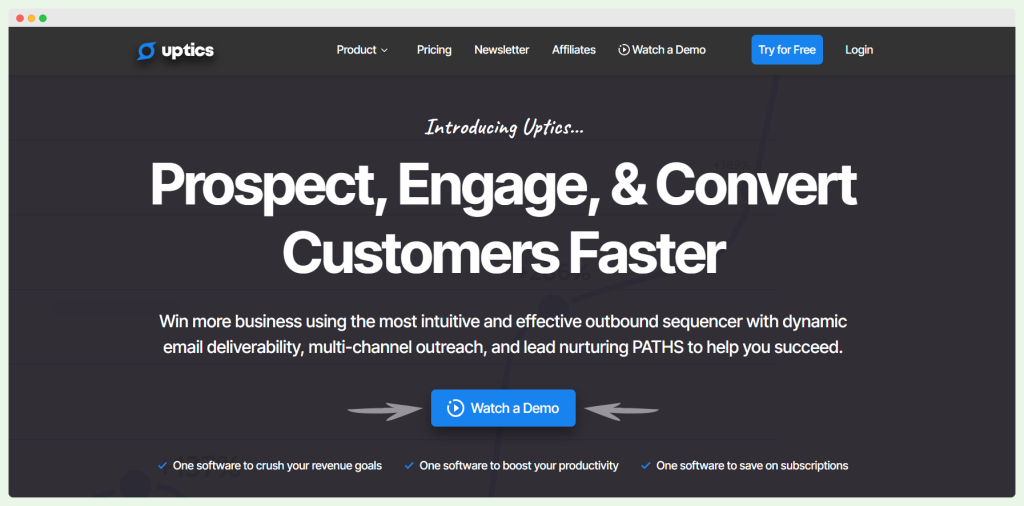
➡️ It is especially beneficial for small businesses, start-up teams, and sales professionals who handle multiple tasks daily. Marketing agencies also find Uptics useful due to its multi-channel sequencing and CRM capabilities, which can drive significant revenue for clients.
Uptics: Key Features
- Email Warmup & Deliverability – Enhances email deliverability, ensuring emails reach the intended inbox, which is crucial for maintaining a positive sender reputation.
- Multi-Channel Sequencing – Allows businesses to engage prospects across various channels, including email, calls, and social media, from a single platform.
- Lead Looping Sequences – Offers long-term nurturing strategies that keep prospects engaged, improving the chances of conversion.
- Advanced Sales Automation – Empowers sales teams with tools that automate tasks, optimize outreach efforts, and track performance effectively.
Challenges
- Complex Interface – Some users find the platform complex and challenging to navigate without sufficient onboarding.
- Integration Limitations – Limited integration with other tools can restrict users looking to connect Uptics with their existing tech stacks.
- Dependence on User Skill – The effectiveness of its advanced features can depend heavily on the user’s familiarity with digital marketing and sales automation strategies.
- Cost – The cost might be a consideration for smaller businesses or startups, as the advanced features come with higher-priced plans.
How Much Does Uptics Cost?
Uptics offers several pricing tiers:
- Prospect Plan -Priced at $99/month, includes 25,000 contacts, 25 email accounts, email warmup, validations, and basic CRM features.
- Convert Plan – Costs $299/month, offering 100,000 contacts, 100 email accounts, advanced sequencing paths, and AI-powered personalization.
- Cold to Gold Services – Starts at $499/month, providing comprehensive support and advanced features for large-scale operations.
#6 Mixmax
Mixmax is an email marketing platform that helps with email communication and productivity through its integration with Gmail and Outlook, making it ideal for managing large email campaigns.
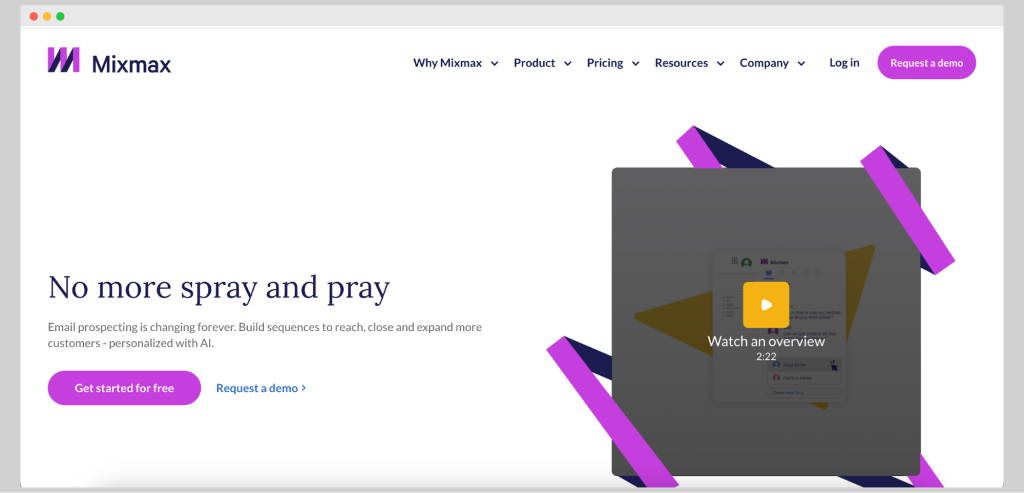
➡️ Sales professionals, marketers, and customer support teams will find this tool handy.
Mixmax: Key Features
- Email Tracking – Allows users to see when their emails are opened, which helps in timely follow-ups and strategic planning.
- Automated Workflows – Enhances productivity by automating routine tasks, saving time for more critical activities.
- Interactive Elements – Includes polls and surveys in emails, which help in increasing engagement with recipients.
- Personalized Email Scheduling – Ensures that emails are sent at the most opportune times, increasing the likelihood of responses.
Challenges
- Limited Mobile Support – Mixmax does not offer a mobile application, which can be a significant drawback for those needing to manage campaigns on the go.
- High Cost for Large Teams – Being billed per user, the cost can add up quickly for larger teams, making it a less viable option for big organizations or those on a tight budget.
- Basic Plan Limitations – The basic plan lacks advanced personalization options and restricts the number of emails that can be sent, which might not be sufficient for all businesses.
- Interface Issues – Some users report that the interface can slow down their browser, affecting overall productivity.
How Much Does Mixmax Cost?
Mixmax offers a variety of pricing plans to suit different business needs:
- Free Plan – Suitable for individuals just getting started with email automation.
- SMB Plan – Costs $29 per month per user and includes basic features suitable for small businesses.
- Growth Plan – Priced at $49 per month per user, offering advanced features for growing businesses.
- Growth + CRM Plan – Available at $69 per month per user, integrates CRM features for comprehensive campaign management.
- Enterprise Plan – Offers customizable solutions tailored to the needs of larger organizations or those requiring specific features.
#7 Skylead
Skylead enables businesses, especially agencies and real estate professionals, to efficiently manage cold emails and automated LinkedIn messages.

➡️ It is particularly useful for those looking to enhance lead generation through smart sequencing and personalized outreach strategies. Skylead offers an integrated approach to handle various outreach activities from a single platform, making it suitable for dynamic sales environments.
Skylead: Key Features
- Email Discovery and Verification – Ensures high deliverability and response rates by verifying email addresses obtained from LinkedIn.
- LinkedIn Automation – Streamlines connection requests and messaging, enhancing LinkedIn outreach capabilities.
- Image and GIF Personalization – Enhances engagement by allowing personalized images and GIFs in emails, boosting conversion rates.
- Unlimited Email Accounts – Supports the addition of multiple email accounts, facilitating extensive lead generation activities.
Challenges
- Complex Pricing Structure – The platform can be expensive, limiting access for smaller businesses or those with limited budgets.
- Limited Built-in Templates – New users might find it challenging due to a lack of sufficient pre-built templates for quick campaign setup.
- Learning Curve – The comprehensive features require a significant time investment to master, which could slow initial progress.
- User Interface Issues – Some users may find the platform’s user interface less intuitive, potentially affecting campaign management efficiency.
How Much Does Skylead Cost?
Skylead offers two main pricing plans:
- All-in-One Plan: Priced at $100 per month, this plan includes unlimited email accounts, LinkedIn profile automation, email finder and verifier, smart sequences, and API integration.
- White Label Plan: Aimed at agencies requiring branded solutions, this plan offers custom branding options and an agency dashboard. Pricing details for the White Label plan are available upon request with sales.
#8 Meet Alfred
Meet Alfred is a versatile sales automation tool designed to enhance outreach on platforms like LinkedIn, Twitter, and email.

➡️ This tool is especially beneficial for agencies, small to medium businesses, and real estate professionals seeking to streamline their multi-channel marketing efforts. Meet Alfred simplifies the process of managing campaigns and personalizing communications, making it easier for users to engage their target audience effectively.
Meet Alfred: Key Features
- Multi-channel Prospecting – Allows simultaneous outreach across LinkedIn, Twitter, and email, increasing the touchpoints with potential leads.
- AI-based Personalization – Enhances message relevance by tailoring communications to the recipient, which can lead to higher engagement rates.
- Template Library – Offers a variety of pre-designed templates that simplify the creation of marketing emails and outreach messages.
- LinkedIn CRM Integration – Integrates seamlessly with LinkedIn for efficient lead management and follow-up.
Challenges
- Learning Curve – New users may find the array of features overwhelming and require time to fully utilize the tool’s capabilities.
- Pricing – The cost may be prohibitive for startups or individuals with limited budgets.
- Technical Issues – Some users have reported connectivity issues with LinkedIn that could lead to account restrictions or blocks.
- Customer Support Variability – While often praised, the support can sometimes be inconsistent, affecting user experience during critical times.
How Much Does Meet Alfred Cost?
Meet Alfred offers three main pricing tiers, providing flexibility depending on the user’s needs:
- Individual Plan – Starts at $59 per user per month, focusing on basic LinkedIn automation.
- Business Plan – At $99 per user per month, this includes advanced features across all platforms and additional integration capabilities.
- Agency Plan – Designed for agencies needing extensive multi-user capabilities; pricing is available upon request.
#9 Emelia.io
Emelia.io is an intuitive platform that simplifies the process of managing personalized communication across both platforms, making it a useful tool for real estate professionals who require consistent outreach to build and maintain client relationships.
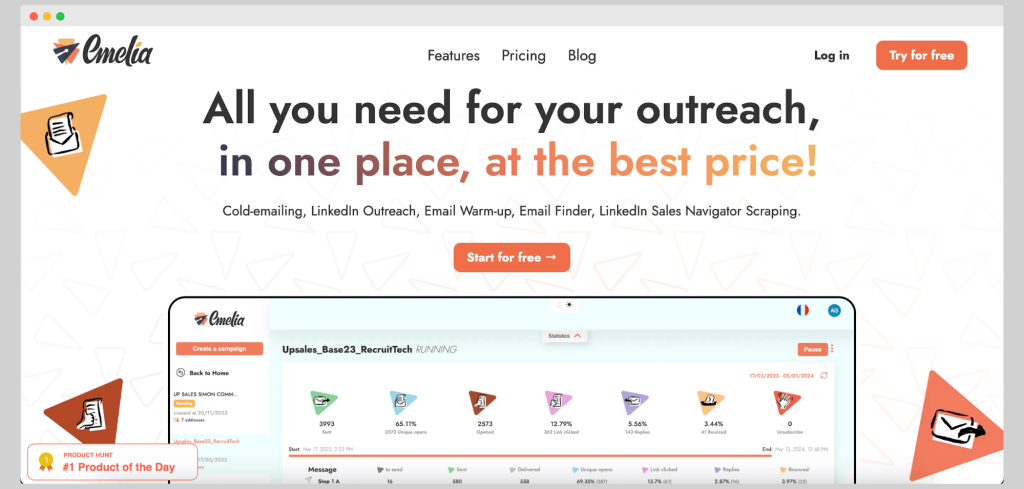
➡️ It’s good for small to medium businesses, especially those in sales and marketing roles looking to streamline their email and LinkedIn outreach.
Emelia: Key Features
- Email and LinkedIn Outreach – Automates tasks across email and LinkedIn to enhance outreach efficiency.
- Email Warmup – Prepares your email account to bypass spam filters, ensuring your communications reach their intended recipients.
- CRM Integrations – Allows seamless synchronization with various CRM systems to maintain organized and efficient communication flows.
- Cold Email Campaign Builder with Multiple Sender Function – Enables sending marketing emails from various addresses to optimize reach and response rates.
Challenges
- Lack of User Reviews – Limited online reviews make it difficult to gauge user satisfaction and tool reliability.
- Variable Pricing – Costs can escalate as usage increases, potentially impacting budget planning.
- Initial Setup Complexity – New users might find the platform complex, requiring time to learn and utilize all available features effectively.
How Much Does Emelia Cost?
There are three pricing tiers, and the cost depends on the number of mailboxes, accounts, and or credits.
- Email Outreach: Includes email warmup, multi-sender, and unlimited marketing campaigns at €100 when having 10 mailboxes.
- LinkedIn Outreach: Gives you unlimited campaigns and security at €290 with 10 accounts.
- Data: Provides credits that never expire, 20,000 lead scrap, or 10,000 emails found. It costs €99 and gives you 10,000 credits.
All paid plans above are billed monthly.
#10 Salesloft
Salesloft is a marketing automation platform tailored for mid-sized companies looking to enhance their sales processes through automation.
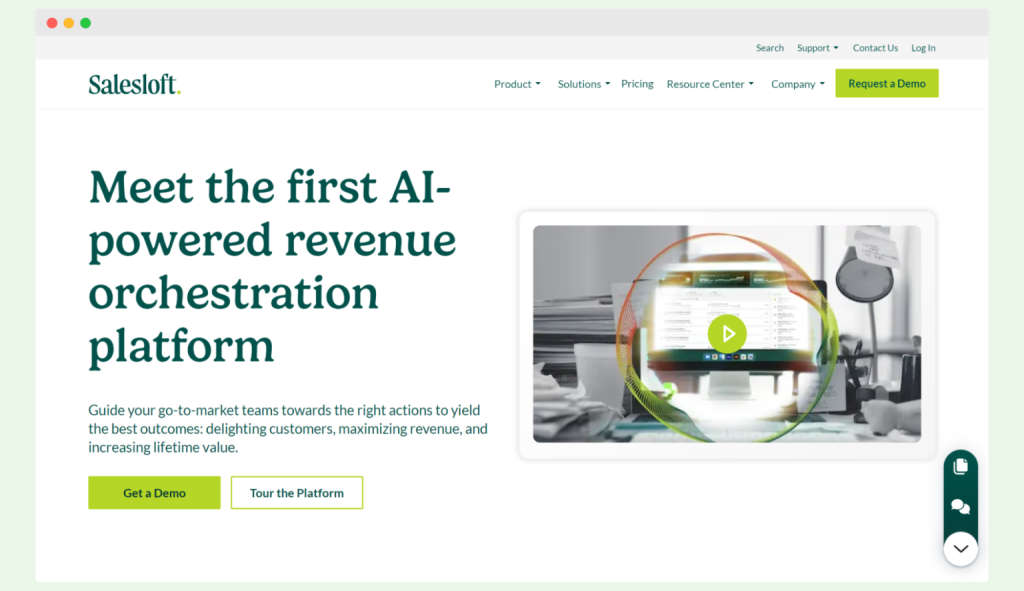
➡️ Sales and business development teams within sectors like technology and financial services may find it handy. Also, it might be good for agencies that manage multiple clients’ sales strategies.
Salesloft: Key Features
- Cadences – Streamlines the sales process through automated sequences for emails and calls which enhance team productivity.
- Conversations – Utilizes AI to analyze and summarize sales conversations, offering actionable insights to improve communication strategies.
- Deals – Provides comprehensive tools for managing and forecasting sales pipelines directly integrated with CRM systems for real-time insights.
- Forecast – Uses AI to forecast sales outcomes, helping sales leaders make data-driven decisions to steer their strategies.
Challenges
- Pricing Transparency – Salesloft does not publicly disclose detailed pricing, which may complicate budget planning for potential users.
- Learning Curve – The platform’s comprehensive features require a significant time investment to master fully.
- Platform Instability – Users have reported occasional technical issues that can disrupt sales activities.
- Limited LinkedIn Integration – Some users find the LinkedIn automation features insufficient for their needs.
- Customer Support – There are mixed reviews about the effectiveness and responsiveness of the customer support team.
How Much Does Salesloft Cost?
Salesloft offers its platform in three main packages: Essentials, Advanced, and Premier. However, they do not offer a free trial, and specifics of the pricing are not publicly available.
Email Automation Tools Wrapped Up
When searching for an email automation tool, the key is finding one that matches your needs, whether it’s personalization, scheduling, or reporting. There are plenty of great options out there to simplify your campaigns and save you time.
If you’re focused on cold emailing, Woodpecker is a great choice for streamlining your outreach. Ready to take your email marketing to the next level? Give Woodpecker a try and see the difference!