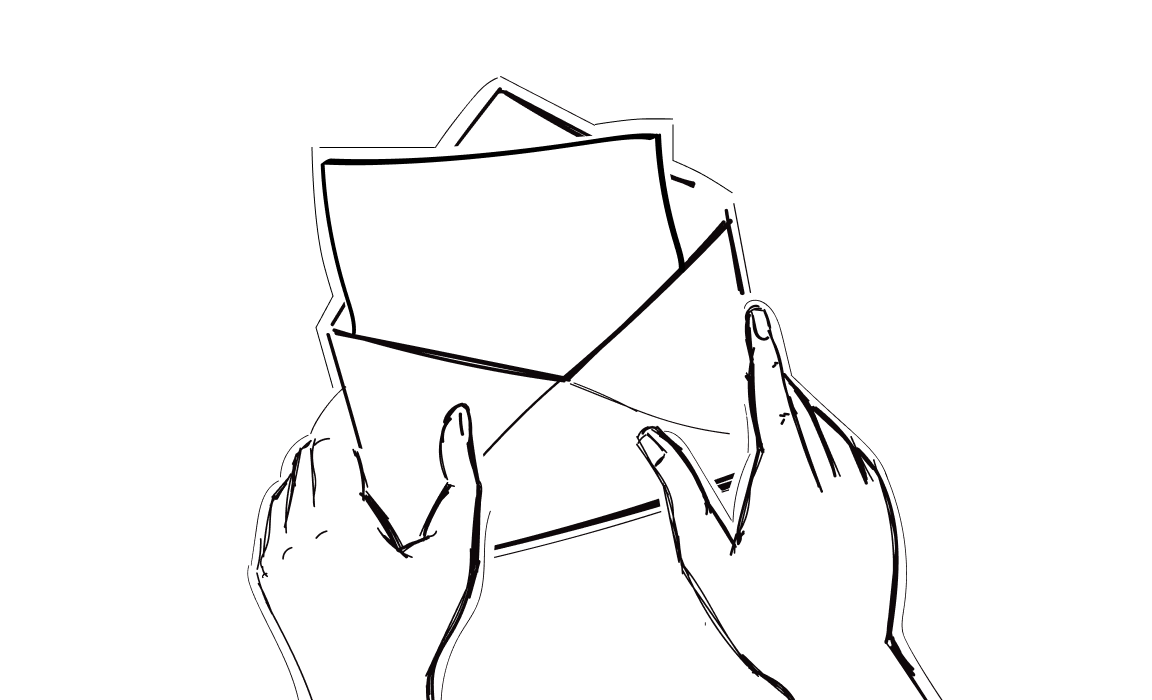Crafting emails with a proper format often proves to be a challenge. Whether it’s a job application, a simple business message, or a promotional letter – the way you structure and present your emails matters.
So, what does the proper email format look like? Why it’s so important? What mistakes should be avoided?
About this and much more below.
How does look the proper email format?
The format of an email message contributes to the total impression you make and consists of:
- correct email address,
- subject line,
- salutation,
- body content,
- greetings,
- your contact info.
Imagine crafting an email as if you were penning a brief story:
It begins with a correct email address – the sender’s unique identity. The compelling subject line acts as the gripping headline and sets the stage for what’s to come. Then comes the personalized salutation. After that, the body content unfolds like the chapters of a well-organized narrative, structured with short paragraphs for ease of readability. Greetings serve as the bookends and frame your message with a more or less professional tone. And, at the end, you contain your name and job title or even contact data, so the recipient may reach out to you.
In this narrative, attention to detail takes the show. Such a properly formatted email – void of spelling mistakes, with readable font, and without blocks of text – enhances effective communication.
Why should you maintain a proper business email format?
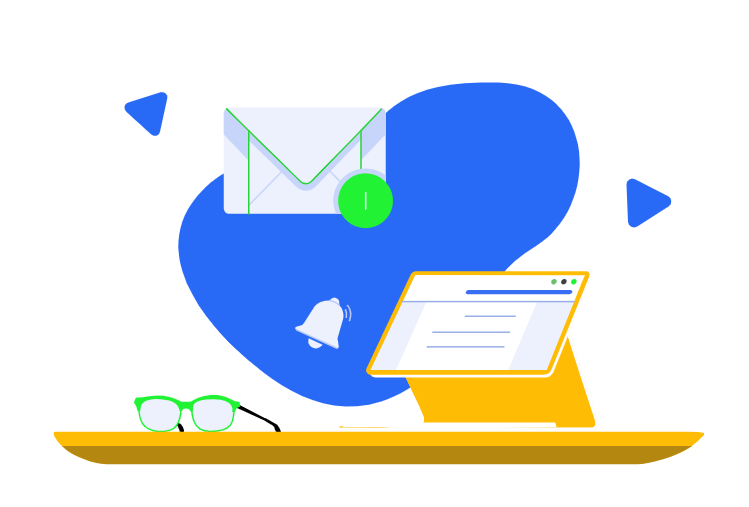
The case is: why should you format an email? What’s all the fuss about? Isn’t it enough to write what you want and send it?
Well, in professional email communication, preparing emails extends beyond typing words and hitting send. It’s also not just about adhering to conventions.
It’s a process that can impact how your email marketing is received. And foremost, it should create such a communication that resonates in professional situations.
So let’s explore the key reasons behind the importance of this core aspect of email etiquette.
📧 Establishing professionalism
A well-structured email, reminiscent of a typical business letter, instantly establishes your professionalism. It reflects your commitment to presenting yourself and your company in the best possible light in various professional scenarios.
📧 Enhancing clarity and readability
Appropriate format, subject line, and structured content body are your chance to make the message as simple to understand and clear as possible. They may grab attention and provide a lot of detail, but if you don’t use the right sections and write a large block of text – you won’t deliver the intended value.
📧 Helping to start a conversation in a good style
Properly formatted emails reduce the likelihood of making embarrassing errors at the start. However, an overly casual tone or the absence of a clear call to action can be mitigated by adhering to a formal email structure. A good format will make sure you don’t miss anything important.
📧 Boosting responses
Structured emails, without spelling mistakes or convoluted language and with readable formatting, will help you get more responses. The right email will capture and maintain the recipient’s attention. It will also make you create a positive customer experience and even encourage contact.
The fundamentals of proper email format
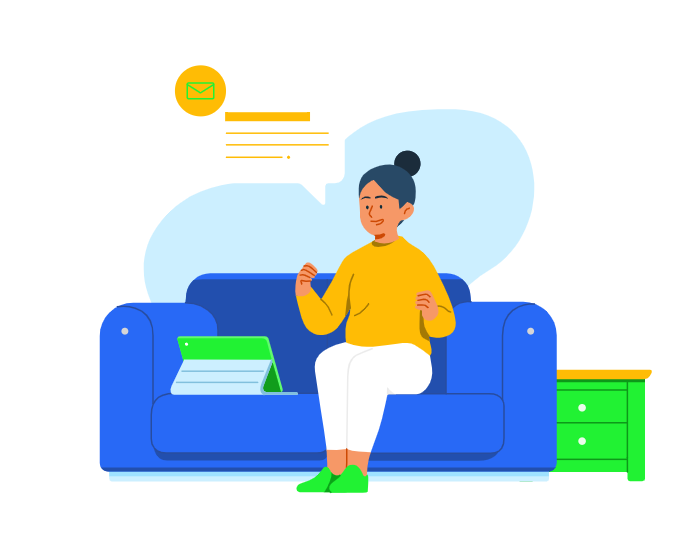
Let’s get to the essentials and discuss the various format elements needed when writing professional emails.
We can point out:
The basis: correct email address
The correct email address is determined by email address syntax – it’s a set of rules and guidelines that define the structure and format of a valid email address. It makes sure the address is recognized and processed by email servers.
Take a look at this professional email address example: [email protected]
- support – the local part, prefix, that refers to the section that comes before the “@” symbol. It can include names, departments, uppercase and lowercase letters, special characters, or their combinations.
- the “@” symbol – it separates the local part from the domain.
- woodpecker – the domain name which is used to identify mail servers – a place where emails are stored
- .com – the final section, top-level domain or TLD. Its other examples are .org, .net, .io, .es, etc.
That’s what a valid and professional email address looks like, but examples may vary.
They can include:
- a specific department: [email protected]
- or a specific country: [email protected]
- a dash or plus sign: [email protected]
- etc.
The first impression: clear subject line
The subject line serves as the first point of engagement and influences the recipient whether they open the email or not because its preview is visible in the inbox.
Compelling subject lines succinctly convey the purpose, pique interest, and set expectations. They can make the email stand out from others, encourage opening, and indicate the relevance and urgency of the message.
Such subject lines not only increase the open rate but also contribute to smooth communication. They guarantee that the recipient is motivated to dig into the content and maximize its impact.
The good introduction: professional salutations and greetings
Every professional email format also has a proper salutation which embodies respect and sets the tone for the interaction. A formal salutation typically begins with a courteous salutation, such as “Dear Mr./Ms. Last Name”. In situations where the recipient’s name is unknown, alternatives like “Dear Hiring Manager” are also good as they still maintain a formal tone.
Greetings follow the salutation and act as a friendly introduction to the email body. Here, you need to find a balance between formality and warmth to create a positive impression.
You can commence with a traditional “Dear” or employ a more casual “Hello” for a familiar contact – the choice is up to you. However, choose wisely, as both salutations and greetings affect the overall effectiveness of the email.
The main purpose: structured body content
Structured body content matters in regard to clarity and readability. If it’s organized and presented in short and digestible paragraphs, it can enhance the recipient’s understanding and engagement.
Each paragraph should be consistent and walks the reader through the message. Also, use bullet points or numbered lists as it helps absorb key information, divides the text, makes it easy to read, and promotes a seamless flow of ideas. This structuring not only aids comprehension but also reflects professionalism and attention to detail.
Moreover, convoluted, lengthy sentences can be confusing – hence:
- break down content,
- bet on a brief introduction,
- use capital letters when you start a sentence,
- and add links and extra details like visual elements.
In this way, a properly structured body will provide a logical progression and allow the recipient to grasp the message efficiently.
The memorable ending: CTA and greetings
The right email closing is also a must in professional emails.
A concise and compelling CTA directs the recipient on the next steps and guides them seamlessly through the desired action. Your aims can be various: responding to a query, scheduling a meeting, or exploring collaboration opportunities, but a really good CTA ensures the recipient knows what to do next and how to engage further.
This strategic direction is a fundament of efficient communication and also increases the likelihood of a prompt response.
Moreover, greetings positioned toward the email’s conclusion can leave a lasting impression. This final note interacts with the recipient and shapes the sender’s perception. No matter if you end formal emails with “Yours sincerely” or more informal messages with “Best regards” – this element nicely concludes your statement and reinforces the email tone.
Thoughtful and appropriate greetings add a personal touch. Together, with a clear CTA, they make the copy polished.
The data: email signature and contact info

The email signature, often placed in the closing line, is like a virtual business card. It may provide essential details such as name and position, but you can also add your company name and contact information. Then, you will not only reinforce your identity but also contribute to a credible image.
Another idea is to put your contact info in the message footer. Here, go even further and include:
- social media links (for example, to your LinkedIn profile),
- links to a company website (it will serve as an extra layer of connectivity),
- your direct phone number,
- or even your department email address.
In professional scenarios, the presence of your email signature and contact information can elevate the sender’s credibility and make the recipient decide to contact you.
Top 5 common mistakes in email formatting
Mistakes in email formatting can inadvertently sabotage the impact of your correspondence. You might do something wrong unknowingly or realize what you did wrong but overlook it the last time you checked.
If you want to avoid this scenario, take a look at our list and save it for the future.
#1 Missing any key element
A basic mistake in email formatting is inadvertently omitting or not paying attention to key elements. You think nothing bad is happening after all? Then look:
⏩ A wrong subject line won’t capture the recipient’s attention and make them open the message.
⏩ The absence of a proper salutation can create a jarring and less-than-professional opening to your message.
⏩ A block of plain text will discourage reading and will not convey the meaning of the message.
⏩ Neglecting a clear call to action will leave the recipient uncertain about the next steps and can potentially lead to confusion or inaction.
⏩ And without any information about you or your contact data, the recipient may not know who they got the message from or why.
So, your email necessitates the inclusion of all these components because only then can it maximize impact.
#2 Spelling and grammatical errors
Spelling and grammatical errors are so minor – who will even care about them? Well, all your recipients.
Such small mistakes can detract from the professionalism of an email. Beyond merely indicating a lapse in proofreading, they can erode the sender’s credibility and cast doubts on their attention to detail.
In contrast, a meticulously crafted email, free from errors, not only ensures a smooth reading experience but also boosts the overall quality of the communication.
Thus, next time, double-check and use proofreading tools before hitting “send”.
#3 Excessive length
Excessive length = too much information = no one wants to read it.
Lengthy paragraphs and an overflow of details can overwhelm the recipient, dilute the core message, and diminish the likelihood of a comprehensive read-through. In professional correspondence, brevity is essential. The challenge lies in delivering a concise message without sacrificing the necessary details.
If you adhere to the principle of clarity through brevity, the recipient’s attention will be sustained and, therefore, will bolster the purpose.
#4 Inappropriate design
Inappropriately designed emails featuring unconventional elements risk the final look of the message.
Fonts that are overly decorative or difficult to read may impede the clear transmission of information. Similarly, a misguided use of colors or excessive formatting can create a jarring experience for the recipient.
So, what’s the cure? Bet on simplicity, aesthetics, clean and legible fonts, and a restrained color palette.
Such a design will affect the overall professionalism of the message and guarantee that visuals will complement rather than distract from the content.
#5 Lack of clarity in purpose
The lack of clarity in stating the purpose of an email is also a prevalent mistake that can impede effective communication. Unclear language or ambiguous statements leave the recipient grappling with the intent or desired outcome. This lack of transparency may cause a delay in responses or, worse, misinterpretation.
Stay away from this and articulate the purpose with precision. An unambiguous purpose in each email will work for the success of the communication.
Have problems with professional email formats? Use Woodpecker!
Are you struggling with crafting professional email formats that give you tangible results? Look no further because here’s Woodpecker – a dynamic solution designed to revolutionize your cold emailing and lead generation endeavors.
Woodpecker offers a suite of three custom products:
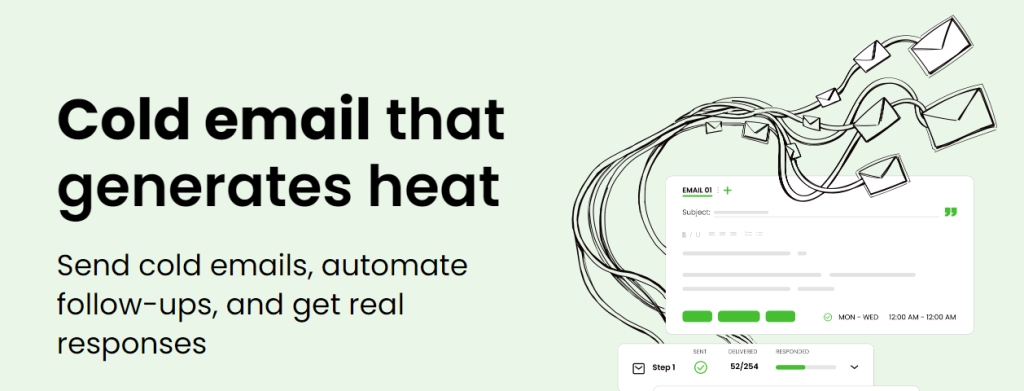
This product lets you streamline your cold email campaigns, automate follow-ups, and get much more real responses than ever. From onboarding to creating a campaign, Woodpecker ensures you know exactly what to do and how to do it.
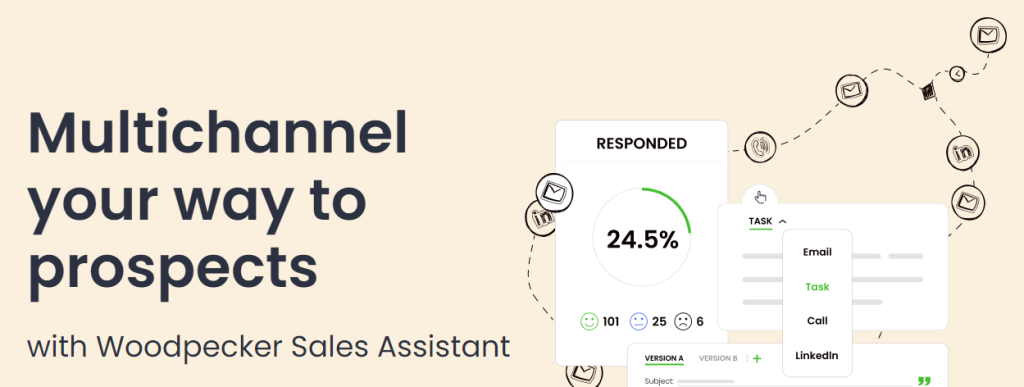
With this tool, you can incorporate automation and testing into your workflow and effectively reach your audiences. Woodpecker Sales Assistant empowers you to multichannel your way to prospects and replaces manual tasks.
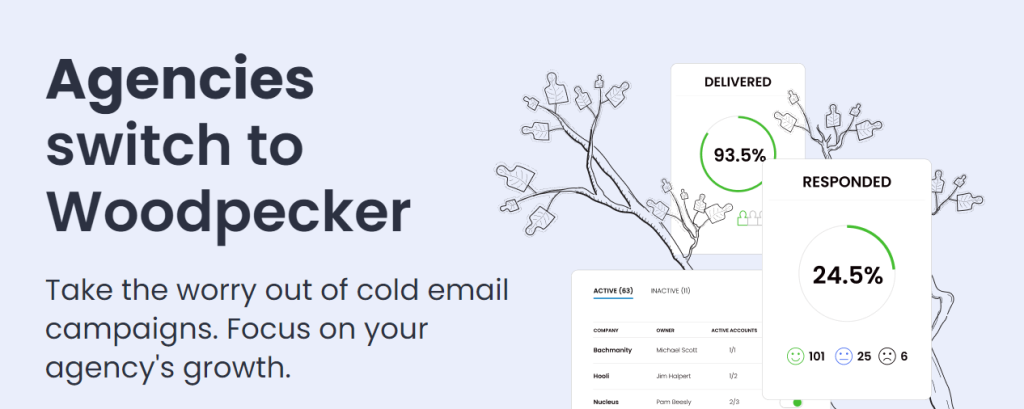
Ideal for agencies, this product allows you to run campaigns for all your clients from one convenient panel.
With deliverability protection included in all Woodpecker products, your sender reputation is safeguarded through features like warm-up and recovery, deliverability monitoring, and bounce shield. Also, integrate seamlessly with tools you already use, so you can create your own go-to solution.
Try all Woodpecker products for free and experience the game-changing impact on your outreach and lead generation efforts.
Send email messages like a pro
Proper email format is no small thing – it’s the heart of successful communication in professional settings. The way you structure your messages can make or break your image. Thus, incorporate all essential elements of email format, from the correct address to your contact data, as every part matters for a professional look.
Woodpecker provides the tools and support you need to transform your communication. Get a free trial and build professional email formats like never before.
FAQ Section
1. What does the correct email format entail in professional business communication?
The correct email format in professional business communication involves a clear and concise structure that includes a relevant subject line, a polite greeting, short paragraphs for easy readability, and a closing with a professional email signature. The email should contain all relevant details necessary to convey the message effectively without overwhelming the recipient. Following this format helps ensure that the email is professional, respectful, and tailored to the recipient’s needs.
2. How important are subject lines and follow-up email formats in engaging recipients?
Subject lines are crucial in engaging recipients as they are the first impression of the email content and determine whether the email gets opened. A compelling subject line should be concise and directly related to the email’s purpose. The follow-up email format should acknowledge any previous communication and clearly state the reason for following up, maintaining a respectful tone throughout. Both elements are key to capturing the recipient’s attention and encouraging a response, making them essential best practices in email communication.
3. Can you explain how to format an email using hypertext markup language (HTML) for more dynamic business communication?
Formatting an email using Hypertext Markup Language (HTML) allows for more dynamic business communication by incorporating elements such as images, different fonts, and colors to make the email more visually appealing and engaging. To format an email in HTML, one must use HTML tags to structure the content, including headings, paragraphs, links (using the <a> tag for relevant articles or websites), and lists. Additionally, incorporating a responsive design ensures that the email is easily readable on various devices. Using HTML enhances the email’s effectiveness by making it more attention-grabbing and informative.
4. What are some best practices for creating an effective email signature in a professional email format?
Best practices for creating an effective email signature in a professional email format include keeping it simple and informative. An ideal email signature should contain the sender’s full name, job title, company name, and contact information such as phone number and email address. Optionally, it can include the company logo, social media links, and a website URL. The signature should be formatted consistently, using a standard font and color that align with the company’s branding. Avoiding excessive details or images ensures the signature remains professional and does not distract from the email’s content.
5. How does the format of a cold email differ from other types of professional emails, and what are the key components to include?
The format of a cold email differs from other types of professional emails in its approach to engaging a recipient who may not be familiar with the sender. Key components of a cold email format include a compelling subject line that piques interest, a personalized greeting that acknowledges the recipient’s name or company, a concise introduction of the sender and their purpose, and a clear call to action. Cold emails should also contain short paragraphs and bullet points to highlight key information, making it easy for the recipient to scan through the email. Including relevant details that demonstrate knowledge of the recipient’s industry or needs can significantly increase the chances of a positive response.