Graphs, metrics, statistics, reports… Are you having trouble connecting all of the data in a way that truly demonstrates the value of your services to your clients?
You might be uncertain as to how many details your reports should contain or which metrics are most important.
And even if you have the right selection of metrics, you might still struggle to organize them in a logical order.
We get it. Reporting to clients can be tricky, especially when you’re attempting to present your findings in the best light possible. You may know that you did an excellent job, but convincing others of this is another matter.
This article focuses on client reporting, explaining why it is essential and providing advice on what agency reporting tools and best practices you can use to generate digestible, to-the-point reports that your clients will understand and appreciate.
We also asked two experts, Mark Colgan, founder of Agency Sales Design, and Tilak Bobby, CEO of Resolute Email Marketing Solutions, to share their reporting experience.
Why is client reporting important?
If you believe client reporting is a waste of time and something you just need to cross off your to-do list, think again. It has more advantages than you realize:
- Reporting improves communication – a good report communicates the impact of your services on the client’s business, setting the right expectations and context for any further discussions.
- It shows professionalism – you don’t want to be perceived as a makeshift agency made of a few people who were freelancers a week ago. Good reporting demonstrates your professionalism and guarantees that your agency will be taken seriously.
- Reporting teaches the client what matters – reporting assists your clients in learning more about their performance and helps them map the results to business outcomes.
- It allows you to understand the customer’s needs better – reporting results and getting the client’s feedback on them will reveal any areas that require improvement or more focus, ultimately helping you to learn from even the smallest mistake.
What to remember when reporting?
Reporting should be understandable to everyone, including people with limited technical knowledge. Bet on simplicity in design and a limited range of information shown per page. Start from a top-down view and then get into more granular details, making sure that your reports have a clear information architecture and are easy to digest.
Don’t forget that reporting is here to help both you and the client, building a stronger foundation for your collaboration. Keep this in mind and develop reports that deliver insights and lessons learned that both you and the client can benefit from.
6 best practices for client reporting
1. Introduce the client to the reporting process
It’s best to start with a proper introduction to your reporting process so your clients are fully aware of what is going to happen once you deliver your services. As Mark Colgan puts it:
“You need to communicate the how and the when. What I mean by this is you need to communicate how you will be reporting to your clients, and also when that report is likely to get to them.”
To get started, it’s key that you figure out the best frequency for providing reports to your clients. Some may want you to receive weekly reports, while others will expect you to present your results at a monthly meeting.
Whatever you decide, it’s critical to establish clear goals and expectations for your reports (more on this in the next point). When considering the timing of your reports, make sure that you have ample time for you to gather and evaluate data and for your clients to provide comments.
But in most agencies’ cases, the first month will probably be a bit slower in terms of delivery because of the onboarding and campaign preparation.
“Therefore,” adds Mark. “you want to make sure that you explain this and share that these numbers for the first month are going to be lower than what you’re expecting and give an indication of what those forecasted metrics would look like from month two, three and the remainder of the engagement.”
2. Discover client expectations
When it comes to preparing the report, a detailed list of metrics the client expects will make your job easier. You’ll know exactly what metrics, figures, and KPIs to include in your report if you’ve previously learned everything there is to know about the client’s goals.
It all starts with a clear statement of the objectives your customer wants to achieve. You can ask about your client’s general business goals, marketing goals, and goals for a specific project you’re working on. Also, discover as much as you can about the client’s target demographic and how they want their brand to be regarded.
3. Select the right metrics for reporting
Before beginning your project, activities, and campaigns, make sure that you and the client are on the same page when it comes to tracking certain metrics and KPIs.
Perhaps your customer has a concept of what they want you to measure and include in the report. If not, make sure you offer them some alternatives and explain why certain metrics may be more important than others considering their particular situation.
The goals of your client and the kind of project you’re working on will typically determine the metrics you use.
For example – in Mark Colgan’s podcast guest booking agency Speak On Podcasts, they used to report on the number of interviews booked and the active conversations we’re having with podcast hosts and the statuses of those conversations.
“It’s important here not to include the things that you’re doing internally”, says Mark. “So in that same example, we didn’t talk about the number of emails that we’ve sent, or the number of podcast hosts that replied negatively.
We only kept the metrics that were most important to the customer. And that’s what you need to focus on.”
4. Personalize the report
Working with clients from various sectors may require modifying your reports. And even if your clients work in the same industry, their marketing knowledge and personal tastes may differ.
Some people like pie charts for all data, while others prefer tables. Some will require explanations for acronyms such as CPA or ROAS, but others will comprehend them completely.
Make certain not to use the same template for everyone, but rather tailor the report to the client. On the other hand, make sure to have a limit in place and avoid taking personalization too far. Otherwise, you’ll end up with the massive task of preparing multiple completely different reports each month, which isn’t an effective use of your time.
5. Be proactive in reporting
After you send the report to the customer, make sure that there’s always time for the two of you to discuss the information included.
You won’t know if the customer is satisfied with the outcomes or still has the same goals unless they make remarks. But before that happens, you need to be there and explain everything – the customer may not grasp the entire report if you fail to include comments.
That is why, after receiving a report, you should always hold a reporting meeting to reassess the rules and goals and, if required, change your plan.
Mark shares his experience: “If you’re not going to hit the targets, most clients are okay with this. As long as you communicate it proactively with them and present a plan of action as to how you will resolve this.
No client wants to receive a report showing that targets have been missed without an explanation about how you’re going to improve the status of those metrics. You should certainly cover how you are going to improve those metrics for next time.
Remember that at the end of the day, your client is going to be asked questions by their senior leaders and management. So you want to make sure that you’re preparing them with the information that they need to have those conversations internally.”
6. Provide real-time access to reports
Regular reporting is key to building a solid relationship with the client. But you can take this to the next level and build a transparent mode of communication with your client base via real-time reporting.
By providing your clients with a real-time reporting dashboard, you’ll satisfy their curiosity and build a stronger relationship based on transparency and trust.
Woodpecker’s white-label reporting tool streamlines the entire reporting process by giving you and your clients access to real-time reports.

Bonus: Tips to Streamline the Reporting Process
Imagine you’re conducting B2B cold outreach for a client. After 30 days, it’s time to send them a report summarizing your efforts and results.
Here’s what Tilak Bobby recommends to make client reporting easier:
- validate email lists: ensure your email lists are accurate by using validation tools like usebouncer.com or alfredknow.com.
- segment campaigns: if your client sends over 10,000 emails monthly, consider categorizing campaigns based on recipients’ mailbox service providers. Use the MX record of the recipient domain to identify mailbox providers.
- identify mailbox providers: group mailbox service providers such as Google, o365, ZohoCRM, and others. This helps track issues specific to recipient servers and improves inboxing success.
Here’s a sample report for a cold email sequence:
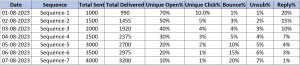
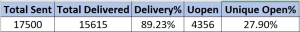
Performance analysis:
- Total emails sent: 17,500
- Average delivery rate: 89% (below the desired threshold)
- Most bounces result from invalid or low-quality email addresses.
- The average open rate declined from 70% to 27% over the past week.
- Reply rates and inboxing decreased due to increased bounces.
Recommendations:
- Validate email list: Before conducting cold outreach, validate your email list.
- Sample testing: Test a random sample from the validated list before proceeding.
- Limited cold campaign: Send the cold campaign to a maximum of 100 emails from the sample. Aim for a bounce rate below 3%-5%.
- Monitor engagement: If bounce rates exceed expectations, your validation service may not have cleaned the list well. Expert monitoring can help.
- Timing and frequency: Seek expert guidance on when to send emails and when to pause based on engagement metrics.
- Gradual scale-up: Instead of sending a large volume of cold emails, follow a gradual and customized warm-up plan that aligns with spam filters and ISP rules.
- Inbox testing: Use tools like glockapps.co to identify spam-prone recipient groups (e.g., Google, Outlook, Zoho).
- Suppress problematic groups: Suppress recipients from groups with spam issues.
- Third-party warm-up: Consider using a third-party warmup service to improve inboxing rates.
By incorporating these best practices and recommendations, overall campaign performance can improve by 2x-3x times.
