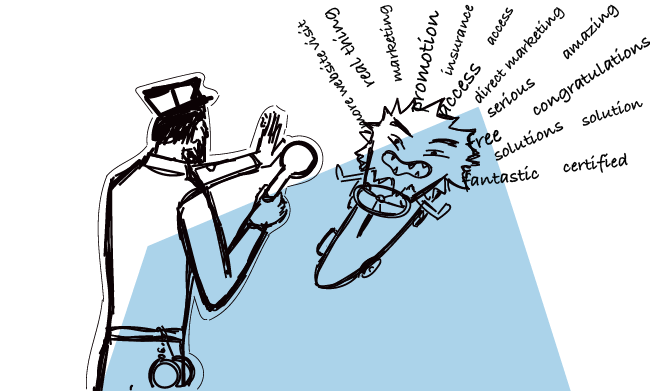I’ve seen a lot of cases where an email copy has destroyed a cold email campaign’s deliverability. The scenario usually goes like this. A cold email sender writes an email copy, unintentionally riddled with SPAM words. They purchase an email list online and using an email address that hadn’t been properly warmed up, they click ‘Send’. And thus they are in trouble.
To prevent such a situation from happening, Woodpecker crew tries to educate users on the technical sending settings, the danger of buying an email list or the use of SPAM triggering words.
We also added a spam check feature so you can check the “spamminess” of your email content right in the app.
Let’s dive deeper into the topic to see why some words trigger SPAM filters and how to make sure you won’t use any of them in your cold emails.
How to tell if your emails are going to SPAM?
Let’s start with a few words on how SPAM filters actually work. They are similar to the security control at the airport. Every email before being delivered to addressee’s inbox, just like every traveler before the flight, must go through a safety check.
If everything is ok, a SPAM filter gives the email a green light to reach its destination. If the email looks suspicious to the spam filters, it is flagged as spam and is further directed to a spam folder or sometimes may get bounced.
But how you, the sender, may find out whether your email happily reached its destination or was stopped on its way by a SPAM filter?
In order to check if your emails are likely going to spam, you need to analyze your email stats. A plummeting open rate is usually the first sign that your emails are not being delivered to the recipients’ main inbox and may be landing in a SPAM folder.
You should also pay close attention to your bounce rate. If you notice a sudden peak in your bounced emails, it may be a sign that your messages are blocked by SPAM filters.
Let’s take a closer look at one of the possible reasons why your emails are being marked as SPAM – the use of SPAM words.
Why do some words trigger SPAM filters?
When email was becoming a standard means of communication, some evil geniuses decided to use it to scam people. They wrote elaborate messages that were meant to elicit money from email addresses’ owners. And why not? Most people who set up an email account back then treated email seriously, opening and replying to almost anything that they get. It was easy to scale, fast to write, free, and not least unprecedented.
So, if we wanted to safeguard people against evil spammers, we had to introduce some protective measures. And one of those measures was identifying and blocking email addresses that used specific vocabulary in their email copy known today as SPAM words or Stop words.
I strongly encourage you to learn more about that topic, because SPAM vocabulary contains staple words of many popular industries, such as marketing, insurance services, real estate agencies or accounting. It’s not a pleasant situation when you get blocked because you wrote, “my agency helps small local brands increase traffic” in your cold email.
Read: A Pain of Cold Emailing in Finance/Real Estate, and How to Overcome it >>
SPAM words affect every part of the message
No email component is immune to SPAM words. They all can fall prey to stop words, even an email signature or subject line. That’s why it is important to test your entire email with Woodpecker or any other tool linked in this blog post.
Let’s go over a specific email part to learn what to pay attention to.
Subject line
It’s the first thing together with the “from:” line that a prospect sees. Great subject lines are short and relevant. They also need to be intriguing enough for a prospect to open the message. Yet, sometimes cold email senders overdo the intriguing part and attract SPAM filters instead of recipients. Thus, a message gets flagged as SPAM.
What some common SPAM words in a subject line?
promotion, best deal, free, sales, access, more website visit…
+ any numbers or percentages, such as “10 minutes, 5 times, 10 ideas, etc.”
Introduction
It’s made out of the first few lines of an opening message. Usually, we tell our prospect why we’re contacting them and not any other company, how we came across their contact information, etc. Nevertheless, some words that we put in the introduction may direct our email straight to the spam folder.
What are some common SPAM words in an introduction?
congratulations, direct marketing, solution, amazing, insurance, marketing solutions, mortgage, legal, certified, serious, real thing, fantastic, round the world, etc.
+ Hello can alarm the filters, Hi and Hey aren’t on the list
Value Proposition
This is the part when we propose the value that is supposed to come out of our cooperation. Sometimes we feel compelled to prove our value by citing attractive figures, yet numbers and percentages are the worst when it comes to deliverability. They often are the culprit that stopped our message from getting through. So, if you want to put some numbers in, maybe do that during the call. For now, be gentle with your value proposition.
What are some common SPAM words when writing the value proposition?
affordable, double, drastically reduced, earn, effective, free consultation, instant, web traffic, more websites visits, the best rates, %, #1, $, 100% free, 100% satisfied, etc.
Call to Action
CTA is an email component that aims at propelling the recipient to take action with your email, be it a reply, scheduling a call or getting a coffee together. Like any part of the email, it can get you to the SPAM folder.
What are some common SPAM words in CTA?
guaranteed, free, apply, buy, act, click, now, extra, etc.
Email signature
The signature usually tells your addressee who you are, where you work and how to reach you. It gives you credibility. It’s tricky because you change up your email template to avoid blacklisting, you add personalization to increase deliverability, but rarely do you change an email signature. Unfortunately, it can trigger SPAM filters too.
What are some common SPAM words in an email signature?
subscribe, click, visit our website, marketing, etc.
+ any numbers like a phone number or postal code or excessive link use
How can Woodpecker help you avoid SPAM words?
You can check if your email content is spammy right in the app after you’ve written the email.
See the Spam check this email notification below the sending time? Use it.

In a matter of seconds you’ll see if the words you used look spammy, or links you included – suspicious. If you get the green light, start sending your emails. If there are some issues, solve them before you run the campaign. Believe me – it might harm your deliverability if you don’t.
What else makes your emails go to SPAM?
SPAM words are only one piece of the puzzle. Let’s say you’ve kept your email free from any stop words. Does it mean you can expect an impeccable deliverability rate? Unfortunately, it isn’t that simple. Cold email deliverability is a complex issue that rests on many factors.
For your emails not go to SPAM, you need:
- targeted list of prospects with verified email addresses
- lean campaign that stays within sending limits
- personalized email copy
- properly warmed-up mailbox
- outreach domain that has a good reputation
- satisfying level of email engagement rate
… and other things mentioned in the blog post about conducting pre-campaign quality check linked below.
How to avoid SPAM folder?
Unfortunately, the SPAM word lists are getting constantly updated. They depend on If you want to steer clear from stop words, avoid putting percentages, numbers, dollar signs in your email copy. They’re the most troublesome.
I encourage you to spam check your email copy in Woodpecker anytime you’re writing a new one. Don’t forget about checking your follow-ups. They also get affected.
READ ALSO

5 Things Cold Email Outreach Can Change for Your Company
Are you skeptical of cold email outreach as a lead generation method? In today's blog post Anastasia Voytehina from CIENCE gives you a handful of good reasons why it can actually be a game-changer for your clients and your own company.

Lean Approach to Email Outreach, or How Big Should My Cold Email Campaign Be?
Our users sometimes report to us that they couldn't find enough time to run their outbound campaigns. Yes, a well-thought-out cold email campaign takes some time to get prepared. But what we often observe is that cold email senders want to go large from the very beginning: have a prospect base including thousands of addresses, an 8-touch email sequence with A/B testing, and so on. In this post, I'm going to show you why it's more beneficial to start small. Check out what we call the lean approach to cold email, and why it's worth testing.

7 Common Email Etiquette Mistakes You Need to Avoid When Writing Cold Emails
Although for many of us writing an email comes without much difficulty, it may be beneficial to stop, review what we've written and thought how others may perceive it. As we'll see in this post, we may commit a blunder without even knowing. Gloria Kopp authored a blog post for us about typical email faux-pas.