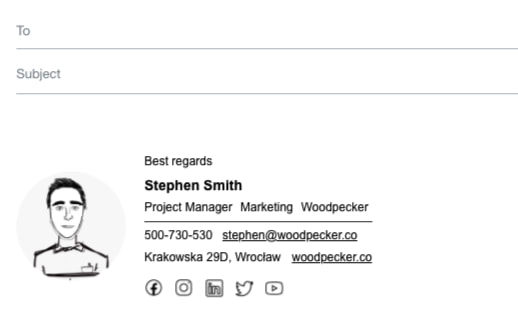1
Follow the steps below or watch video
Signature installation steps
-
2
Open Yahoo Mail and click on "Settings" in the top right corner. Next, choose "More Settings".
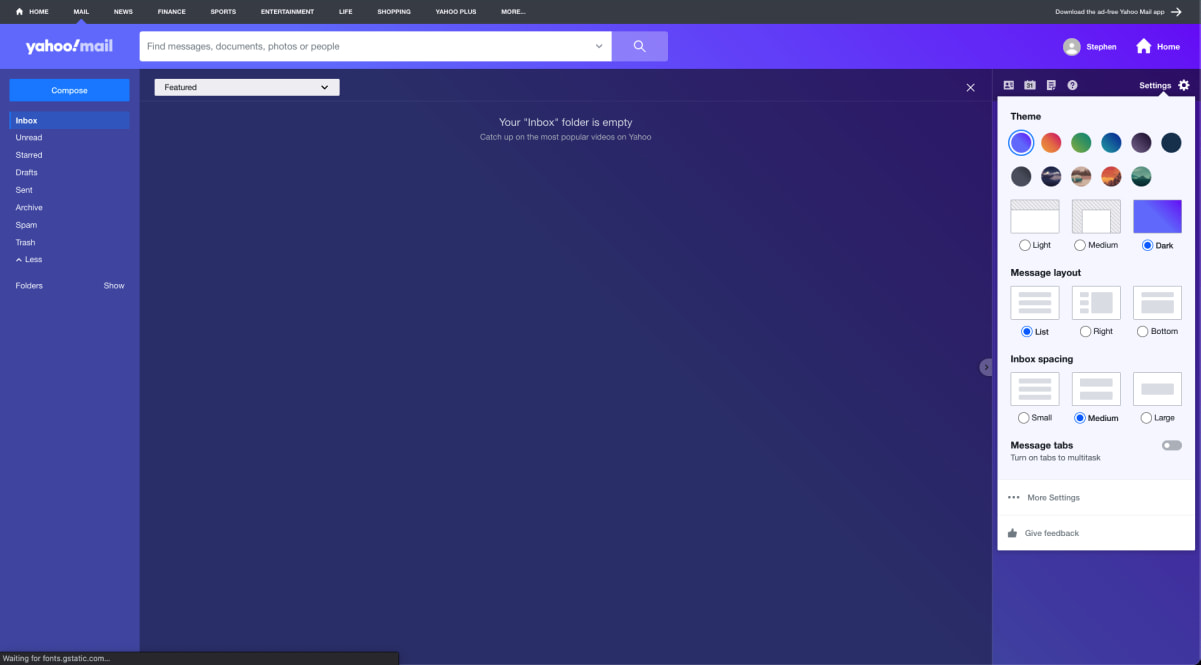 3
3Select "Writing email" and click on the switch next to the account you’d like to add the signature to.
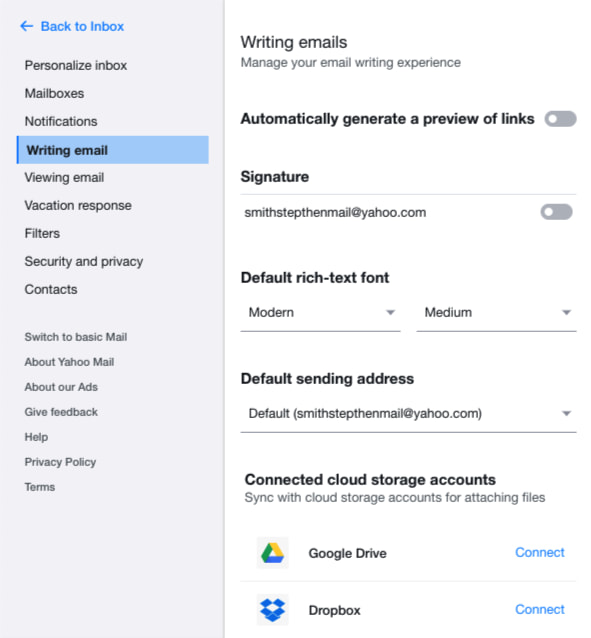 4
4You'll see a text field below the email account that you chose. Paste your signature there.
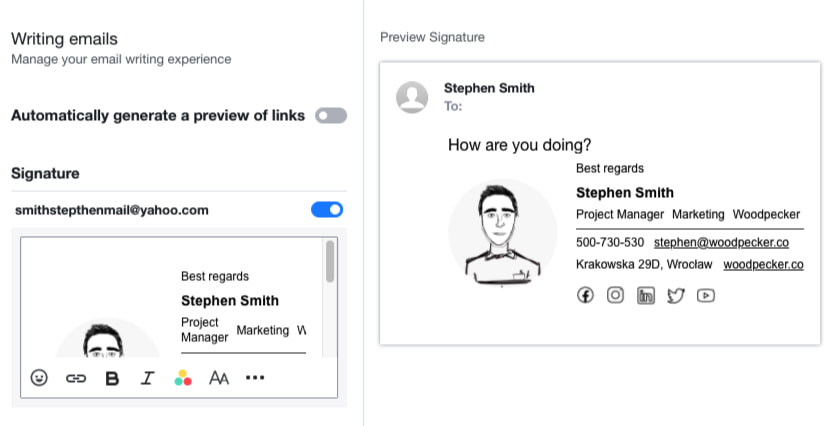
Create a new email and check out your new signature.